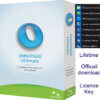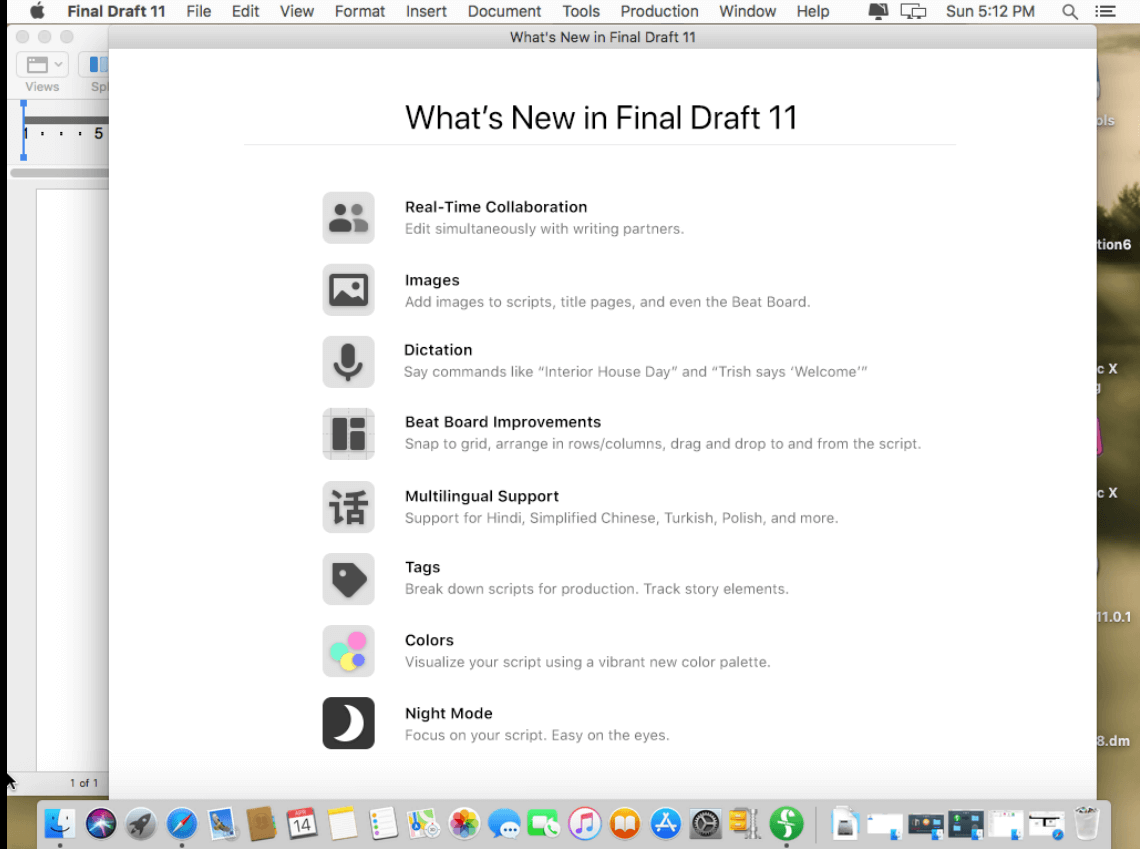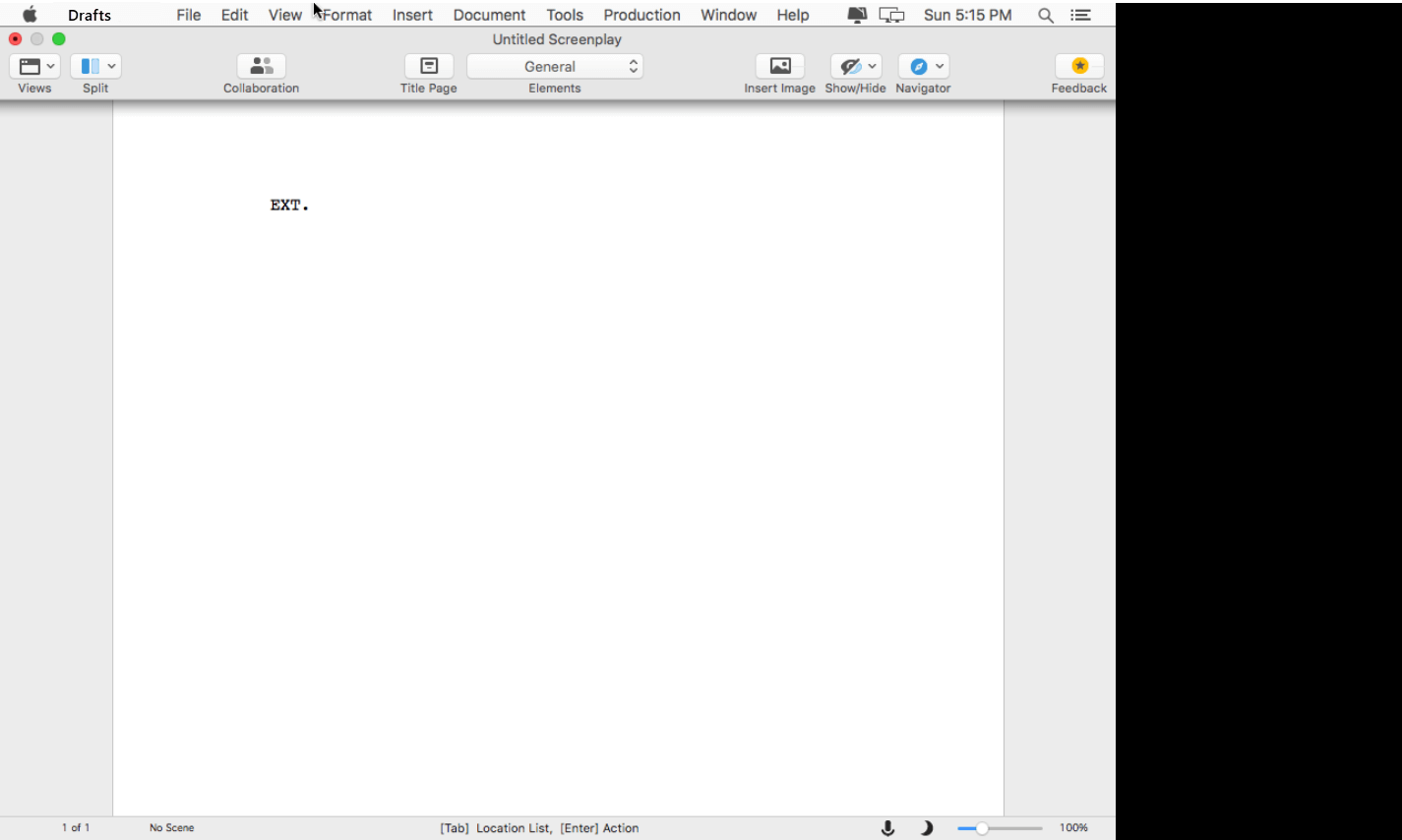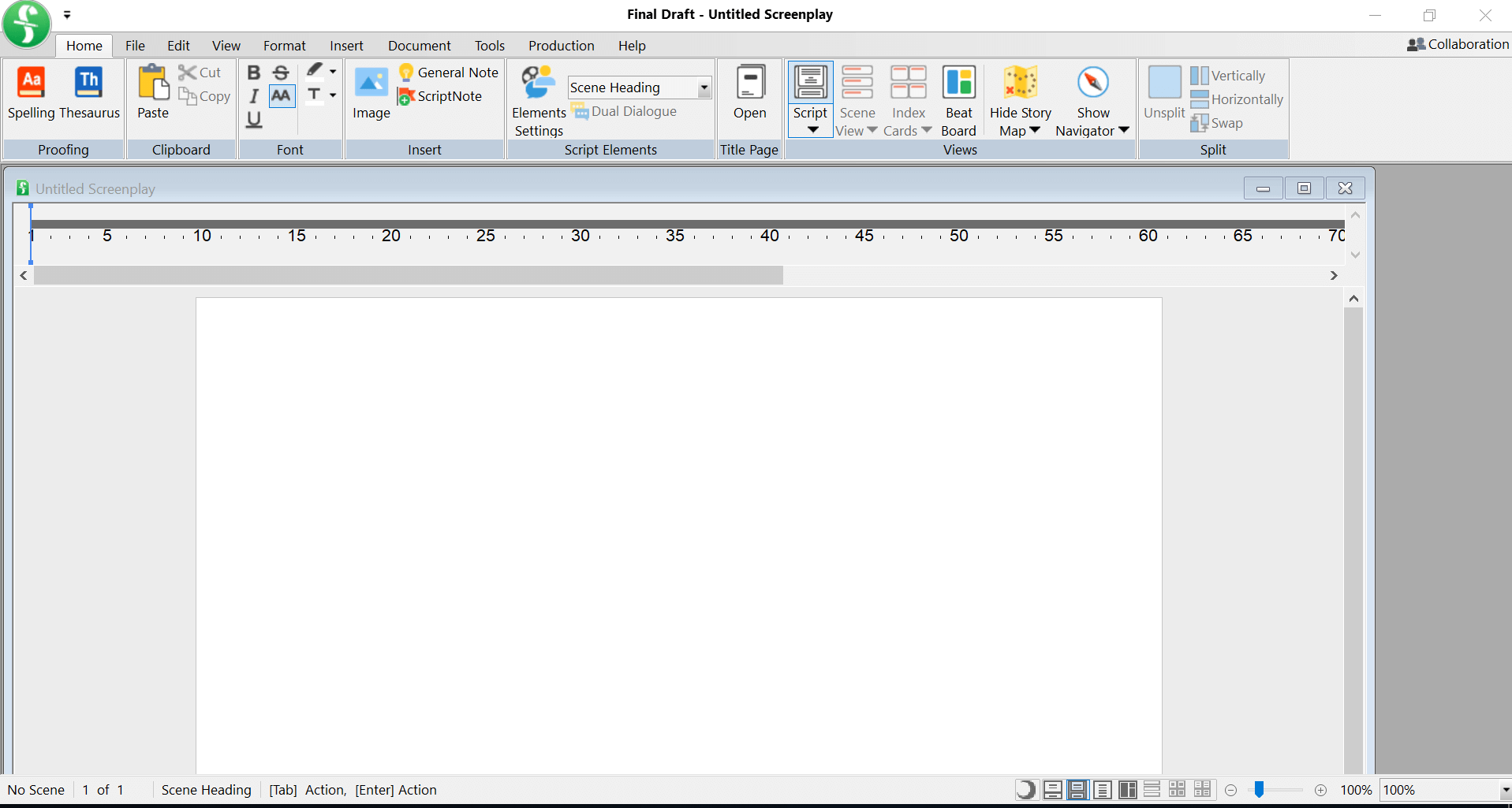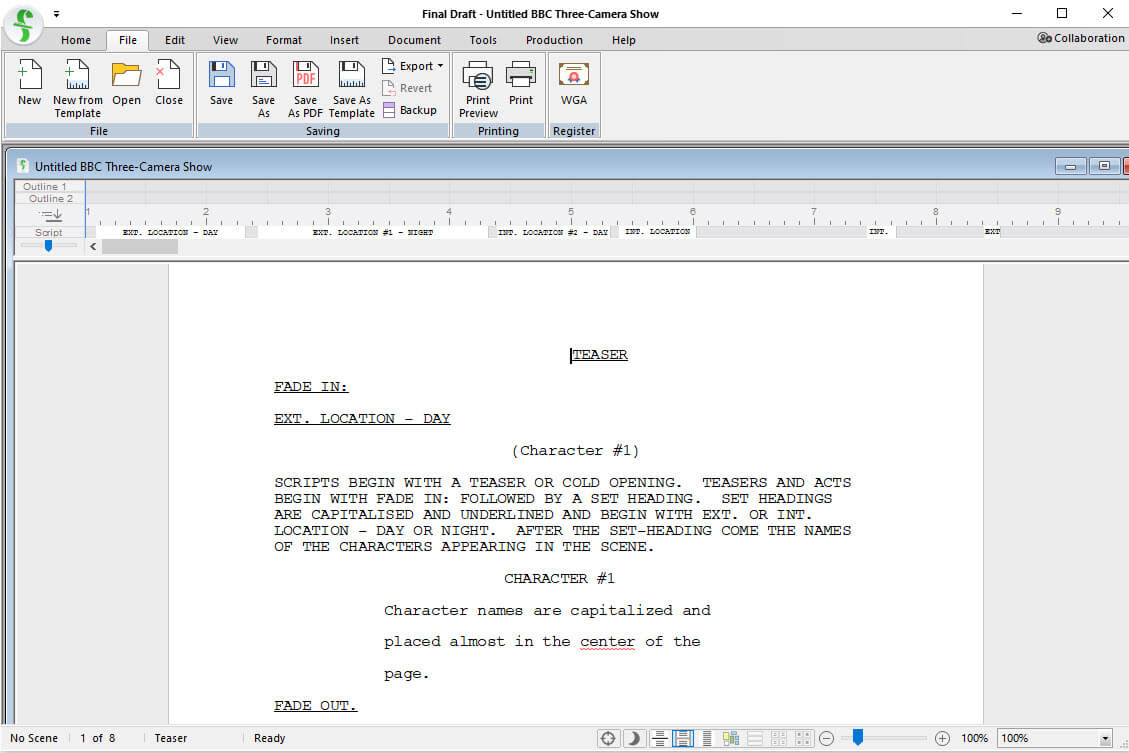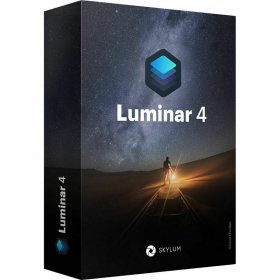- Your cart is empty
- Continue Shopping
Final Draft 13 for MAC Screenwriting – drafting Software
$89.99Current price is: $89.99. Original price was: $180.00.
-50%Full – Original – Lifetime Activation
Product Description
Final Draft 13 for MAC – Elevating Screenwriting to a Professional Standard
When it comes to screenwriting, where every word and punctuation mark can make or break the flow of a scene, having the right tools is essential. Enter Final Draft 13 for MAC, the leading software in the screenwriting industry. Praised by professionals and aspiring writers alike, this powerhouse combines cutting-edge features with a sleek, MAC-optimized interface to make the writing process seamless and enjoyable. Whether you’re penning an innovative TV pilot, scripting a Broadway-worthy stage play, or breathing life into a new comic universe, Final Draft 13 empowers you to transform your creative ideas into polished scripts ready for industry submission.
Below, we’ll explore its robust features, the benefits of using it for your craft, and real-world use cases that showcase why Final Draft 13 remains a favorite among storytellers across the globe.
An Industry Standard for Good Reason
Final Draft has been synonymous with screenwriting for decades, and its 13th iteration takes its legacy to new heights. Hollywood screenwriters, renowned playwrights, and bestselling comic authors use it to handle the rigors of professional-level scripting. From its precise formatting tools to its robust collaboration abilities, the software has built a reputation as the gold standard that ensures your work meets industry expectations.
What truly sets Final Draft apart is that it doesn’t demand perfection from its users. Whether you’re just stepping into the world of storytelling or you’re a seasoned writer, Final Draft meets you where you are, with features tailored for every skill level.
Effortless Formatting with Industry-Standard Templates
Imagine this—you finally crack the plot twist of your story, only to get bogged down formatting dialogue or aligning action lines perfectly during typing. Final Draft 13 eliminates this issue by providing pre-loaded templates used by professionals in film, television, stage plays, and comics.
Whether you’re creating a sitcom, a one-act play, or a graphic novel, Final Draft handles the technical formatting so you can focus entirely on storytelling. For example:
- Writing a TV pilot? Final Draft includes templates for BBC, HBO, and other television formats.
- Tackling a stage play? Templates adhere to well-known submission standards, whether you’re working on a Broadway musical or an intimate off-Broadway piece.
- Scripting a new comic? Choose from templates optimized for comic book panel writing, ensuring your dialogue and scenes align perfectly with the visual art.
By reducing the time it takes to format your writing manually, Final Draft 13 gives you more time to refine your characters, strengthen your conflict, and create deeper worlds.
Story Map Tool – Visualize Your Narrative Like Never Before
At the heart of great storytelling lies structure. With Final Draft 13’s revolutionary Story Map Tool, writers can see the entire story at a glance—from major story beats to character arcs—all laid out in a clear, visual representation.
Here’s how it works:
- Bird’s-Eye View of Your Script: Pinpoint major plot moments or narrative gaps in your story structure.
- Character Arcs at a Glance: Track each character’s progression and ensure they stay consistent or intentionally evolve throughout the script.
- Color-Coded Flexibility: Assign colors to specific storylines, themes, or secondary characters for easy tracking.
Real-life scenario: If you’re scripting a two-hour feature film, the Story Map Tool’s timeline will help you align your scenes with the traditional 3-act structure—making it easier to pace the story while ensuring every dramatic beat lands where it should. Simply highlight key beats such as “Inciting Incident” or “Climax,” and use this roadmap as your writing guide.
Whether you’re an experienced writer who swears by the Hero’s Journey or a beginner learning the basics of plotting, the Story Map is your secret weapon for a well-structured script.
Collaboration Simplified – Real-Time Writing with Others
Collaboration is a key part of the creative process, especially when working in television or film teams. Final Draft 13 takes teamwork to another level with its Collaboration Tool.
Here’s why this feature is a game-changer:
- Real-Time Writing: Co-writers can now edit scripts simultaneously from different locations, with updates appearing instantly for all contributors.
- Version Tracking: Never lose an important edit. The version history keeps tabs on every change so that you can roll back to earlier drafts if needed.
- Remote Team Support: For writing teams spread across the globe or simply working remotely, Final Draft’s collaboration tools ensure you’re all on the same page—literally.
Use case scenario: Two co-writers developing a comedy series can now brainstorm and tweak dialogue together in real time, even if one resides in Los Angeles and the other in London. Any spontaneity born from their discussions can immediately be injected into their draft without the delays of emailing files back and forth.
MAC-Optimized Design – Tailored for Apple Fans
Writers who work on MACs expect speed, elegance, and an intuitive interface—and Final Draft doesn’t disappoint. From the simple, distraction-free layout to seamless navigation of tools, every aspect of Final Draft 13 feels native to the MAC operating system.
Key Highlights:
- Smooth Performance: Leverages MAC’s processing power to handle bulky scripts and real-time edits without lag.
- Keyboard Shortcuts: Tailored for MAC keyboards, allowing for intuitive navigation through your script.
- Retina Display Support: Crystal-clear visuals help maintain focus for long writing sessions.
Whether you’re a creative professional loyal to Apple or simply prefer MAC’s aesthetics, Final Draft 13 feels like a natural extension of your workspace.
Features for Aspiring and Professional Writers
Final Draft 13 goes beyond standard word processing software by offering tools tailored to every stage of a screenwriter’s career. Here are some standout features:
Beginner-Friendly Writing Prompts
For those new to screenwriting, Final Draft acts as a mentor. Its writing prompts provide suggestions to guide creative directions, whether for tightening dialogue or strengthening character motivations. These prompts are designed to inspire, not constrict—a perfect way to kickstart your writing on days when creativity feels elusive.
Advanced Script Analysis for Pros
On the other hand, professional writers will appreciate the built-in tools for detailed feedback:
- Check for Overused Words: Enhance your pacing and tone with frequency analysis.
- Dialogue Metrics: Identify whether all characters have distinct voices or if one character is dominating the conversation too much.
- Story Balance: Find out if your Acts feel equally weighted or lopsided.
Both new and seasoned writers benefit from these tools, which bridge the gap between first drafts and polished final versions.
Why Choose Final Draft 13 for Your Screenwriting Needs?
The real question isn’t whether to use Final Draft 13, but why it’s the top choice for any serious screenwriter.
Saves Time
Formatting is tedious but critical. By automating these aspects, Final Draft lets you spend 100% of your time developing your story.
Guards Professionalism
Whether submitting to a production house, publisher, or network, your script’s format reflects your understanding of the field. Final Draft ensures every submission looks professional.
Fuels Creativity
With distractions like formatting removed and tools like Story Map providing clarity, Final Draft clears the mental clutter, leaving you free to focus on storytelling.
Empowers Teams
Not just for solo writers, Final Draft revolutionizes how teams collaborate, making it ideal for writers’ rooms, playwright collaborations, or even family scriptwriting teams.
The Final Word on Final Draft
Final Draft 13 for MAC is more than software—it’s a screenwriter’s most reliable partner. It’s the perfect blend of creativity support, professional polish, and user-friendly tools, all wrapped up in an elegant MAC-compatible package. Whether writing from the comfort of your home, on set, or halfway across the globe with a co-writer, this software ensures your stories are only limited by your imagination—not technology.
If scripts are your passion or profession, Final Draft 13 is the tool that will bring your vision to life. Create cinematic magic one scene at a time, and see how this software transforms the way you bring stories to the world.