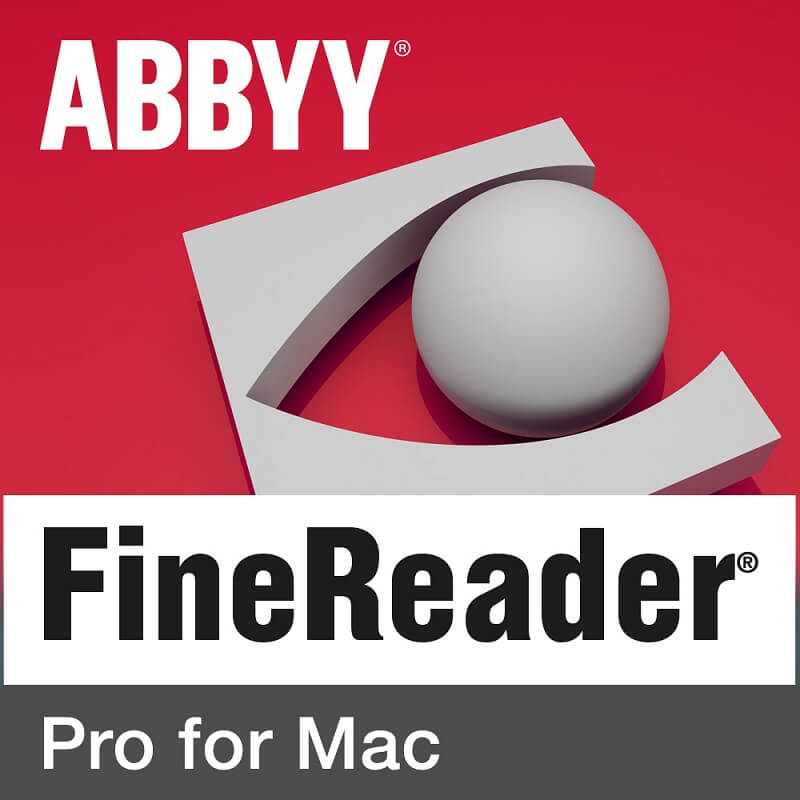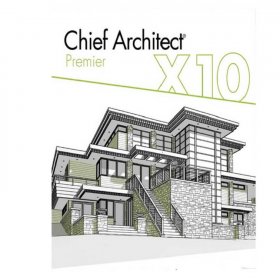- Your cart is empty
- Continue Shopping
ABBYY FineReader PDF Pro – Convert, edit OCR – for MAC
$19.99Current price is: $19.99. Original price was: $25.99.
-23%Buy ABBYY FineReader PDF Pro.
Lifetime Activation for MAC.
Product Description
ABBYY FineReader PDF Pro for MAC – Revolutionize Your Document Workflow
Streamline your document management with ABBYY FineReader PDF Pro for MAC, the ultimate tool for converting, editing, and mastering PDFs. Featuring industry-leading OCR technology with up to 99.8% accuracy, it effortlessly transforms scanned documents and PDFs into fully editable formats while preserving the original layout. Whether you’re managing business reports, contracts, or academic materials, ABBYY FineReader is built to simplify your workflow and maximize productivity.
Advanced Features for Effortless Document Management
- Unmatched OCR Precision: Convert scans and PDFs into editable text with pinpoint accuracy, avoiding formatting headaches.
- Seamless PDF Management: Merge files, annotate documents, or transform PDFs for presentations without a hitch.
- Enhanced Editing Tools: Edit text and images directly in your PDFs, making updates a breeze without switching tools.
- Batch Processing: Handle multiple documents simultaneously, saving you hours on routine tasks.
- Cloud Integration: Securely access, share, and store documents via popular cloud platforms with just one click.
- Automated Workflows: Customize and automate repetitive tasks like converting, editing, and sharing—perfect for staying focused on higher-value work.
- Document Comparison: Quickly spot differences between versions of the same document, a lifesaver for collaborative projects.
- User-Friendly Design: Navigate with ease using an intuitive interface designed for both beginners and advanced users.
Benefits That Elevate Your Productivity
Each feature is crafted with one goal in mind—making your work easier, faster, and more efficient. Enjoy higher productivity with batch processing, precise document editing without retyping, and seamless collaboration with cloud and comparison tools. The intuitive design ensures that even non-tech-savvy users can maximize the software’s full potential.
How ABBYY FineReader PDF Pro for MAC Fits Into Your Life
- For Professionals: Save valuable time on repetitive tasks like comparing sensitive contracts or updating presentations, enabling you to focus on strategic goals.
- For Students and Researchers: Extract editable text from academic journals or convert scanned notes to search-friendly documents.
- For Teams: Collaborate better with tools for annotations, version comparisons, and cloud integration to avoid communication gaps.
Break free from mundane document tasks and adopt a smarter, more productive approach to document management. ABBYY FineReader PDF Pro for MAC isn’t just a tool—it’s your ultimate document assistant.
Start today and experience enterprise-grade efficiency in every keystroke.
ABBYY FineReader PDF Pro for MAC – Unleash the Full Potential of Your Documents
When it comes to managing your documents, whether they are PDFs, scanned materials, or other file formats, the process can often be time-consuming and frustrating. ABBYY FineReader PDF Pro for MAC changes the game by providing a robust, intuitive tool designed to simplify document management, boost productivity, and eliminate inefficiencies. Packed with cutting-edge features like advanced OCR technology, seamless PDF editing, and powerful collaboration tools, this software is built to serve a wide array of users, from students and researchers to office professionals and teams.
What makes ABBYY FineReader PDF Pro for MAC stand out is its ability to do more than just read and edit documents. It acts as an all-encompassing document assistant, enabling you to transform, edit, organize, and analyze content in ways that save you time and amplify your efficiency. Whether you’re processing contracts, dissertations, product manuals, or archived files, this tool is here to make every step of the workflow smoother.
Dive deeper into the features, benefits, and use cases of ABBYY FineReader PDF Pro for MAC as we decode why this software is revolutionizing the way people interact with their documents.
Key Features That Redefine Document Management
1. Industry-Leading OCR Technology
At the heart of ABBYY FineReader PDF Pro for MAC lies its advanced Optical Character Recognition (OCR) technology. This feature allows the software to recognize and convert text from scanned documents, PDFs, or even images into fully editable and searchable formats with stunning accuracy. It boasts an unparalleled 99.8% text recognition accuracy, ensuring that no detail is missed.
Whether you’re a researcher needing to digitize a decade-old book or a lawyer converting lengthy scanned contracts into workable formats, the OCR technology makes the task effortless. Best of all, it preserves the document’s original layout, including fonts, formatting, charts, and tables, so you won’t have to spend hours reworking it post-conversion.
Key highlights of the OCR feature include:
- Multi-language Support: It recognizes text in more than 200 languages, making it a global tool for users handling international documents.
- Recognition of Complex Layouts: Regardless of how intricate the design of your document is, ABBYY FineReader maintains the integrity of the layout during the conversion process.
- Flexible Output Formats: Convert your documents into Word, Excel, PowerPoint, searchable PDFs, or eBook formats for unmatched versatility.
2. Seamless PDF Management
Managing your PDFs shouldn’t feel like a chore, and ABBYY FineReader PDF Pro for MAC ensures it doesn’t. This program allows you to effortlessly handle your PDFs with tools that simplify merging, splitting, compressing, and organizing files. Have a huge batch of files? Batch processing lets you manage multiple PDFs simultaneously, cutting down hours of effort into mere minutes.
Need to make changes on the go? You can edit text, images, and even rearrange pages directly within the PDF file. This eliminates the hassle of converting the document elsewhere before making updates.
A few standout functionalities here include:
- Annotation Tools: Add comments, highlight sections, or leave notes for yourself or collaborators with a variety of markup options.
- Form Filling: Easily fill out and save interactive PDF forms for job applications, surveys, or data collection.
- Password Protection: Secure sensitive documents with encryption and password settings, ensuring your content remains confidential.
3. Editable PDFs Without Rework
Editing PDFs often means a lot of back-and-forth between tools, followed by painstaking re-formatting. With ABBYY FineReader, you can edit text, adjust layouts, change fonts, and insert images directly into the PDF with minimal effort. Text flows naturally in the file, maintaining a tidy, polished appearance.
For instance:
- Fix typos without disrupting the layout.
- Replace old logos or outdated visuals with new images right inside the file.
- Reformat tables or graphs without needing separate software.
This all-in-one editing ability offers incredible flexibility for users constantly updating business documents, invoices, or presentations.
4. Batch Processing for Large Workloads
For users dealing with extensive amounts of paperwork, ABBYY FineReader’s batch-processing feature is a lifesaver. Rather than opening and editing individual files one by one, this feature lets you apply changes to an entire set of documents all at once.
This is particularly useful for:
- Law Firms processing large collections of case files.
- Accountants converting or organizing yearly financial records.
- Marketing Teams organizing and optimizing vast amounts of campaign data.
Actions like document conversion, metadata updates, or file compression can all be executed in one go, saving as much as 50% of the time compared to manual handling.
5. Document Comparison
One of the most innovative features of ABBYY FineReader is its ability to compare documents side by side. You can analyze two versions of the same document, even if they’re in different formats (e.g., Word and PDF). This is crucial for identifying subtle updates, such as modifications to contracts, business proposals, or research papers.
This feature offers:
- Color-Coded Changes: Clearly highlights inserted, removed, or altered content for quick understanding.
- Detailed Exports: Generate a comparison report if you need to share your findings with others.
- Cross-Format Analysis: Compare two files no matter their original formats—they could be a PDF against a Word document, for example.
6. Cloud Integration for Easy Access
Gone are the days of carrying USBs or emailing files back and forth. ABBYY FineReader integrates with leading cloud platforms like Google Drive, Dropbox, and OneDrive. This enables you to securely store, retrieve, and share documents from anywhere.
Collaboration also becomes seamless when everyone accesses the same document version via the cloud, ensuring consistency.
7. Customizable Automated Workflows
We are all familiar with repetitive tasks like converting a set of files every week, renaming files systematically, or merging reports by a deadline. ABBYY FineReader’s automated workflow feature lets you set up these routines so the system can handle them on autopilot. This frees you up for more impactful activities that demand your attention.
How ABBYY FineReader Enhances Productivity for Different Users
For Business Professionals
Time management is critical for professionals, and ABBYY FineReader PDF Pro for MAC delivers tremendous benefits in this area. With tools that transform administrative chores like document comparison or text extraction into quick, hassle-free tasks, professionals can instead focus on strategic decision-making.
Common Use Cases Include:
- Reviewing contracts for discrepancies.
- Converting scanned meeting notes into editable Word files to share with the team.
- Editing or updating company brochures in PDF form without starting from scratch.
For Students and Researchers
Academic life often involves vast amounts of reading, note-taking, and writing. ABBYY FineReader PDF Pro for MAC steps in to make studying smarter, not harder.
How it Helps:
- Digitize Library Resources: Convert printed reference books or scanned journal articles into editable files.
- Extract Key Data: Easily extract quotes or charts from PDFs to include in your thesis.
- Search Content Quickly: OCR enables search functionality in scanned files, perfect for jumping to relevant sections in a pile of academic materials.
For Collaborative Teams
Whether it’s a marketing team aligned on a new campaign or engineers working on a technical report, collaboration works best when everyone can access, edit, and share files without duplicated efforts. ABBYY FineReader’s annotation, shared cloud storage, and comparison tools make teaming up smooth and efficient.
For Teams:
- Collaborators can leave notes or feedback directly on the file.
- Shared storage ensures that the document anyone is working on is the latest.
- Side-by-side comparisons make decision-making around changes faster.
Final Thoughts – Transform the Way You Work
ABBYY FineReader PDF Pro for MAC is much more than a document reader or basic editing tool. It offers a robust suite of features that cut through monotonous tasks, providing tools for precision, automation, and productivity. No matter your profession, ABBYY FineReader is the ultimate partner for effortless document management.
Start redefining how you handle documents today—because with ABBYY FineReader, every second saved is a second gained for something more meaningful.