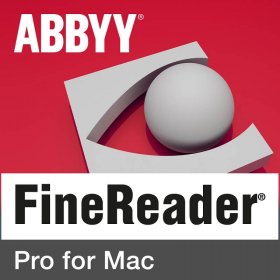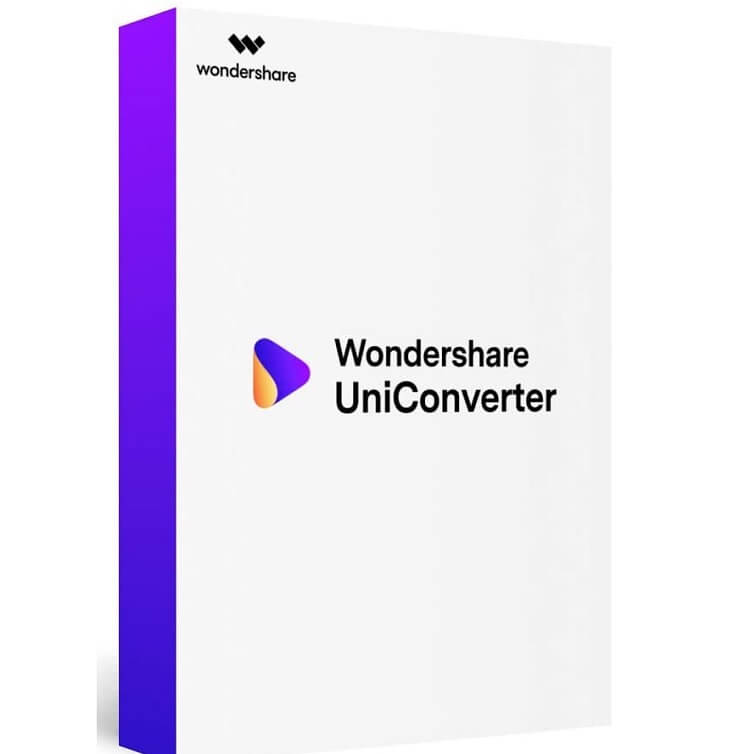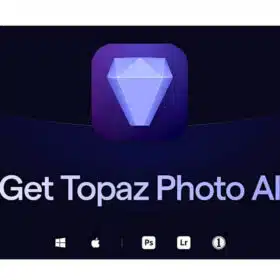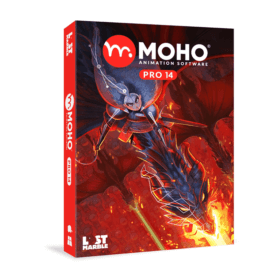- Your cart is empty
- Continue Shopping
Wondershare UniConverter Video Converter Ultimate for MAC
$18.99Current price is: $18.99. Original price was: $39.99.
-53%Lifetime Activation
For MAC
Product Description
Transform Your Videos with Wondershare UniConverter for Mac
Whether you’re looking to create cinematic masterpieces, optimize video files for different devices, or simply convert video formats in a snap, Wondershare UniConverter Video Converter Ultimate for Mac is your all-in-one solution. With its cutting-edge technology, remarkable usability, and suite of advanced features, UniConverter is paving the way for both professionals and hobbyists to elevate their video editing game like never before.
Why Choose Wondershare UniConverter for Mac?
Video conversion can be a time-consuming and complicated process, but UniConverter was designed to make it fast, easy, and seamless. Available for global use and with a lifetime license, this ultimate video toolbox solves countless video-related challenges in one accessible platform. Once you download UniConverter Video Converter for Mac, you’ll tap into a treasure trove of features that help you create, edit, and manage your media files effortlessly.
Here’s why it’s a game-changer for Mac users everywhere:
Next-Level Video Conversion
Say goodbye to compatibility issues. UniConverter lets you convert between over 1,000 video formats, ensuring your media works perfectly on any device or platform. Whether you’re downsizing a 4K video for mobile or ensuring your work shines on a projector screen, you can trust this software to preserve every detail.
What sets UniConverter apart:
- Blazing-Fast Speeds – Powered by GPU acceleration, UniConverter converts videos up to 90x faster than traditional conversion software, so you no longer need to wait for hours to process files.
- Lossless Quality Conversion – Enjoy pristine image and sound quality, no matter how many times you convert your video file.
- Batch Conversion – Got an extensive video library? Batch process multiple files simultaneously to save even more time.
Who needs this?
Anyone! From content creators and marketers to educators and videographers, UniConverter Video Converter for Mac eliminates format headaches, helping you focus on the creative process.
Seamless Video Editing
UniConverter isn’t just a video converter; it’s also a fully-fledged editing tool. Imagine having the power to tweak your videos to perfection without needing additional software. With its intuitive, beginner-friendly interface, even first-time editors can achieve professional results.
UniConverter Video Editing Features for Mac:
- Trim, Cut, and Merge – Remove unwanted footage, split videos into smaller segments, or combine clips effortlessly.
- Add Special Effects – Enhance your visual aesthetic with a selection of filters, overlays, and adjustable effects.
- Subtitles and Watermarks – Add subtitles to tell your story or maintain brand identity with customized watermarks.
- Audio Mastery – Sync audio tracks seamlessly or mix sound and effects for the perfect auditory experience.
Unleash your inner creative by transforming raw footage into visual stories that captivate your audience.
File Compression Made Easy
High-quality videos can take up a significant amount of storage space, but UniConverter helps you compress video file sizes without compromising quality. Optimize your videos for sharing on platforms like YouTube or email without lengthy uploads or storage limitations holding you back.
Compression Features:
- Smart Detection – Maintain the highest resolution possible for your target file size.
- Instant Previews – View the compressed file quality before finalizing it.
- Adjustable Parameters – Customize the resolution, bitrate, and format to suit your needs.
Whether you’re building a portfolio, managing content for social media, or simply preserving precious memories, having compressed videos at your fingertips ensures you’re always one step ahead.
Streamline Your Workflow with Versatile Tools
Here’s the thing—UniConverter isn’t just a “video converter.” It offers a full suite of media tools specifically tailored to meet the needs of Mac users.
- Screen Recording – Need to record webinars, online tutorials, or gaming footage? UniConverter’s built-in recorder captures your screen activity in ultra-high definition with audio.
- CD/DVD Burning – Create custom DVDs and Blu-ray discs quickly and easily—even add chapters, thumbnails, and menus for a polished final product.
- Metadata Fixing – Automatically fix inaccurate or missing metadata for your video files, ensuring a professional and well-organized library.
- GIF Maker – Bring your creativity to life by turning any video clip or sequence into fun, shareable GIFs.
Designed to consolidate all your video needs into one intuitive platform, UniConverter helps you save time, money, and effort.
Tailored for Mac Users
If you’ve been searching high and low for a seamless software experience, you’re in for a treat. Wondershare UniConverter has been perfectly optimized for macOS, delivering exceptional speed and performance on either Intel or M1/M2 chipsets.
- macOS Compatibility – Works like a dream on macOS versions Yosemite (10.10) and above.
- Stable Performance – Say goodbye to lagging or crashing—even during the most demanding tasks.
Unlock the perfect harmony between software and hardware by choosing a tool specifically designed for your Mac.
Exclusive Perks for Subscribers
When you buy UniConverter Video Converter, you gain access to a host of VIP benefits that go beyond basic functionality:
- Global License – Use your single license across devices, no matter where in the world you are located.
- Lifetime Subscription – Stay ahead of the curve with premium updates and features through this worry-free plan.
- Regular Upgrades – Benefit from industry-leading innovation and receive new features as they roll out.
- Dedicated Support – Get help fast, thanks to Wondershare’s responsive and knowledgeable support team.
How UniConverter Solves Real Problems
When it comes to versatility, UniConverter Video Converter for Mac has you covered:
- Problem – Need to post a client video to social media, but the format isn’t supported?
Solution: Convert your video to MP4 or MOV in seconds.
- Problem – Your file size is too large to upload within your internet speed limit.
Solution: Compress the file while keeping ultra-HD resolution intact.
- Problem – Can’t edit on-the-go without heavy desktop software.
Solution: Access UniConverter’s mobile-friendly integrations for maximum flexibility.
No more delays, excuses, or missed opportunities—UniConverter takes these everyday obstacles and turns them into seamless user experiences.
Join Millions of Satisfied Customers
Join over 3 million happy users across 190 countries—a testament to how much UniConverter has revolutionized workflows for creators and professionals alike.
Take it from satisfied customer Julia H.:
“UniConverter saved me so much time as I launched my YouTube channel. I edited videos directly on the software while getting the perfect format ready to upload every time.”
FAQ
Q: Is Wondershare UniConverter safe to download on Mac?
A: Yes, Wondershare UniConverter is virus-free and trusted by millions of users globally.
Q: Can I transfer files directly to platforms once converted?
A: Absolutely! UniConverter makes it easy to export to platforms like YouTube, Vimeo, or optimize for your device on-the-go.
Q: Does UniConverter offer a money-back guarantee?
A: Yes, we offer a 30-day money-back guarantee for risk-free purchases.
Q: How do I get the UniConverter Video Converter for Mac Lifetime License?
A: Simply choose the Lifetime License option during your checkout process on our website.
—
Every moment counts, and with Wondershare UniConverter for Mac by your side, you’ll have simplified tools to make every project outstanding. Download now and see the difference UniConverter can make in your workflow!