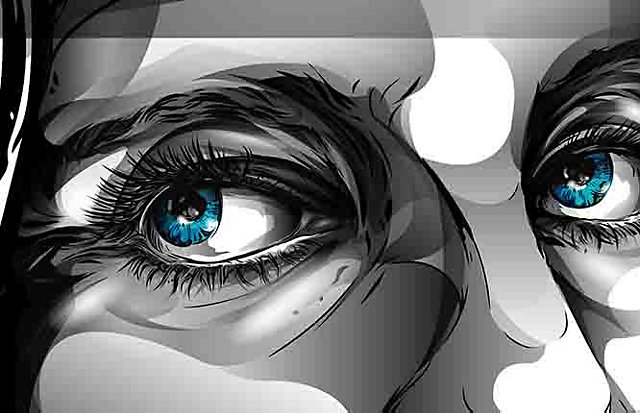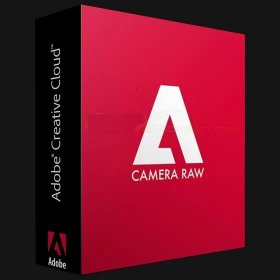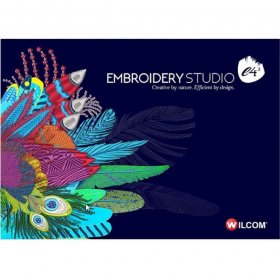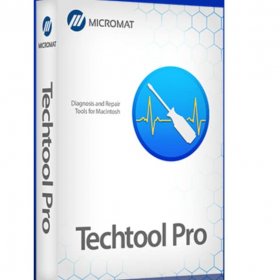- Your cart is empty
- Continue Shopping
Product Description
Adobe Bridge 2022 CameraRaw
Digital Download – You will receive it immediately
You will receive the software Activation patch
Lifetime Activation
For MAC OS
Centralize your creative assets.
Adobe Bridge 2022 is a powerful creative asset manager that lets you preview, organize, edit, and publish multiple creative assets quickly and easily. Edit metadata. Add keywords, labels, and ratings to assets. Organize assets using collections, and find assets using powerful filters and advanced metadata search features. Collaborate with Creative Cloud Libraries and publish to Adobe Stock right from Bridge.
See what new can do by Adobe Bridge 2022
We’re adding new features to Bridge all the time, and Creative Cloud members get them as soon as we release them. Here are some of the latest updates.

Dynamic video thumbnails
Now you can scrub video thumbnails to quickly preview the content.
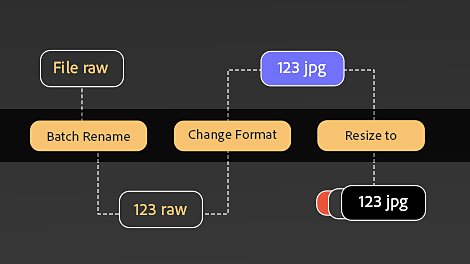
Bulk workflows
Combine various tasks and stitch them together into a single workflow.
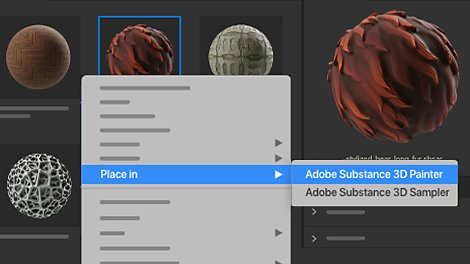
Adobe Bridge 2022 Substance 3D support
Visually manage your Adobe Substance 3D materials in Bridge.
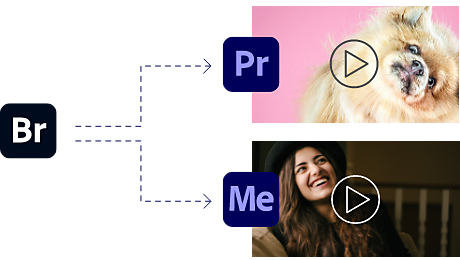
Enhanced video support
Powerful creative asset workflows
Visualize all your creative assets (including Adobe Photoshop, InDesign, Illustrator, After Effects, and Substance 3D files) with thumbnails and rich previews.
Organize your assets with labels, ratings, metadata, and keywords.
Use advanced filters, collections, and search to find the assets you’re looking for.
Edit your assets by opening them right inside Creative Cloud apps.
Adobe Bridge 2022 Industry-leading photo editing
Import your digital photos using the Photo Downloader, which lets you rename files or convert to DNG during import.
Open your raw images for editing in Adobe Camera Raw directly from Bridge.
Open photos right in Photoshop for targeted editing.
Batch rename or batch export your photos with various size and scale options.
Easy export options for publishing work
Export images to multiple formats using the new Export panel.
Create professional-looking portfolios of your photos, illustrations, or InDesign files using PDF contact sheets.
Export creative assets to Adobe Stock or create an Adobe Portfolio website right from Bridge.
Get started with Bridge.
Find video tutorials from experts at Adobe and our learning partners. Explore our collection of hundreds of Creative Cloud tutorials. Learn core skills, stay current with new features, and discover advanced techniques.