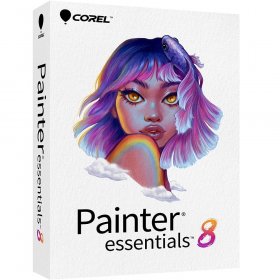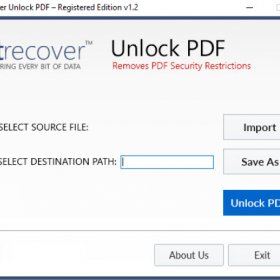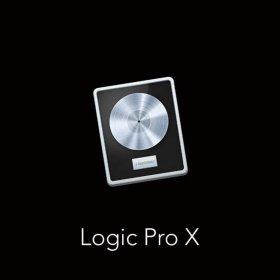Claris FileMaker Pro 21 – Create a custom app – For MAC
$29.99Current price is: $29.99. Original price was: $39.99.
-25%Lifetime Activation
For MAC
Global License
Product Description
Claris FileMaker Pro 21 – Empowering Custom App Development Like Never Before
Imagine having the power to create custom applications to fit your unique business needs without requiring advanced programming skills. That’s exactly what Claris FileMaker Pro 21 offers. It is an all-in-one platform designed to simplify app development, making it accessible, adaptable, and robust. Whether you’re managing day-to-day operations, planning events, or organizing vast amounts of data, FileMaker Pro 21 empowers individuals and teams to develop tailored solutions quickly and effectively.
This expanded description dives deeper into the features, benefits, industry-specific use cases, integration capabilities, and security measures provided by this remarkable tool. We’ll also highlight why it stands out as a game-changer in the world of custom app development.
Features and Benefits
1. Intuitive No-Code Interface
One of the standout features of FileMaker Pro 21 is its no-code, drag-and-drop interface. This allows anyone, regardless of technical expertise, to construct functional and visually appealing apps. The platform doesn’t require you to be a software developer or have a background in coding. Instead, it bridges the gap between creativity and functionality.
Consider the example of a small business owner managing multiple locations. With FileMaker Pro 21’s drag-and-drop tools, they can create an inventory tracking app that provides real-time updates on stock levels. Tasks that may have previously required months of development or costly third-party software are now accessible at the click of a button.
2. Extensive Template Library
For those who don’t know where to start, FileMaker Pro 21 includes an extensive library of templates. These templates cover a wide range of functions, including project management, inventory tracking, event planning, customer relationship management, and even task scheduling. Each template provides a highly customizable foundation, letting users tweak the design and functionality to meet their precise demands.
For instance, an event planner might use a template to schedule event logistics, manage guest lists, and coordinate with vendors. The pre-built structure means no time is lost configuring the layout, and the focus shifts to making the app exactly how it is envisioned.
Templates save both time and effort while eliminating the guesswork—making app creation stress-free and accessible for users with even rudimentary technical skills.
3. Cross-Platform Compatibility
FileMaker Pro 21 is designed to work seamlessly across devices. Whether you’re relying on a MacBook, an iPad, or an iPhone, the apps you create will function flawlessly across Apple operating systems such as macOS, iOS, and iPadOS. This ensures that teams remain connected, accessible, and productive, no matter their location or the devices they use.
Beyond mobile devices, the apps are also accessible via web browsers, allowing users across any platform to interact with the application. For teams working in remote or hybrid setups, the cross-platform functionality provides both flexibility and reliability.
For example, consider a field technician who primarily relies on an iPad when conducting on-site inspections. With FileMaker Pro 21, their custom inspection app remains synchronized with the central database, ensuring colleagues at the office can view and act on updates in real-time.
4. Seamless Integrations with Popular Tools
Efficiency grows exponentially when FileMaker Pro 21 is integrated into existing systems. It allows seamless data sharing with cloud services, APIs, SQL databases, and other applications. Users can import and synchronize data from platforms like Microsoft Excel, Google Sheets, and Dropbox, connecting the dots between previously isolated workflows.
For example, retailers who frequently update their inventory on Excel spreadsheets can automatically sync this data with an app created on FileMaker Pro 21. Instead of manually inputting or transferring data, they gain a streamlined, error-free process.
Additionally, developers can extend their app’s functionality using APIs, ensuring data flows harmoniously between systems such as CRM software, financial applications, or inventory management tools.
5. Advanced Security Standards
Data security is top-of-mind in today’s hyperconnected world, and FileMaker Pro 21 doesn’t compromise. It employs AES 256-bit encryption, ensuring sensitive information remains protected from unauthorized access. This feature is particularly important for industries handling confidential data, like healthcare providers or financial institutions.
Beyond encryption, users can implement role-based access permissions, limiting access to certain features or data within the app. By creating user profiles with specified credentials, organizations ensure that the right people have access to the right information, and nothing more.
For example, in a marketing firm, executives might want to provide the creative team access to project dashboards without giving them visibility into the firm’s financials. FileMaker Pro 21’s security measures make such distinctions effortless.
6. Robust Built-in Analytics
Understanding how your app performs and identifying user behavior trends is critical for scaling operations. FileMaker Pro 21’s analytics tools provide actionable insights, allowing users to monitor app performance, measure usage, and identify bottlenecks.
For example, an educational institution using a custom-built learning management app can analyze student engagement. Based on this data, administrators can adapt study materials, focus on less-performing areas, or introduce additional interactive components.
The combination of analytics and data-driven decision-making empowers businesses to continually improve their operations, ensuring long-term success.
Use Cases Across Industries
Across every sector, Claris FileMaker Pro 21 demonstrates why customizable tools are superior to one-size-fits-all software. Here’s how it impacts various industries:
1. Retail
Retailers often struggle to manage inventory, track customer preferences, and process sales seamlessly. With FileMaker Pro 21, boutique stores or larger enterprises can create apps that provide real-time updates on inventory and synchronize it with POS (Point-of-Sale) systems.
For example, a clothing retailer can build an app that tracks when items run low across different locations and alert managers automatically to reorder merchandise. The same app can also analyze sales trends, helping owners stock more of what customers love.
2. Real Estate
The real estate sector requires intense coordination—from managing property listings to scheduling client visits and finalizing contracts. FileMaker Pro 21 makes these processes smoother with tailored apps that store client information, automate appointment reminders, and consolidate listings in a user-friendly interface.
Consider an agent juggling multiple clients and properties. By creating a centralized app using FileMaker Pro 21, they can keep track of leads, market stats, and documentation—optimizing efficiency and reducing errors.
3. Events and Conferences
Event planners are under constant pressure to coordinate vendors, manage guest lists, and meet deadlines. With FileMaker Pro 21, they can simplify these complexities by building event-specific apps that streamline every aspect.
For instance, an app could monitor RSVPs, send automated updates to vendors, and even collect post-event feedback. This spares the planner from bouncing between tools while maintaining an overarching view of the event’s success.
4. Healthcare
Healthcare providers need tools that offer both accuracy and security. FileMaker Pro 21 stands out by enabling practices to create HIPAA-compliant solutions. Clinics can design secure patient record systems, schedule management tools, or billing applications.
For example, instead of relying on outdated paper systems, a small clinic can build a patient tracker that syncs appointments with electronic health records, sends reminders, and ensures sensitive data stays encrypted.
5. Education
Educational institutions benefit immensely from FileMaker Pro 21’s adaptability. Whether it’s tracking student performance, monitoring class schedules, or even creating apps for parent-teacher communication, the possibilities are endless.
A tutoring center might use the platform to develop a custom grading and scheduling app that tracks lesson progress over time while allowing feedback from students and teachers alike.
6. Nonprofit Organizations
Nonprofits often operate with resource constraints. FileMaker Pro 21 allows them to create lightweight donation tracking systems, volunteer coordination apps, or impact measurement tools tailored to their missions.
A local charitable organization could build a donor management app to keep track of contributions and send personalized thank-you notes.
Integration Capabilities
One of FileMaker Pro 21’s strongest points is its ability to be the glue that binds various systems together. By connecting to cloud storage, integrating APIs, and seamlessly supporting both Windows and Apple environments, the platform ensures that businesses extract the most value out of their existing workflows.
For instance, by connecting a FileMaker-designed CRM to QuickBooks, businesses can automatically update invoices, without relying on manual reconciliation.
Heightened Focus on Security
From small businesses to global enterprises, data breaches remain a critical concern. FileMaker Pro 21 safeguards sensitive information with end-to-end encryption, robust access controls, and regular updates to remain compliant with evolving security standards. This means you don’t have to worry about unapproved access to sensitive documents or confidential data.
Why Choose Custom Apps Over Off-the-Shelf Software?
Off-the-shelf software often imposes limitations—it’s designed for the masses, not your unique business. Claris FileMaker Pro 21 flips this narrative. With custom apps, you can design solutions that perfectly match your operational nuances. Rather than adapting to the software’s limitations, the software adapts to you.
Final Thoughts and Call to Action
The ability to design fully customized applications without deep coding expertise has never been easier. Claris FileMaker Pro 21 helps you take control of your workflows, enabling efficiency, innovation, and peace of mind with cutting-edge security.
Why settle for cookie-cutter solutions when your business deserves better? FileMaker Pro 21 offers the tools needed to create apps as original as the ideas behind them. Don’t wait—embrace the power of innovation and get started with FileMaker Pro 21 today.