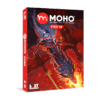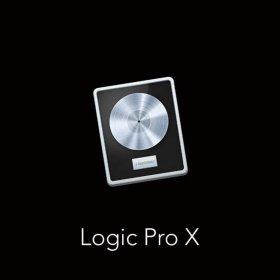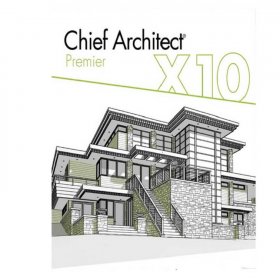- Your cart is empty
- Continue Shopping
Cocoatech Path Finder for Mac Ultimate File Management Solution
$25.99Current price is: $25.99. Original price was: $89.99.
-71%Lifetime Activation
For MAC
You will receive it activated
Product Description
Cocoatech Path Finder for Mac – Simplify and Supercharge Your File Management
Imagine this: you’re working on your Mac, juggling a dozen files across multiple applications, struggling to find the one document or photo you need, and spending far too much time keeping everything organized. Sound familiar? That’s where Cocoatech Path Finder for Mac steps in. This ultimate file management solution is designed to empower you to take full control of your Mac’s file system with ease, efficiency, and precision.
Whether you’re a tech-savvy power user, a creative professional managing endless projects, or someone simply looking for a better way to organize their digital life, Path Finder from Cocoatech revolutionizes the way you interact with files. This isn’t your ordinary Finder replacement; it’s a robust toolbox built to streamline your workflow, reduce frustration, and amplify productivity.
Why Choose Cocoatech Path Finder for Mac?
The default Finder app on Mac works fine for basic file management, but for those who demand more from their file system, Cocoatech Path Finder has all the tools you need and then some. Picture a seamless system that allows you to perform complex operations without breaking a sweat.
From advanced search and file tagging to fully customizable layouts, this powerful software gives you the freedom to work how you want, when you want. Discover how you can get more done with fewer clicks and less effort.
Key Features That Transform File Management
1. Dual-Pane and Drop Stack Navigation
Who says navigating through files has to be a chore? With Cocoatech Path Finder, you can harness the power of dual-pane navigation. This feature makes it incredibly easy to view and manage two file directories side by side. Say goodbye to losing track of windows or accidentally dragging files into the wrong folder.
Need to move or copy multiple files across locations? Enter the Drop Stack, a special temporary storage space that makes bulk operations smoother than ever. You can gather files from different parts of your system, process them collectively, and then decide where they should go.
2. Advanced Search and Filtering
We’ve all been there. You know the file exists, but where is it? With the advanced search functionality in Path Finder from Cocoatech, you’ll never lose track of a file again. Use powerful, customizable filters to narrow down search results by file type, date created, size, or even custom metadata tags.
3. Built-In File Previews and Editors
Why open another app to view or edit a file? Cocoatech Path Finder integrates seamlessly with your workflow by offering built-in file previews and editing tools for text, images, PDFs, and more. View your files instantly without needing to launch additional programs.
4. Robust Customization Options
Your file manager should work for you, not the other way around. Path Finder for Mac is as customizable as you need it to be. Modify the interface to match your unique workflow, choose from several different layout options, and add or hide tools to suit your preferences. With endless configuration combinations, you’ll always have what you need at your fingertips.
5. Cloud Integration Made Simple
If you frequently use cloud storage services, Cocoatech Path Finder plays nice with all leading providers, including Dropbox, Google Drive, and OneDrive. Browse and manage your cloud-based files as though they were stored locally, making cloud integration effortless.
6. Advanced File Operations
Take basic tasks like renaming, deleting, and copying to the next level with powerful automation and batch processing tools. Other notable features include compression capabilities, folder synchronization, and safe file shredding for added privacy.
Designed for Mac Power Users
What’s the best part about Cocoatech Path Finder? It’s not just loaded with features for its own sake. Every tool and design element serves a purpose that aligns with how Mac users work. The app is updated frequently to keep up with macOS advancements, ensuring it runs fast, smooth, and compatible with Mac’s ecosystem.
Who Is Cocoatech Path Finder For?
Creative Professionals:
If you’re a graphic designer, photographer, or video editor, Path Finder helps manage and organize your massive libraries of media files with ease.
Developers:
Techies will love the built-in terminal integration and advanced file permissions controls.
Students and Daily Users:
Why settle for a complicated and slow file management experience when Path Finder simplifies it so beautifully?
Benefits of Using Cocoatech Path Finder
Why should you buy Cocoatech Path Finder, or better yet, secure their lifetime license? Here are the real-world benefits users experience every day:
- Save Time: No more jumping between windows or digging around countless folders to find what you need.
- Stay Organized: Keep all your files easily accessible, well-structured, and neatly categorized.
- Boost Productivity: Perform advanced file operations with fewer steps so you can focus on what matters.
- Custom Integration: Adapt the software to your way of working—not the other way around.
A Global Tool for All Users
Cocoatech Path Finder comes with a global license, so you’re covered no matter where your work takes you. With support for multiple languages and international use cases, this is the solution for anyone who thrives in a global, connected world.
How to Get Started
Step 1: Download Cocoatech Path Finder
Head to the official website and download the latest version of Cocoatech Path Finder for Mac.
Step 2: Explore Its Features
Take advantage of the trial period to explore the extensive feature set. Spend time creating a personalized layout, experimenting with advanced navigation, and organizing your files.
Step 3: Buy Cocoatech Path Finder
Once you’ve experienced how it transforms your file management, buy Cocoatech Path Finder to continue enjoying its outstanding tools. We highly recommend the lifetime license for worry-free access now and in the future.
Why You Should Download and Buy Cocoatech Path Finder Today
If you’ve been waiting for an intuitive and powerful way to manage your files, Cocoatech Path Finder for Mac is your answer. It’s not just a product; it’s an investment in how you work and get things done every single day.
With its combination of simplicity, flexibility, and unmatched functionality, there’s no reason to wait any longer. Download, try, and see what sets Path Finder from Cocoatech apart from anything else on the market.
Transform your Mac’s file management. Start your Path Finder journey today!