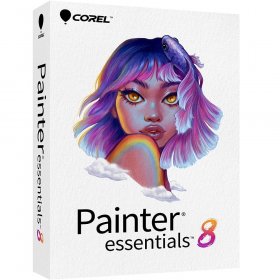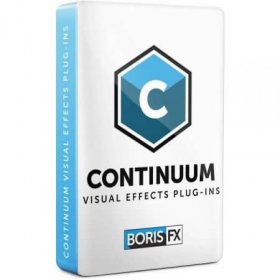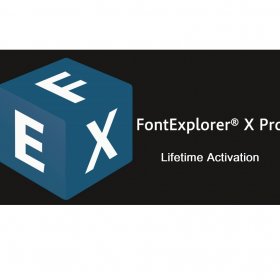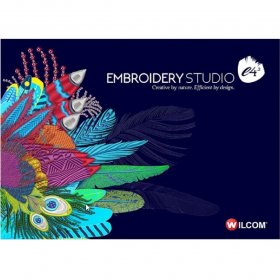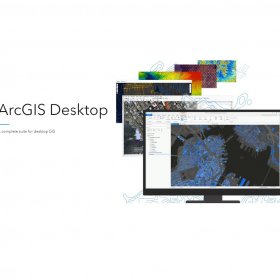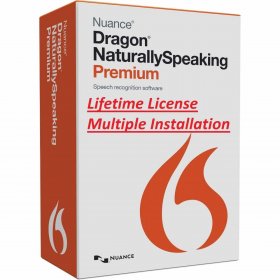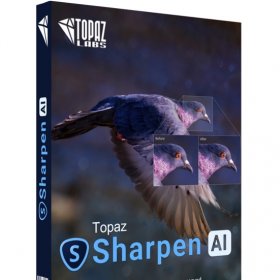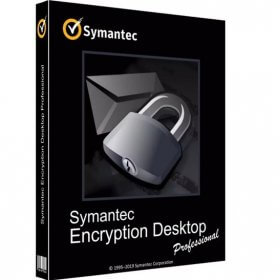Final Cut Pro X – Editing, audio, motion graphics, and delivery – For MAC
$39.99Current price is: $39.99. Original price was: $59.99.
-33%Lifetime License
Global License
Comes activated
Product Description
Unleash Your Creativity with Final Cut Pro X 11
Crafting professional-quality videos has never been easier, thanks to Final Cut Pro X. Designed exclusively for Mac and iOS users, this revolutionary video editing software caters to both seasoned professionals and budding creators. Whether you’re creating short clips for social media or editing full-length films, Final Cut Pro X offers tools and features that empower you to bring your artistic visions to life with precision, creativity, and ease.
From its intuitive interface and powerful audio editing capabilities to unmatched Mac integration, Final Cut Pro X has everything you need to elevate your video editing process. Below, we’ll take a deep dive into the software’s features, benefits, use cases, and why it’s the go-to choice for creators across the globe.
Seamless and Intuitive Editing
At the heart of Final Cut Pro X lies its Magnetic Timeline, an innovative and intuitive editing interface built to make video editing easier than ever before. The Magnetic Timeline automatically closes gaps between clips as you rearrange them, saving you the hassle of manually managing tracks. This feature alone streamlines the creative process, allowing editors to focus on storytelling and visual quality rather than getting bogged down by technical details.
Using clip connections, Final Cut Pro X lets you maintain relationships between main clips and supporting elements like titles, sound effects, and B-roll footage. Need to rearrange a sequence? Simply drag the main clip, and all the connected elements move seamlessly with it. No more accidental misalignments or hours of re-editing!
For those who crave more precision, the precision editor allows for fine-grained edits directly on the timeline, ensuring every frame aligns perfectly with your vision. This combination of power and simplicity ensures that beginners and pros alike can master the art of editing efficiently.
Multicam Editing Redefined
Working on projects involving multiple camera angles? Final Cut Pro X transforms the time-consuming complexity of multicam editing into a straightforward process. The software automatically syncs footage from multiple cameras based on audio waveforms, timecode, or file creation timestamps, allowing you to toggle between angles with a single click. Whether you’re editing a music video, wedding, or conference, multicam editing in Final Cut Pro X ensures a fluid and professional workflow.
Advanced Audio Editing for Cinema-Quality Sound
While visuals often capture the audience’s attention, sound quality ensures they stay engaged. Final Cut Pro X offers advanced audio tools that make audio editing as effortless as its video counterpart. With features like multichannel audio editing, you can adjust individual audio tracks to perfect the balance between dialogue, music, and sound effects.
The built-in noise reduction tools make it simple to clean up background noise from recordings, ensuring that your audience hears every word and note clearly. Additionally, you can leverage Final Cut Pro X’s vast library of audio effects, ranging from reverb to distortion, to add extra character to your soundscape.
Professionals often pair Final Cut Pro X with apps like Logic Pro to supercharge the audio-editing experience even further. By integrating trusted tools like these, the platform becomes a complete solution for creating cinema-quality soundtracks that resonate emotionally with viewers.
Revolutionize Your Visuals with Advanced Effects
Final Cut Pro X is renowned for its ability to transform ordinary footage into eye-catching masterpieces. Its extensive visual effects library offers a wide range of tools to polish your project with flair. These include pre-designed titles, transitions, and motion graphics that you can easily drag and drop onto your timeline. Whether you’re creating a dynamic opening sequence or a smooth fade-out, these built-in effects save both time and effort.
For creators who love pushing creative boundaries, Final Cut Pro X allows for highly customizable visual elements through integration with Motion. This add-on lets you design stunning custom transitions and animations, giving you complete control over your video’s visual aesthetics. Combined with features like color grading and HDR support, you can achieve cinema-quality visuals that rival professional productions.
Real-Time Performance
One of the standout features of Final Cut Pro X is its real-time previewing ability. Say goodbye to endless rendering times as you experiment with edits, effects, and transitions. With Final Cut Pro X’s optimized engine, you can preview changes instantly, making it easy to refine your project on the go without disrupting your flow.
Exploit the Power of Seamless Mac Integration
Final Cut Pro X is built exclusively for the Mac ecosystem, and this purposeful design provides unmatched performance and smooth integration. Whether you’re editing on a MacBook Pro, Mac Mini, or the powerhouse Mac Pro, Final Cut Pro X is optimized to take full advantage of Apple’s advanced hardware.
Thanks to Apple’s proprietary Metal engine, Final Cut Pro X delivers exceptional speed and fluidity, even when handling large, high-resolution video files. Whether you’re working with 4K or 8K footage, the software ensures lag-free performance, maximizing your productivity.
The tools also make use of advanced Retina displays, allowing you to view your footage with unparalleled clarity and detail. Paired with the newly introduced Apple Silicon chips, video editing becomes smoother, faster, and more efficient than ever before.
Flexible Delivery Options
Creating stunning videos is only part of the equation—sharing them is just as vital in today’s connected world. Final Cut Pro X equips creators with a range of export options tailored to every need. Whether you’re delivering content in ProRes for professional-grade quality or exporting optimized formats for social media platforms, the software ensures your project reaches its audience flawlessly.
Additionally, direct sharing options within the software allow you to upload your finished project to platforms like YouTube, Facebook, and Vimeo instantly. Final Cut Pro X even includes presets optimized for specific platforms, ensuring your video maintains the highest quality regardless of the viewing medium.
For those with unique needs, the software also supports XML workflows, enabling seamless project import/export between editing systems. Whether it’s for professional broadcasting or casual sharing, Final Cut Pro X ensures your content is always ready to shine.
Who Is Final Cut Pro X For?
What makes Final Cut Pro X truly special is its wide appeal. From independent filmmakers and video production agencies to social media influencers and hobbyists, the software adapts to users of all experience levels and ambitions.
-
Independent Filmmakers: With advanced editing and grading tools, Final Cut Pro X is a favorite among indie filmmakers. Features like multicam editing, customizable effects, and professional color grading make it easy to achieve cinematic storytelling without requiring a Hollywood budget.
-
Social Media Creators: Today’s digital creators thrive on efficiency and creativity. Final Cut Pro X’s pre-built transitions, quick export options, and social media-friendly presets streamline the process of creating engaging content for TikTok, Instagram, and YouTube.
-
Corporate Video Producers: Businesses use video to communicate with their audiences, whether it’s for marketing campaigns, training videos, or presentations. Final Cut Pro X provides the tools to craft polished, professional content with minimal turnaround time.
-
Students and Beginners: Despite being a professional-grade tool, Final Cut Pro X’s intuitive interface makes it approachable even for beginners. Tutorials, templates, and an active online community help new users learn at their own pace.
Success Stories and Testimonials
Creators from all walks of life have embraced Final Cut Pro X as their go-to video editing tool. Here’s what they have to say:
“Final Cut Pro X saves me hours on every project. The precision tools and seamless Mac integration make it an indispensable part of my workflow.” – Laura H., Filmmaker
“With Final Cut Pro X’s effects library, I can quickly create polished videos for my Instagram. It’s a game-changer!” – Josh T., Social Media Creator
“We’ve been using Final Cut Pro X in our production house for years, and we can’t imagine switching to anything else. The ability to work seamlessly with clients’ Mac-based systems keeps our projects running like clockwork.” – Sam R., Video Production Agency
These testimonials underscore Final Cut Pro X’s ability to cater to an array of needs, from professional environments to casual creative projects.
Why Choose Final Cut Pro X?
When you compare Final Cut Pro X to other video editing tools, it’s evident that its unique selling points set it apart:
- Exclusive integration with Mac hardware ensures unparalleled performance.
- Advanced tools for video and audio editing cater to both professionals and casual creators.
- The Magnetic Timeline feature streamlines project management.
- Flexible export and sharing options allow creators to connect with their audiences effortlessly.
Whether you’re telling a story, promoting a brand, or growing a social following, Final Cut Pro X empowers you to do it all.
Final Thoughts
Video editing isn’t just about cutting clips and applying effects; it’s about creating something that resonates with an audience—something memorable. With its robust features, intuitive design, and seamless Mac integration, Final Cut Pro X allows you to turn your creative ideas into stunning realities.
Take the leap and join thousands of satisfied professionals and creators who have transformed their projects with Final Cut Pro X. The tools are in your hands—now it’s time to bring your vision to life.