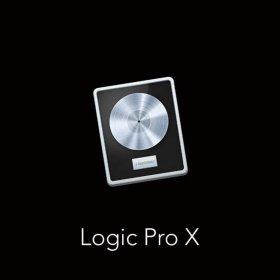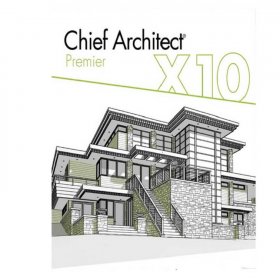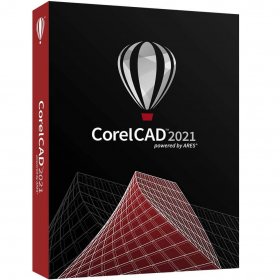- Your cart is empty
- Continue Shopping
Product Description
FontExplorer X Pro 7 – The Ultimate Font Manager for Mac
Imagine having smooth and total control over thousands of fonts, all excellently organized and accessible right when you need them. Fonts are a critical part of any creative project, and having the right tool to manage them can make all the difference in achieving stunning results. Enter FontExplorer X Pro 7—your go-to solution for font management on Mac. Built with professionals in mind, this robust tool simplifies every step of the font workflow process. Whether you’re a designer, developer, or content creator, FontExplorer X Pro 7 ensures you spend less time sifting through endless font folders and more time bringing your vision to life.
Below, we’ll take a deep dive into its features, unparalleled benefits, and the various ways this software can transform your creative process for the better.
Key Features and Benefits
Seamless Organization
Unmanageable font libraries can quickly turn any project into a time-consuming chore. With FontExplorer X Pro 7, this issue is a thing of the past. The program’s sleek Mac-optimized interface lets you organize, activate, and deactivate your fonts effortlessly.
Simplified Workflows
By leveraging customizable font lists and tags, you can create intricate systems of organization tailored to fit any project or theme. For instance, a graphic designer working on branding for multiple clients can organize fonts by client name or project type. Rather than juggling all active fonts simultaneously, the software allows you to isolate just what you need, improving speed and focus.
Automatic Grouping
FontExplorer X Pro 7 also detects font styles and families automatically, grouping them for faster access. Whether you’re dealing with serif, sans-serif, script, or decorative fonts, the program eliminates the confusion of searching through disparate files.
Accurate Font Previews
You can’t design without looking—FontExplorer X Pro 7’s advanced previewing tools give you the clarity you need to make perfect font choices.
Preview in Context
A critical feature for ensuring a font complements your project is being able to see how it appears in its intended context. This software lets you preview text at various sizes, styles, and even colors. Need to imitate a client’s palette to see how it gels with brand colors? Adjust the foreground and background hues directly in the preview tool.
Multi-format Preview
Whether you’re testing fonts for print, web-based designs, or mobile applications, FontExplorer X Pro allows multi-format displays. See kerning, alignment, spacing, and more in real-time so that the smallest details are perfected before your font even gets applied.
Smart Font Identification
Losing track of a font can halt a project in its tracks. How many times have you recalled the perfect font but couldn’t find it? FontExplorer X Pro 7’s Font Identification Tool is the answer to that problem.
Advanced Search Capabilities
Simply input the font name or tag, or use specific metadata like style attributes, and the robust scanning technology finds it in seconds. Even among vast font libraries, results are fast and accurate.
Import Assistance
The software also aids in importing fonts you may have downloaded or inherited from collaborators. Thanks to intelligent sorting, you can quickly integrate and access these fonts alongside pre-existing libraries.
License Tracking for Ultimate Compliance
For professional creators, abiding by font licenses is crucial. FontExplorer X Pro 7 includes built-in license management tools to track permissions, usage limitations, and other potential restrictions.
Prevent Legal Issues
Many legal battles or royalty fees have arisen from failing to keep track of font licenses. This software ensures that all your fonts adhere to their proper usage terms, such as “personal only” or “limited commercial use.” You’ll never worry about accidentally violating copyright rules again.
Centralized License Database
The system lets you centralize these licenses into one accessible platform. Need to check how many computers you’re allowed to distribute a font to? Want to confirm if you have an enterprise contract for your agency? With FontExplorer X Pro 7, it’s all just one click away.
Collaboration Made Simple
The modern creative workplace requires constant collaboration and remote access, which can be problematic if your fonts are scattered across devices. Thankfully, FontExplorer X Pro 7’s Cloud Sync Feature ensures seamless teamwork.
Remote Access
By synching your font libraries to the cloud, you can log into your account on any compatible Mac device and maintain access. This is particularly valuable for freelancers or group projects where remote team members often use varied hardware.
Version Control for Teams
Working on a rapidly changing project? Ensure font updates are automatically shared among all collaborators. This eliminates inconsistencies in design deliverables and creates smoother workflows for all stakeholders.
Dedicated Support and Regular Updates
Customer satisfaction is at the heart of FontExplorer X Pro 7’s design philosophy. Users are backed by a dedicated support team as well as regular software updates.
Expert Assistance
Encounter challenges or have a question? FontExplorer X Pro’s support team is available to resolve issues or offer guidance on getting the most out of your software.
Continuous Improvements
Regular updates mean you’ll stay ahead of technology trends. For instance, support for new font formats or macOS upgrades is promptly provided so users experience no interruptions.
How It Works
Getting started with FontExplorer X Pro 7 is quick and painless. The program has been carefully curated to maximize ease of use while maintaining professionalism in its features.
1. Simple Installation
Download and install the software in just a few clicks. Once activated, your license lasts a lifetime, freeing you from recurring fees or interruptions associated with subscription-based services.
2. Organize with Ease
Import your existing cache of fonts or build your collection anew. The intuitive interface makes managing even thousands of options painless. Quickly filter, tag, or assign thematic groups to keep everything accessible.
3. Preview Your Creativity
Select a font, preview its potential, and tweak it directly using the size, weight, or style modifiers. No more tedious application switching to see your results.
4. Sync and Share
Activate the cloud sync function to protect your library and share it across devices. Collaborate with clients and co-creators while ensuring compliance in real-time.
Case Studies and Use Cases
For Designers
Anna, a freelance designer, juggles branding projects for clients in advertising. Before using FontExplorer X Pro 7, finding specific fonts delayed her research phase. Now, she tags her fonts by “vintage,” “modern,” or “experimental” to access them instantly. With the previewing functionality, Anna can finalize typography directions with clients 30% faster!
For Developers
Evan, a front-end developer, builds custom websites and apps. He previously struggled with inconsistent font previews between design tools and browsers. Now, FontExplorer X Pro 7’s multi-format preview ensures pixel-perfect rendering from mockups to production environments.
For Agencies and Teams
A creative agency managing global campaigns uses team syncing to keep everyone aligned. FontExplorer X Pro 7 tracks usage rights for paid fonts, distributes updates to team members, and eliminates costly legal disputes.
Frequently Asked Questions
Here are answers to common questions users have about FontExplorer X Pro 7:
Q: Is FontExplorer X Pro 7 compatible with all macOS versions?
A: The software supports all macOS installations from Catalina onward and is continually updated for new versions.
Q: Does it support third-party plugins?
A: Yes! FontExplorer X Pro 7 works seamlessly with industry favorites like Adobe Creative Suite and Sketch.
Q: Can I import fonts from external drives or online sources?
A: Absolutely. The software can import fonts from multiple sources, organizing and sorting them automatically.
Q: How many font libraries can I manage?
A: There’s no practical limit—you can work with libraries containing tens of thousands of fonts.
Comparison with Competitors
FontExplorer X Pro 7 stacks up impressively compared to other font management solutions such as Suitcase Fusion and RightFont.
- Ease of Use: Unlike Suitcase Fusion’s sometimes overwhelming interface, FontExplorer X Pro 7 is exceptionally intuitive.
- Font Identification: It leads in accuracy of discovery tools, outpacing competitors like RightFont.
- Lifetime License: Unlike subscription-based solutions, FontExplorer offers a single purchase option, making it more cost-effective long-term.
Tips for Maximizing FontExplorer X Pro 7
Here are some practical insights to help you get the most out of your software:
-
Organize as You Go
Don’t procrastinate on tagging and categorizing new fonts as soon as they’re added. It saves hours later. -
Backup Your Library
Ensure the Cloud Sync feature is activated to automatically back up your fonts in case of hardware failure. -
Customize Workspaces
Set up different workspace environments depending on your project type to increase efficiency. -
Leverage Support
Never hesitate to contact customer support if you encounter difficulties—it’s there to help!
Why Choose FontExplorer X Pro 7?
FontExplorer X Pro 7 isn’t just software—it’s a productivity powerhouse for anyone juggling fonts in their projects. Between its impressive range of tools, smart automation, and user-first design, it’s miles ahead of basic font managers. Step up your font management game with FontExplorer X Pro 7, and experience smoother, more efficient workflows today.
Start your transformation now—download and master the art of font management like never before!