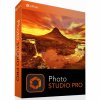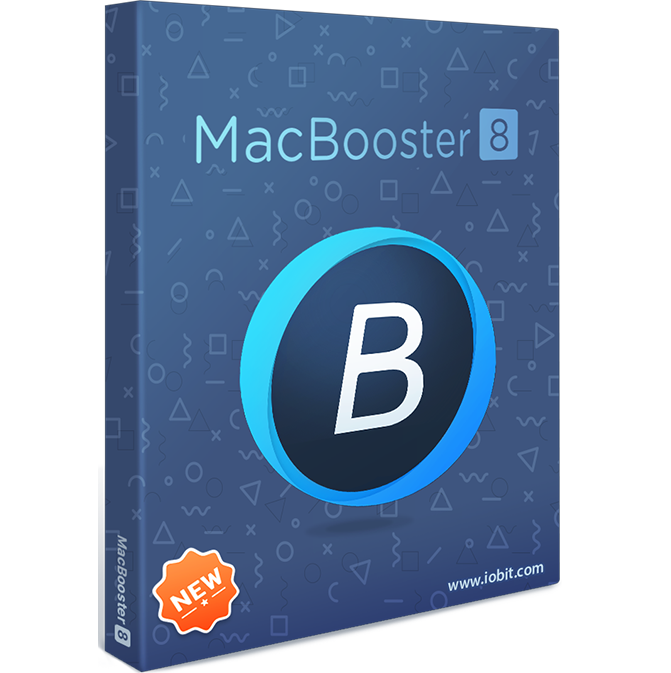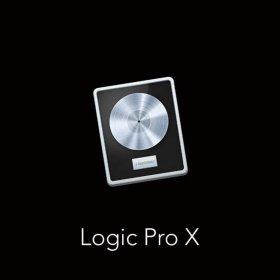- Your cart is empty
- Continue Shopping
Product Description
MacBooster 8: The Ultimate Mac Optimization and Security Tool for Lifetime Protection
MacBooster 8 is the newest version of the powerful and reliable Mac optimization software that offers a comprehensive suite of tools to enhance the performance, security, and speed of your Mac. By choosing Lifetime Activation, you can enjoy continuous protection, performance enhancement, and privacy protection without worrying about recurring payments or monthly subscriptions. Whether you’re a casual user, a professional, or a tech-savvy individual looking to optimize your Mac experience, MacBooster 8 offers all the features you need to keep your Mac running smoothly for the long haul.
When you purchase MacBooster 8, you gain access to a host of advanced tools designed to clean, secure, and optimize your Mac. This all-in-one software includes everything from junk file removal to malware protection, system performance enhancement, and more. With the Lifetime Activation, you can download MacBooster once and benefit from ongoing updates and upgrades at no extra cost. Let’s dive into the key features and advantages of MacBooster 8, and why it is the ultimate tool for maintaining and improving your Mac.
What Is MacBooster 8?
MacBooster 8 is a comprehensive system utility designed for Mac users who want to improve their system’s speed, optimize storage, protect privacy, and ensure robust security. The software combines a series of powerful tools that address various aspects of system maintenance, from junk file cleaning to malware protection, system performance boosting, and more. It’s engineered to help users keep their Macs in peak condition, removing unnecessary clutter, boosting speed, and improving efficiency.
By purchasing MacBooster with Lifetime Activation, users gain access to all the essential tools without the need for recurring costs. This one-time investment means that after you download MacBooster, you’ll receive continuous benefits, updates, and improvements without ever having to pay again.
Key Features of MacBooster 8
1. Lifetime Activation for Continuous Protection and Support
The Lifetime Activation option for MacBooster 8 ensures that your investment in optimizing and securing your Mac is worthwhile for the long term. Unlike other software that requires annual or monthly subscriptions, with MacBooster, you get lifetime access to all features, updates, and enhancements. Once you purchase MacBooster, you can install and use the software for as long as you need, making it a cost-effective solution for ongoing maintenance and protection.
Additionally, you’ll never need to worry about losing access to updates or new features, as MacBooster 8 is constantly evolving to meet the latest standards in Mac optimization and security. With Lifetime Activation, you’re set for the future, ensuring your Mac always performs at its best.
2. Download MacBooster with Ease and Speed
Downloading MacBooster is incredibly straightforward. Once you’ve completed your purchase, simply visit the official website to download MacBooster and follow the simple installation instructions. The software is lightweight and installs quickly, ensuring you can get started with optimization and security within minutes.
The intuitive user interface means that even if you’re not particularly tech-savvy, you can easily navigate through the software and access all the tools you need. After downloading, the software automatically scans your Mac for issues and provides solutions in a user-friendly format.
3. Comprehensive Junk File Cleanup
One of the key features of MacBooster 8 is its ability to clean up junk files and free up valuable storage space. Over time, your Mac accumulates a range of unnecessary files—such as caches, system logs, outdated application files, and browser history—that take up precious storage space and slow down your system.
With the powerful Junk File Cleaner, MacBooster quickly identifies and removes these cluttering files without affecting your important documents or data. This feature ensures that your Mac continues to run smoothly and efficiently, especially when you’re low on disk space.
By using MacBooster 8, you can optimize your Mac’s storage, reduce the burden on your system, and enjoy faster boot times and improved overall performance. All this comes with Lifetime Activation, meaning that you’ll get access to all future improvements in junk file removal technology as part of your purchase.
4. Real-Time Malware Protection and Security
In today’s digital world, protecting your Mac from malware, viruses, and online threats is more critical than ever. MacBooster 8 provides robust real-time malware protection, scanning for known threats such as viruses, Trojans, ransomware, adware, and spyware that can compromise your system’s security.
The MacBooster Security feature runs in the background, continuously monitoring your Mac for any suspicious activity or potential security breaches. This layer of defense ensures that your personal data, files, and system remain safe from malware attacks, helping you avoid costly repairs or data loss.
With Lifetime Activation, you won’t have to worry about renewing subscriptions for updated security definitions or malware databases—MacBooster automatically keeps your Mac protected with the latest security features.
5. System Performance Booster for Faster Speed
Do you find your Mac running sluggishly, even with minimal programs open? MacBooster 8 can help optimize your system’s performance by addressing a variety of underlying issues. It includes a System Performance Booster tool that detects and fixes common causes of slowdowns, such as high CPU usage, memory hogs, and inefficient processes.
- Memory Cleanup: Frees up RAM by closing unnecessary background processes and apps that are draining resources.
- Startup Optimization: Identifies slow startup apps and helps you disable those that you don’t need immediately upon booting your Mac.
- System Tweaks: Provides recommendations for improving overall system responsiveness by adjusting settings that impact speed.
By running the MacBooster Performance module, you can significantly reduce lag and delays, allowing your Mac to work faster and more efficiently. The software does all of this while requiring minimal input, giving you back time to focus on your tasks. With the Lifetime Activation, these performance-enhancing tools will continue to be updated for improved efficiency over time.
6. Privacy Protection and Data Cleanup
Maintaining privacy on your Mac is crucial, especially if you’re working with sensitive information. MacBooster 8 features a Privacy Protection tool that identifies and removes sensitive data, such as browsing history, caches, login credentials, and application traces, which could otherwise compromise your personal security.
By purchasing MacBooster, you ensure that your private data stays secure and confidential. The software allows you to easily erase browsing history, cookies, caches, and other personal information, preventing unauthorized access to your digital footprint. With Lifetime Activation, you gain ongoing privacy protection without the need for additional services or subscriptions.
7. Disk Cleanup and Space Management
MacBooster 8 helps you reclaim disk space by cleaning up various types of files that can unnecessarily occupy storage. The Disk Cleanup tool identifies large files, duplicate files, unneeded applications, and unused languages that are taking up unnecessary space on your Mac.
- Duplicate File Finder: Helps you locate and remove duplicate files that are consuming valuable disk space.
- Large File Scanner: Finds and identifies large files that can be deleted or moved to external storage to free up space.
This tool is ideal for users who want to optimize their storage and keep their Mac’s disk running efficiently. Whether you have a small SSD or a larger hard drive, MacBooster ensures your disk space is used effectively. With Lifetime Activation, you’ll always have access to the latest disk cleanup features without additional costs.
8. Disk Health Monitor and Maintenance
Keeping your Mac’s disk in good health is essential for long-term performance. MacBooster 8 includes a Disk Health Monitor that checks for disk errors and potential issues, alerting you to any problems before they affect your system’s performance. It runs periodic checks to ensure the file system is healthy and free from damage, ensuring that your data remains intact and your system remains stable.
You’ll receive notifications if there are issues with your disk that need to be addressed, and the software will guide you through the necessary steps to fix these issues. The Lifetime Activation ensures that you can continue to monitor and maintain your disk health throughout the life of your Mac.
9. Uninstaller for Clean App Removal
Uninstalling apps on your Mac isn’t always as simple as dragging them to the Trash. Many apps leave behind residual files that take up space and could potentially interfere with the performance of your Mac. MacBooster 8 offers a robust Uninstaller feature that ensures complete app removal, including associated files and settings.
This feature helps you thoroughly clean up your Mac by removing all traces of unused or unwanted applications, freeing up space and preventing performance issues caused by leftover app files.
10. User-Friendly Interface and Easy Navigation
Despite its powerful capabilities, MacBooster 8 is designed with a user-friendly interface that makes it easy to navigate. You don’t need to be an expert to use the software effectively. All the tools are clearly laid out in an easy-to-understand dashboard, allowing you to perform tasks with just a few clicks.
The simple, intuitive design ensures that even beginners can benefit from the full range of features. And with Lifetime Activation, you’re ensured continued ease of use and access to updates that improve both the software’s functionality and interface.
Why You Should Get MacBooster 8 Today
If you’re looking for a reliable, all-in-one solution to keep your Mac optimized, secure, and running at peak performance, then MacBooster 8 is the perfect choice. By choosing the Lifetime Activation version, you ensure that your Mac receives continuous protection, optimization, and improvements for years to come, without ever worrying about subscription fees.
Whether you need to download MacBooster to free up space, remove malware, or boost your system’s speed, this software is the one-stop solution for all your Mac maintenance needs. Get MacBooster 8 today, and start enjoying a faster, cleaner, and more secure Mac experience—forever!
Conclusion
With MacBooster 8, you get more than just a Mac optimization tool; you gain a lifetime solution for your Mac’s performance, privacy, and security. Don’t let your Mac slow down or become vulnerable to security threats—purchase MacBooster today, download MacBooster, and take control of your system’s health with the ultimate all-in-one optimization software. MacBooster Features will continuously keep your Mac running like new, backed by Lifetime Activation.