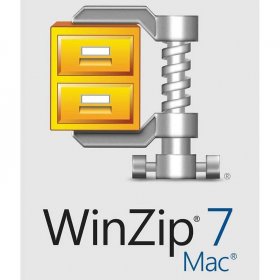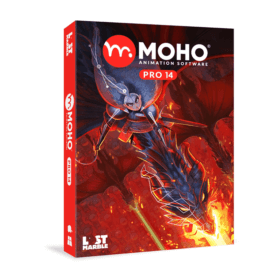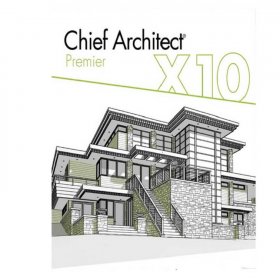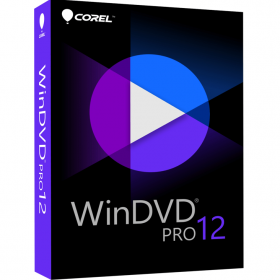- Your cart is empty
- Continue Shopping
MacX Video Converter Pro – Convert, Edit, Record & Resize Videos
$25.99Current price is: $25.99. Original price was: $59.99.
-57%Lifetime Activation
Global License
Product Description
MacX Video Converter Pro: The All-in-One Solution for Video Conversion and Editing
Introduction
Video content is at the heart of how we communicate, entertain, and learn in today’s digital landscape. Whether you’re a content creator working on your next viral video, a movie enthusiast looking to enjoy your favorites offline, a student organizing project presentations, or a corporate professional producing polished training materials, simplicity and efficiency are essential. That’s where MacX Video Converter Pro steps in to redefine your experience with video creation, conversion, and editing.
This advanced software is designed to meet the diverse needs of users, making it the go-to tool for anyone working with video content. Packed with powerful features, user-friendly controls, and cutting-edge technology, MacX Video Converter Pro makes your workflow faster and more productive, allowing you to focus on creativity rather than complex technicalities.
Key Features and Benefits
MacX Video Converter Pro is an all-in-one tool that sets itself apart with its impressive suite of features and benefits. Here’s a deeper look at what this software has to offer and how it can revolutionize your video workflow:
Support for a Wide Range of Formats
One of the most frustrating challenges when working with videos is encountering unsupported file formats. Fortunately, with MacX Video Converter Pro, this problem becomes a thing of the past. The software supports nearly every video and audio format you can imagine, including MP4, MOV, AVI, MKV, WMV, FLV, 3GP, and many more. Forget worrying about file compatibility, as this tool makes it possible to convert videos for smartphones, tablets, gaming consoles, and smart TVs effortlessly.
For enthusiasts who work with specialized devices, MacX Video Converter Pro also handles rare formats like HEVC/H.265. This future-proof support ensures you’re always ready to work with modern technologies and adaptable resolutions.
For example, if you’re editing a home video shot on an older camera in AVI format, you can convert it into MP4 for easier sharing on social media. Similarly, for a 4K movie file designed for a smart TV, you can reformat it for seamless playback on portable devices like an iPad or Android tablet.
Lightning-Fast Conversion Speeds
Time is money, especially in professional settings or fast-paced projects. MacX Video Converter Pro ensures speed never becomes a barrier to creativity. Thanks to the Level-3 Hardware Acceleration technology, the software dramatically enhances processing speeds, reducing conversion times to a fraction of what traditional tools require.
For instance, a large 4K video file that would typically take hours to convert in conventional software can be handled in mere minutes with MacX. This is particularly beneficial for event videographers processing wedding videos or streamers quickly repurposing live content for YouTube uploads.
Advanced Video Editing Tools
Editing is an integral part of crafting standout video content, and MacX Video Converter Pro offers robust tools to simplify this process. The integrated editor goes beyond basic cutting and cropping, giving you the ability to trim clips, merge multiple videos, add effects, fine-tune contrast, and even include subtitles for storytelling or accessibility.
These editing tools work wonders for all types of video projects. For instance:
- A budding TikTok creator can trim long clips and adjust their format to meet platform requirements.
- A teacher creating an online class can merge multiple instructional clips into one cohesive video while adding subtitles for clarity.
- A business team preparing a presentation can polish product demos by adjusting brightness or cropping unnecessary elements.
These small tweaks can significantly elevate the professionalism and appeal of your videos, making them more engaging and impactful.
Download Videos from 1,000+ Sites
The internet is a treasure trove of video content across platforms like YouTube, Facebook, Vimeo, and more. What MacX Video Converter Pro offers is the ability to capture and store these online gems for offline use. Whether it’s a tutorial that you want to watch on the subway or an inspirational video to share during a presentation, the software enables hassle-free downloads in high quality.
For instance:
- Marketing teams can download viral commercials or explainer videos as inspiration for campaigns.
- Fitness enthusiasts can save workout tutorials right to their phones without worrying about unreliable Wi-Fi.
- Students working on group assignments can download reference videos to present during meetings.
This function eliminates buffering delays and gives users full control over their favorite online content.
Built-In Screen and Camera Recorder
Screen recording has become an essential tool for educators, gamers, and online professionals. MacX Video Converter Pro takes this feature further by integrating a built-in screen and camera recorder. Whether you’re delivering virtual lectures, recording gameplay tutorials, or capturing on-screen demonstrations, this tool lets you record and save high-resolution clips effortlessly.
For example:
- Gamers can record walkthroughs and share their achievements with fans online.
- Educators can create step-by-step instructions for using a particular software or application.
- Product managers can create training videos to guide team members.
Additionally, the camera recording feature is great for vlogging or recording personal video diaries to share with family and friends.
Enhanced Video Quality
Great video content relies heavily on visual and audio quality. The quality enhancement tools built into MacX Video Converter Pro make sure that every frame is sharp, vivid, and ready for professional use. You can upscale lower-resolution videos or adjust audio settings for optimal clarity. This ensures your output always looks polished, whether you’re creating marketing material or sharing personal memories.
Imagine sprucing up an old, grainy family video by enhancing its resolution and brightness, or refining the sound of an amateur film to make its dialogue more audible—MacX Video Converter Pro has you covered in these scenarios.
Batch Processing Made Easy
Professional video creators often work on multiple projects simultaneously. MacX’s batch processing function supports this multitasking approach, allowing users to edit or convert numerous files at once. This is ideal for content creators who need to repurpose long video series across various channels or students juggling multiple assignments with tight deadlines.
One example is a wedding videographer editing multiple clips from different cameras. Batch processing ensures all files are ready for the final cut in no time! Similarly, companies preparing mass-training videos for employees can streamline the process using this feature.
Use Cases
MacX Video Converter Pro is versatile, easily adapting to a variety of situations. Below are some of the primary ways this software can simplify and enhance different tasks.
For Content Creators
The demand for high-quality, engaging content on platforms like Instagram, YouTube, and TikTok has never been higher. MacX Video Converter Pro allows content creators to stay ahead of the curve with its advanced conversion and editing features.
Imagine a YouTuber creating a reaction video in record time. With features like cropping unnecessary reaction parts and adding relevant subtitles ensures seamless delivery to their audience.
For Movie Enthusiasts
Movie buffs often rely on video conversion tools to make their collections more portable. MacX Video Converter Pro makes it easy to convert Blu-ray files or high-definition films into formats compatible with smartphones, tablets, and more.
For instance, convert your favorite 4-hour-long director’s cut film into a file suitable for your iPhone during a road trip.
For Students
Education today is highly digital, with videos playing a significant role in online classes and presentations. Students can use MacX Video Converter Pro to create polished multimedia projects or archive lecture recordings for future reference.
For example, a biology student might combine multiple anatomy tutorial videos using the merge tool to create a unified revision resource.
For Professionals
Professionals in various industries—from marketing managers to software developers—can rely on this software for creating, converting, and editing video content tailored to their projects.
Corporate training modules, product launch presentations, or even video testimonials gain a professional touch with MacX Video Converter Pro’s features like subtitle addition, trimming, and enhancement tools.
User Experience
What truly sets MacX Video Converter Pro apart from competitors is its focus on user-friendliness. Its clean, intuitive interface eliminates any steep learning curve, providing seamless access to a broad range of functionalities. This means even those new to video editing can start using the software confidently.
Users rave about its combination of ease of use and powerful features. “MacX Video Converter Pro has drastically improved my work process. Editing professional video content feels effortless now!” – Ethan, Marketing Professional.
Another user reported, “Downloading tutorial videos from YouTube has never been simpler. The batch processing alone saves me so much time every week.” – Lauren, Design Student.
The software enables seamless navigation for users at any skill level and adapts to various needs, whether it’s speeding up editing workflows or enhancing video content.
Technical Specifications
To finalize, here are the technical highlights of MacX Video Converter Pro:
- Maximum Resolution Support: 4K, HD, SD
- Optimized Outputs: iPhone 15, iPad Air, Samsung Galaxy, PS5
- Intelligent Compression: Reduce file size without compromising quality
With its incredible range of features, intuitive interface, and proven performance, MacX Video Converter Pro remains unrivaled in its category.
Conclusion
MacX Video Converter Pro isn’t just software—it’s a solution to every video management and editing challenge you’ll face. Its features cater to everyone, from amateur users to professional creators, delivering performance that exceeds expectations at every level.
Whether it’s a quick video for Instagram, an elaborate corporate presentation, or preserving personal memories, MacX Video Converter Pro equips you with the tools you need to succeed.
🎥 Discover for yourself how this software can transform your projects. Invest in MacX Video Converter Pro and elevate your video game today!