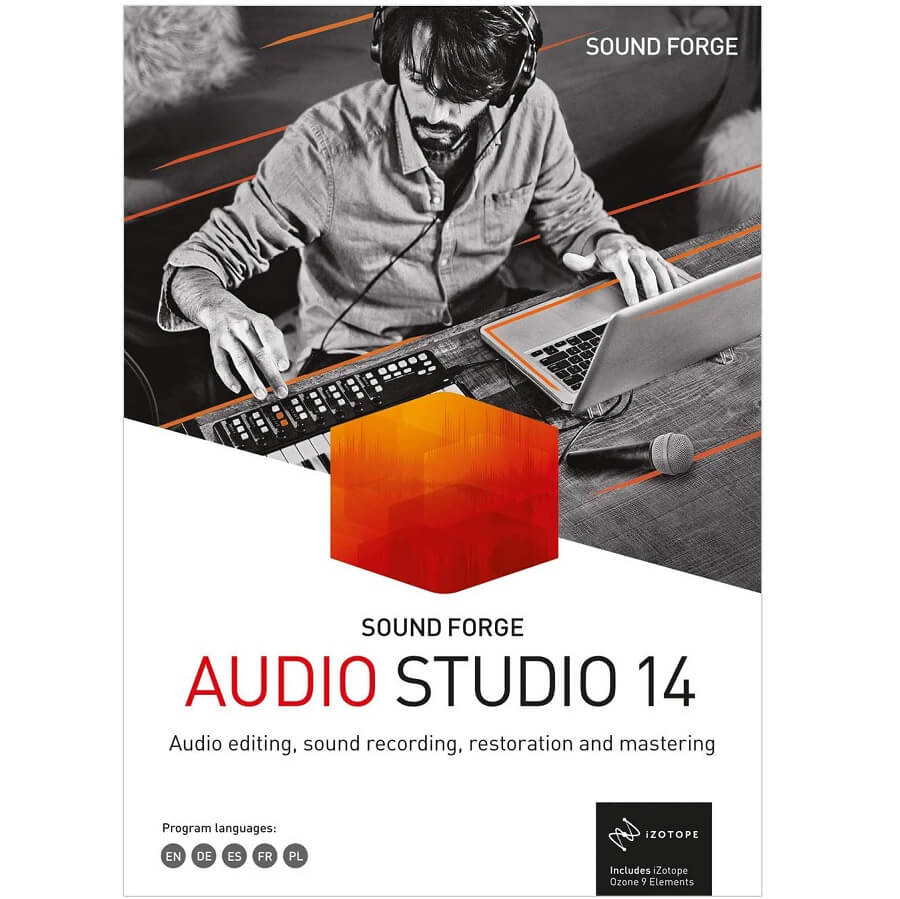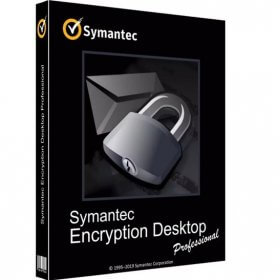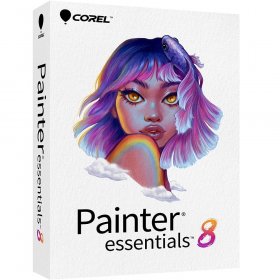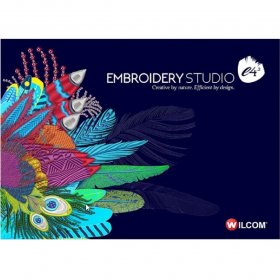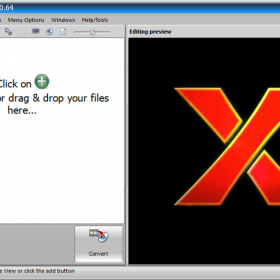- Your cart is empty
- Continue Shopping
Product Description
SOUND FORGE AUDIO STUDIO 14 THE COMPLETE AUDIO EDITING SOLUTION
Recording, editing, restoration and mastering at the latest level of technology: SOUND FORGE Audio Studio 14 offers comprehensive tools and functions for all digital audio editing requirements. Record podcasts, edit your projects using professional effects, convert vinyls and cassettes to digital, produce soundtracks for videos and create and burn CDs. Discover SOUND FORGE Audio Studio 14, the audio tool that offers professional results in no time at all and with just a few clicks.
Recording Professional recording made easy: Record vocals, sounds and podcasts in excellent quality at up to 32-bit/384 kHz with this fast, uncomplicated and reliable audio editor.
Audio editing Cut, move and edit audio files easily and in a matter of clicks. Achieve perfect results for the project you’re editing in no time at all with professional effects and 64-bit power on up to 6 channels.
Restoration and mastering Convert old vinyls and tapes to digital audio files and clean up the recordings using professional restoration tools. High-quality mastering effects can also be used to achieve crystal-clear sound.
Instant Action The Instant Action window lets you access tasks and projects quickly and easily. This interface offers a clear overview and you have all essential tools and functions to hand, which saves you even more time and lets you focus on editing.
quickFX plug-ins Captivating effects for any sound: quickFX offers a wide range of plug-ins that can be easily applied to your own sounds. Select from a collection of creative effects including delay, chorus and flanger and control effect levels using a slider.
Windows context menu Perform common tasks by right-clicking on the system button in the Windows context menu without even needing to open SOUND FORGE Audio Studio. This helps you save a ton of time and simplifies your workflow.