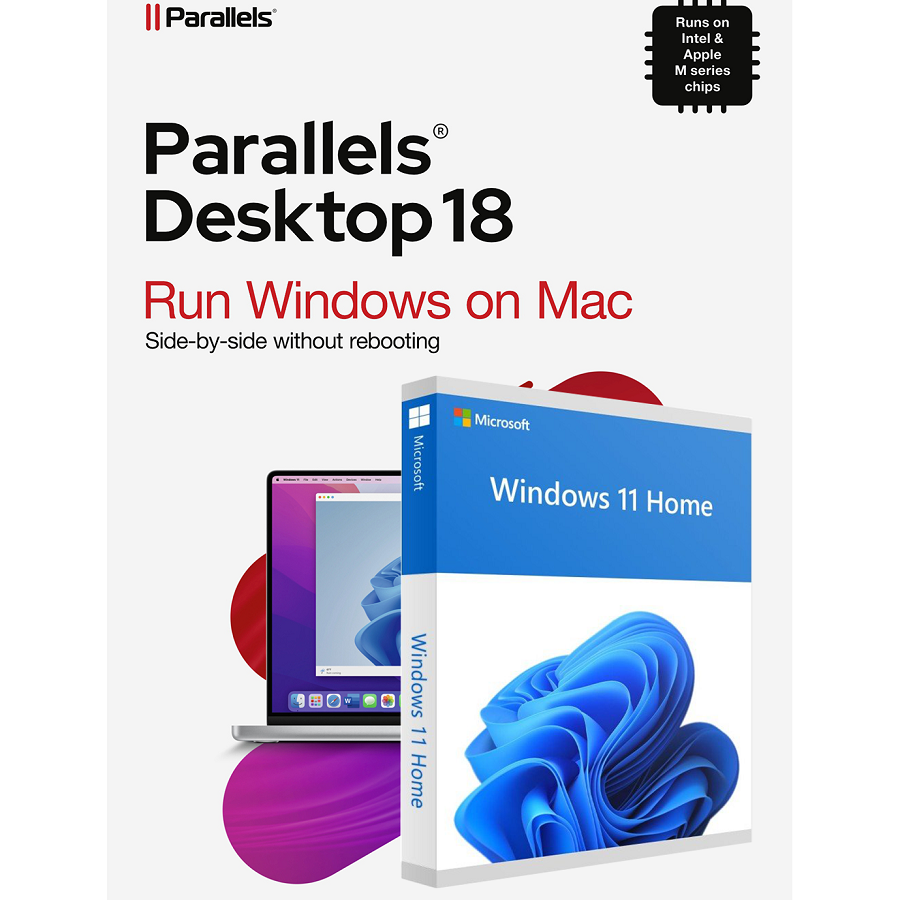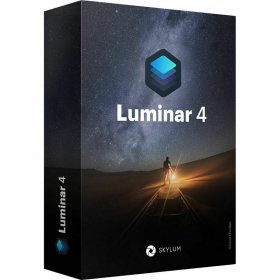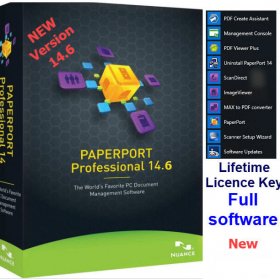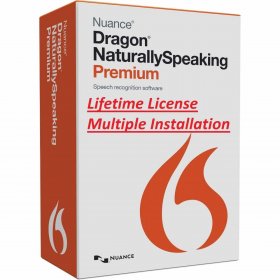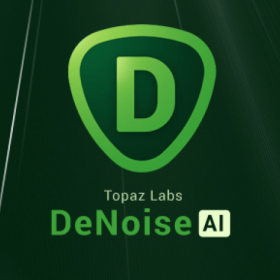Parallels Desktop 19 Business Edition Run Windows on Mac
$28.99Current price is: $28.99. Original price was: $39.99.
-28%Lifetime Activation
For MAC
Product Description
Parallels Desktop Business Edition 19 Lifetime License
Efficiency, flexibility, and unparalleled power—all in one solution. Welcome to the Parallels Desktop Business Edition 19, an essential tool for seamless operation and collaboration in today’s hybrid work environments. Designed for Mac users, this globally recognized software is your ultimate solution for running Windows applications and more, without compromising on performance or user experience. Whether you are a business leader, IT professional, or someone who simply needs the best of both operating systems, this lifetime activation license ensures that your productivity knows no limits.
Why Parallels Desktop Business Edition?
Do you need to run Windows on your Mac without hassle? Do you want a solution that is straightforward, secure, and built for professional teams? Download Parallels Desktop Business Edition 19 and open the door to a world where accessing all your essential apps—be it Windows-only software or Mac staples—becomes second nature. The best part? This version ensures lifetime activation, meaning it’s a one-time investment with limitless usage.
No more choosing between operating systems. No more juggling incompatible files or workflows. With Parallels Desktop Business Edition, you’re empowered to access everything you need effortlessly, all within one device.
Key Features of Parallels Desktop Business Edition
What sets this software apart from your usual virtualization tools? The Parallels Desktop Business Edition features include cutting-edge technology designed to cater specifically to businesses and professionals.
1. Run Windows on Mac Without Rebooting
Gone are the days of restarting your computer to jump between macOS and Windows. Parallels’ advanced virtualization technology allows you to run Windows on Mac instantly. Open your favorite Windows applications like Microsoft Office, QuickBooks, AutoCAD, or proprietary enterprise software right alongside your macOS programs. It’s integration at its finest, finely tuned to keep your system running smoothly.
2. Global License and Centralized Management
Perfect for businesses of all sizes, the global license ensures scalability and adaptability for companies operating across borders. IT admins will appreciate the centralized license management system, which simplifies deployments, updates, and renewals for your entire team. Whether you have one employee or thousands, Buy Parallels Desktop Business Edition to manage operations confidently, no matter where your team is located.
3. Lifetime Activation for Peace of Mind
Eliminate subscription fees! With the Parallels Desktop Business Edition Lifetime License, this software is yours to keep forever. No monthly or annual renewals mean you only have to make the purchase once, ensuring maximum value for your money. The lifetime activation ensures your team stays productive without the need for extra recurring payments.
4. Enhanced Performance
Industry-leading virtualization technology ensures optimal performance for both operating systems. Switch between Windows and Mac environments seamlessly, with optimized resource allocation maximizing speed and efficiency for demanding applications. Whether it’s graphic-intensive programs or large datasets, Parallels can handle it all without lag or slowdown.
5. Easy Setup and Migration
Worried about the shift? Don’t be. The Parallels Desktop Business Edition makes it incredibly straightforward to migrate your existing Windows system to your Mac. Transfer files, applications, and entire operating systems with just a few clicks. Once set up, the interface is intuitive, enabling even non-technical users to get up to speed quickly.
6. Top-Notch Security
Your business deserves the best in security. Parallels features built-in tools to protect sensitive company data and ensure compliance. With isolated virtual machines and encryption capabilities, your organization remains protected against cyber threats.
7. Broad Application Support
Say goodbye to compatibility issues. Purchase Parallels Desktop Business Edition and get access to hundreds of Windows applications directly from your Mac. From enterprise-grade platforms to niche software, you’re covered.
8. Parallels Desktop Business Edition Discount
Looking to save while accessing premium software? Keep an eye out for exclusive Parallels Desktop Business Edition discounts, ensuring you and your organization get the best value possible.
Who Benefits from Parallels Desktop Business Edition?
While this powerful tool is designed with businesses in mind, the versatility of Parallels makes it useful for many types of professionals.
- IT Teams and System Administrators: Simplify multi-platform management across your organization.
- Creatives and Designers: Access Windows-only tools like Adobe XD or 3ds Max while maintaining the design-friendly macOS environment you love.
- Software Developers: Run test builds on both operating systems without needing separate hardware.
- Small Business Owners: Streamline administrative tasks with easy access to accounting and management software not natively available on Mac.
- Educators and Students: Gain cross-platform flexibility for both teaching and learning tools.
With its global license, Parallels Desktop Business Edition is perfect for teams working together—whether they’re across the office or across continents.
How It Will Change Your Day-to-Day
Imagine opening your MacBook every morning and instantly accessing all your Windows apps as if they were native to macOS. Balancing multiple workflows becomes second nature, whether you’re preparing a presentation in PowerPoint or designing in Photoshop. Forget the barriers between systems. Everything you need is in one place. That’s the power of Parallels Desktop Business Edition 19.
No frustrating system reboots. No lengthy file conversions. Just a smooth, productive user experience calibrated to handle your daily demands.
Why Make the Switch?
Mac users often find themselves frustrated with software limitations. Parallels eliminates this problem, introducing a world where flexibility reigns supreme. And with exclusive benefits like lifetime activation and a Parallels Desktop Business Edition discount, the switch has never been more compelling.
Stop letting operating system restrictions hold you back from reaching your full potential.
What People Are Saying
This isn’t just software—it’s a game-changer. Here’s what real users have to say:
- “Parallels Desktop Business Edition has drastically simplified my day. We’re no longer limited to one system or another, and that freedom has been game-changing for our team productivity.”
- “I never thought running Windows on my Mac would be this seamless. Amazing performance and worth every penny!”
Act Now and Transform Your Workflow
The sooner you integrate Parallels Desktop Business Edition 19 into your business, the faster you and your team can achieve peak productivity.
Download Parallels Desktop Business Edition today and unlock the full potential of your Mac. By investing in the Parallels Desktop Business Edition Lifetime License, you’re choosing unparalleled capabilities, effortless compatibility, and a future where work is frictionless.
Don’t wait for barriers to stop your progress. Buy Parallels Desktop Business Edition now and see what your team can accomplish. Experience the best of both worlds—for Mac, for Windows, for you.