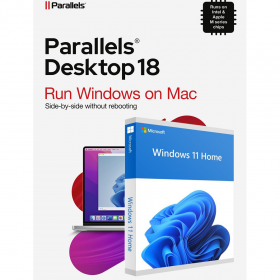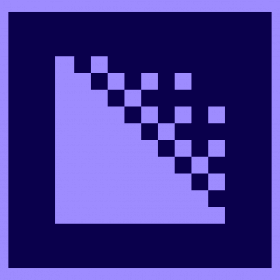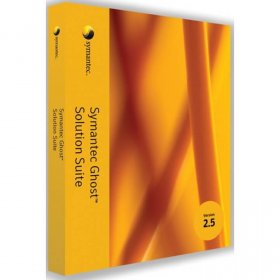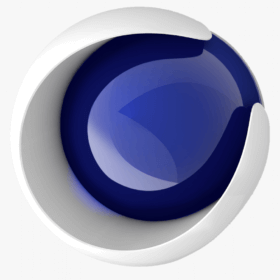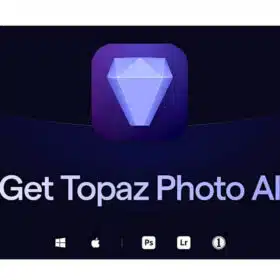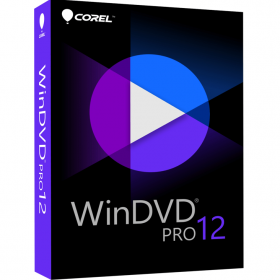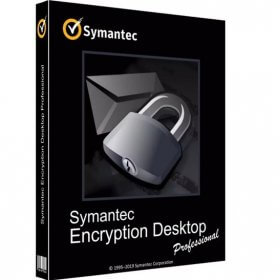Phrase Expander – Your texts and templates in a single place – For Windows
$29.99Current price is: $29.99.$59.99 Original price was: $59.99.
$29.99Current price is: $29.99.$59.99 Original price was: $59.99.
Lifetime License
For Windows
Comes with activation files
Global License
Product Description
Streamline Your Workflow with the Phrase Expander Lifetime License for Windows
Are you tired of repetitive typing, proofreading endless documents, or searching for that perfect phrase again and again? Meet your ultimate productivity ally—the Phrase Expander Lifetime License for Windows. This all-in-one text expansion and automation tool is designed to simplify your workflow, save time, and eliminate typing errors, empowering you to work smarter, not harder. Ideal for professionals, businesses, and everyday Windows users, Phrase Expander lets you focus less on data entry and more on the tasks that truly matter.
What is Phrase Expander?
Picture this—you’re typing out long emails, completing medical notes, or creating reports. Every task involves entering the same chunks of text repeatedly—addresses, disclaimers, instructions, or commonly used phrases. Phrase Expander makes this process effortless by storing your frequently used text snippets and allowing you to insert them into any document or application with a simple abbreviation or shortcut. It’s like having a personal assistant for your keyboard, ready to complete your sentences whenever you need it.
Not only does Phrase Expander save you from redundancy, but it also keeps your content consistent, helping you maintain a professional tone and cohesive communication across your work.
Why Choose the Phrase Expander Lifetime License?
With the Phrase Expander Lifetime License for Windows, you get unlimited access to a powerful tool that takes automation and text expansion to the next level. Forget subscription fees and recurring costs—with one purchase, you unlock lifetime usage, giving you unparalleled value for money. Whether you’re a healthcare professional managing extensive notes, a customer service agent juggling responses, or simply someone wanting to enhance efficiency, this lifetime solution will redefine how you work.
Here’s why more users are making the purchase for Phrase Expander:
- Save Time
Speed through repetitive tasks by creating custom templates for emails, reports, and instructions. Save hours of typing over the month with shortcuts that get the job done in seconds.
- Eliminate Errors
Built-in spell-check ensures consistency in your documents while freeing you from the hassle of proofreading.
- Work Globally
From English to any language you switch to, Phrase Expander’s features are compatible with your global communication needs.
- Lifetime Activation for Windows
No more worrying about recurring fees or account renewals. Once you buy, it’s yours forever.
- Custom Scripts for Advanced Users
If you’re tech-savvy, Phrase Expander lets you design personalized scripts for tasks such as filling out complex forms, reducing response times, or even running common commands.
- Cloud Integration
Download your key phrases and snippets across multiple devices via cloud sharing. Your productivity doesn’t stop when you switch from one PC to another.
- Uninterrupted Workflow for All Professions
Be it medicine, legal documentation, academics, customer service, or content creation, Phrase Expander adapts perfectly to your professional needs.
Looking to buy Phrase Expander Global License? Here’s everything you need for smooth team collaboration across regions.
The Secret to Time Efficiency? Simplified Automation!
Think about your day. How often do you need to type, retype, and check repetitive information? By enabling Lifetime Activation for Windows, you empower your PC with the smartest automation software designed to supercharge your productivity.
Perfect for Medical Professionals
If you’re a doctor or clinician managing patient documentation, Phrase Expander features such as shortcuts for medical notes or referral letters will save you hours each week. With a simple setup, your custom templates will take care of most of the text input while you focus on patient care.
Designed for Creative Content Writers & Editors
If creativity is your forte, Phrase Expander Lifetime License offers you more time to brainstorm ideas and less time worrying about typos. Automate frequently used phrases like “Download Pixologic ZBrush software” or “Lifetime license for PC” to build consistent, keyword-rich content and improve SEO rankings fast.
Streamline Customer Support
Customer service teams can use Phrase Expander for Windows to quickly reference pre-made responses, FAQs, or product descriptions. Shortcuts ensure customer queries are resolved faster, improving both efficiency and satisfaction.
Ideal for Business & Academia
From generating formal proposals to formatting academic research, Phrase Expander enables simple prompts to trigger complex repetitive actions. Say goodbye to monotonous tasks and hello to precision.
Building Client Loyalty in Sales
Boost professionalism and reduce response lags with templates for perfectly-tailored emails. Personalize your messages without missing important phrases like “Purchase Phrase Expander” or “Lifetime License for PC.”
Streamlined Features That Outperform the Competition
What makes Phrase Expander a cut above traditional text expanders? It’s the perfect blend of simplicity and versatility. Once you download Phrase Expander, you unlock:
- Snippets Repository
Organize all your go-to text snippets in an intuitive repository for instant access.
- Real-Time Text Expansion
Type a shortcut and watch it expand into beautifully written sentences, formatted text, or longer paragraphs.
- Preview Mode
See how your text snippets look before inserting them into a document. Gain the confidence of error-free, professional work every time.
- Search Functionality
Easily search for existing entries instead of rummaging through folders or files.
- Industry Updates & Tech Support
Lifetime buyers also get access to updates and feature enhancements, ensuring their software evolves with their needs.
A Lifetime License for Lifetime Efficiency
Phrase Expander isn’t merely software—it’s an investment in time, productivity, and success. Its global license makes transitioning teams easy, whether you’re onboarding one person or deploying it for hundreds. Plus, the simple and lightweight user interface ensures every team member feels at ease from day one.
By enabling lifetime activation for Windows, you create space for innovation, growth, and peace of mind within your daily grind without spending an extra dime on subscriptions.
Why Wait? The Future of Productivity is Here!
Save money. Save time. Achieve more. With the Phrase Expander Lifetime License, repetitive typing becomes a thing of the past. It’s the single best decision all multitaskers, typists, and entrepreneurs make to streamline their workflow and reach their goals faster.
Whether you’re looking to buy Phrase Expander or simply curious to see it in action, getting started is simple. Click below, download within seconds, and experience the productivity everyone’s raving about.
0/5
(0 Reviews)
Related products
-57%
Magix Sony VEGAS Pro 22 -Professional Video Editor- Effects & Color grading
$29.99Current price is: $29.99.$69.99 Original price was: $69.99.
-57%
Symantec Ghost Solution Suite for Windows
$25.99Current price is: $25.99.$59.99 Original price was: $59.99.
-69%
Maxon Cinema 4D 2025 Lifetime Activation for Windows
$49.99Current price is: $49.99.$159.99 Original price was: $159.99.
-79%
Topaz Photo AI 3 Lifetime License for Windows
$39.99Current price is: $39.99.$189.99 Original price was: $189.99.
-33%
Corel WinDVD Pro 12 – Blu-ray & DVD software for Windows
$19.99Current price is: $19.99.$29.99 Original price was: $29.99.
-32%
Symantec Encryption Desktop Professional 10.4.2
$33.99Current price is: $33.99.$49.99 Original price was: $49.99.
-25%
Claris FileMaker Pro 21 – Create a custom app – For Windows
$29.99Current price is: $29.99.$39.99 Original price was: $39.99.
-63%
Bluebeam Revu 2025 Lifetime License for Windows
$69.99Current price is: $69.99.$189.99 Original price was: $189.99.