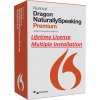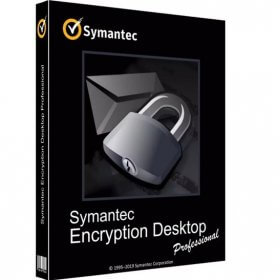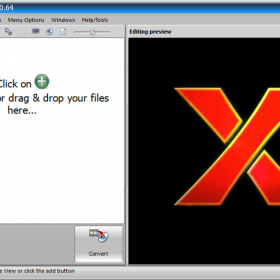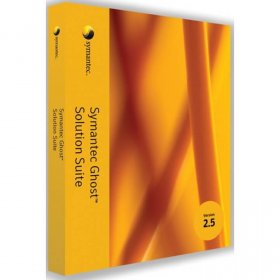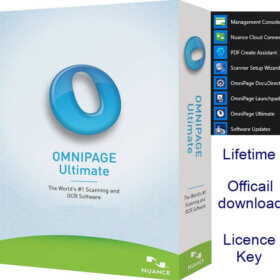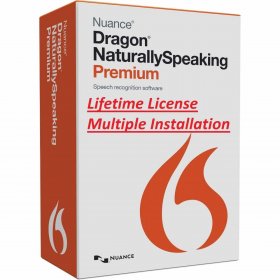Serif Affinity Designer 2- The design revolution – for Windows
$16.99Current price is: $16.99. Original price was: $39.99.
-58%Lifetime License
For Windows
Comes with activation files
Product Description
Buy Serif Affinity Designer Lifetime License for Windows
Are you a creative professional, a designer, or someone passionate about bringing your artistic visions to life? Imagine having a design tool that’s powerful, versatile, and affordable—a tool that supports your creativity without limiting your potential. Meet the Serif Affinity Designer Lifetime License for Windows, a game-changer in the world of design software.
What is Serif Affinity Designer?
Serif Affinity Designer is an award-winning professional graphic design software that combines power, precision, and user-friendliness, catering to everyone from seasoned designers to hobbyists. Whether you’re creating detailed illustrations, designing logos, editing vector graphics, or crafting intricate layouts, Affinity Designer is specifically engineered to elevate your work.
Gone are the days of shelling out for expensive subscription models or worrying about activation downsides. This Affinity Designer Lifetime License for Windows offers a one-time purchase—giving you unlimited access to its robust features forever. No renewals, no expiration, just unrestricted creativity at your fingertips.
Millions of designers globally have embraced this software for its commitment to delivering professional-grade tools at an unbeatable price. It’s time for you to harness the magic of Serif Affinity Designer and take your projects to incredible new heights.
Why Choose Serif Affinity Designer Lifetime License for Windows?
Every designer seeks the perfect blend of innovation and simplicity, and Affinity Designer delivers just that. Here’s what makes it stand out:
- Lifetime License – Forget recurring subscriptions. With this one-time purchase, enjoy a permanent license and global activation for your Windows PC. No strings, no compromises.
- Seamless Performance – Its flawless, buttery-smooth performance ensures fast, responsive rendering—even with large, complex files. Say goodbye to frustrating lags.
- Unrivaled Affordability – Whether you’re an enthusiast or an industry professional, the cheap Serif Affinity Designer license is cost-friendly without skimping on world-class functionalities.
- Versatile Features – Packed with advanced tools like vector and raster workspaces, dynamic symbol linking, precision guides, and so much more. From graphics to UX/UI designs, it adapts to all creative demands.
- Windows Compatibility – Optimized for Windows, the software utilizes the latest tech to ensure it operates seamlessly, maximizing system performance.
- Discounts & Promos – Looking for a Serif Affinity Designer discount or promo code? Enjoy occasional savings and boost your value purchase.
Key Features of Serif Affinity Designer
- Precision Vector Tools
Begin your creative projects with powerful tools that offer exact control. Use its innovative pen, node, and shape tools to create sharp lines, curves, and formatting that meet your exact vision.
- Advanced Raster Editing
Switch seamlessly between vector and raster editing in the same file. Add textures, tones, and pixel-based illustrations with no need to compromise on flexibility.
- Dynamic Symbol Linking
Create editable “symbols” that automatically update across your document whenever modified. Designed to save you time and effort, especially for professional projects.
- Non-destructive Adjustments
Apply editable filters, effects, and layers that never lock your design into permanent changes. Experiment freely without fear of losing your original work.
- Professional-Level Typography Tools
Harness precise text capabilities, such as kerning, tracking, and leading adjustments, and experiment with artistic text creation. Perfect for editorial projects, marketing materials, or brand identity work.
- Real-Time Rendering
Preview your designs accurately as you work. The software handles thousands of layers effortlessly, making it the go-to for complex, demanding projects.
- Cross-Compatibility with Affinity Suite
Pair Affinity Designer with Serif’s other award-winning tools like Affinity Photo and Affinity Publisher. Switch between files seamlessly and build an all-encompassing creative workflow.
- Exporting and File Support
Handle every file format you could possibly need, including SVG, PDF/X, PSD, Advanced EPS, and more. Its ability to export clean and customizable files ensures that your projects are always client-ready.
How Serif Affinity Designer Transforms Your Workflow
Whether you’re an experienced designer or just stepping into the creative world, Serif Affinity Designer for Windows transforms the way you work by focusing on your productivity and creativity. Here’s how:
- Say Goodbye to Subscription Fatigue
Unlike costly subscription models, simply purchase your Serif Affinity Designer Lifetime License once and unlock its full potential forever. No monthly bills, no pressure. Just pure freedom to create.
- Simplify Intuitive Designing
Affinity Designer’s uncluttered interface ensures you focus on your design rather than navigating through overly complicated menus. Keep designing, uninterrupted.
- Perfect for Professionals and Beginners Alike
If you’re a veteran designer, you’ll love the deeply customizable environment. For beginners, the user-friendly layout makes it easy to jump in and learn.
- Ensures Consistent Updates
Enjoy software at its best. Serif prioritizes delivering optimized updates for all licensed buyers. This means leading-edge tools grow with you—at no extra cost.
Why It Matters
With rapid advancements in design software, many creatives fall into a trap of overly expensive, subscription-based services. Enter Serif Affinity Designer lifetime activation for Windows, which takes the hassle out of budgeting and gives you an all-powerful design tool without breaking the bank.
From logo creation to photo compositions, UI mockups, and more—this suite empowers users to execute ideas flawlessly, earning rave reviews for being both feature-packed and incredibly affordable.
Why purchase a temporary license elsewhere when you can buy Serif Affinity Designer once for lifetime use? Improve your efficiency, expand your skillset, and impress your clients.
FAQs About Serif Affinity Designer Lifetime License
Q1: Is this a one-time purchase?
A: Yes! Buying the Serif Affinity Designer license ensures lifetime access. No renewal fees, no hidden costs.
Q2: Will it work globally?
A: Absolutely. This is a global license for Windows users—activate and use from anywhere in the world.
Q3: Do I need a strong PC for it?
A: Not at all. While a good PC will maximize performance, this software is designed to run smoothly on most Windows systems.
Q4: Is it beginner-friendly?
A: Yes! Serif Affinity Designer is fully accessible to beginners, while offering deeper customization levels that professionals adore.
Q5: Where can I buy it cheap?
A: You can download Serif Affinity Designer directly through our store at competitive pricing—with exclusive discounts often available.
Craft Your Creative Future
Making an impact in the design world doesn’t have to come at an extravagant cost. The Serif Affinity Designer Lifetime License for Windows is your gateway to scalable creative success. With tools to draw, edit, refine, and innovate—this software is not just a product, it’s your partner in creativity.
Join thousands of designers worldwide who’ve chosen Serif Affinity Designer. Don’t wait—purchase your Serif Affinity Designer license today, and enjoy lifetime access to your forever creative companion.