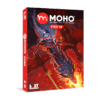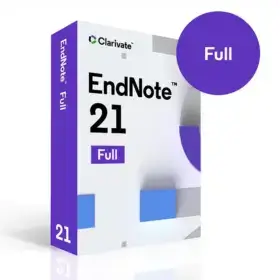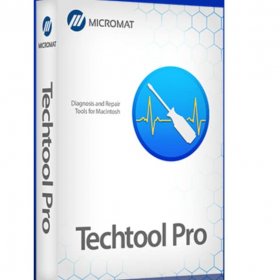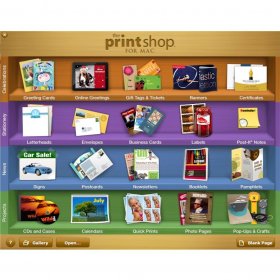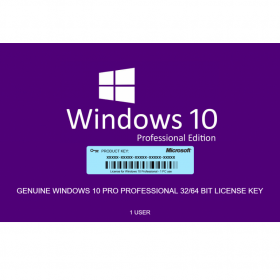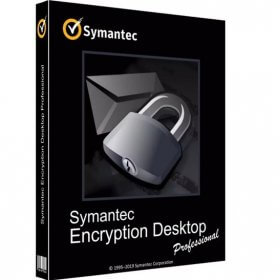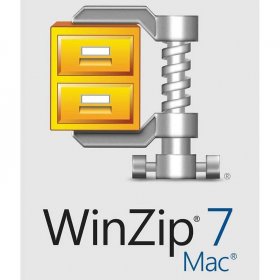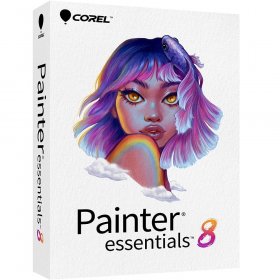Skylum Luminar Neo 2023 – Lifetime license For MAC
$25.99Current price is: $25.99. Original price was: $89.99.
-71%Lifetime Activation
For MAC
Global License
Product Description
Buy Skylum Luminar Neo Lifetime Activation for MAC
Are you looking for innovative photo editing software that unlocks your creative potential without tying you down to tedious subscription payments? Meet Skylum Luminar Neo Lifetime Activation for MAC—the photo editing tool designed to revolutionize how you edit and enhance your images. This lifetime license combines cutting-edge AI-powered tools, an intuitive user interface, and unmatched creativity, all optimized specifically for MAC users. Whether you’re a professional photographer or an avid hobbyist, Luminar Neo delivers a seamless editing experience while empowering you to create stunning visuals that leave a lasting impression.
Why Choose Skylum Luminar Neo?
Editing photos shouldn’t be overwhelming or time-consuming. Whether you’re a seasoned photographer editing for clients or a creative enthusiast perfecting personal projects, Skylum Luminar Neo transforms your workflow into something simple, satisfying, and streamlined.
Say goodbye to clunky design and overly complex tools. With this Lifetime Activation for MAC, everything you need for editing is in one efficient platform. You no longer have to juggle multiple software applications or worry about ongoing subscriptions. Just one purchase, and you’ll have access to professional-grade features for life.
Elevating Creativity Through AI-Powered Features
One of the standout elements of Luminar Neo is its AI-powered functionality, designed to accelerate the editing process while maintaining creativity and precision. Imagine transforming an average snapshot into a masterpiece within minutes—this is where the power of Luminar Neo truly shines.
Core Skylum Luminar Neo features include:
- Relight AI for perfecting poorly lit photos by adjusting brightness and exposure intelligently.
- AI Sky Replacement that allows you to swap out dull or unrealistic skies with vibrant, captivating options.
- Enhance AI tools that help adjust color, contrast, and sharpness with one click.
- Bokeh AI to create dreamy, professional-grade background blur for portraits and focus shots.
- Mask AI, allowing you to isolate specific areas of an image to make precise edits.
These features are all designed to provide maximum flexibility, allowing you to make as many detailed tweaks as necessary or simply apply edits in seconds.
Optimized for MAC Users
Skylum understands the importance of designing software that seamlessly integrates into the MAC environment. Luminar Neo runs flawlessly on MAC systems, utilizing their powerful hardware and sleek OS features to deliver uncompromising performance. The software is visually optimized for Retina displays, ensuring crystal-clear sharpness while editing high-resolution photos.
Plus, the global license allows you to activate Luminar Neo on multiple devices, so you can edit from anywhere, whether it’s your MAC desktop or laptop.
Who Is Skylum Luminar Neo For?
Skylum Luminar Neo is for anyone who wants to take their photography to the next level without complications.
- Photographers who need robust tools for retouching, enhancing landscapes, and maintaining consistency across a portfolio.
- Content creators and social media influencers looking for a quick yet effective solution for editing engaging visuals.
- Design professionals requiring advanced photo manipulation elements for marketing, branding, or design assets.
- Everyday users who want to create holiday cards, memorable family portraits, and scrapbook-worthy photos quickly and easily.
No matter your level of expertise, Luminar Neo meets you where you are and grows with you as you master its tools.
Lifetime Activation – Why It’s a Game-Changer
A lifetime license offers freedom and peace of mind. With your Skylum Luminar Neo Lifetime Activation for MAC, you’ll bypass the financial and operational headaches that often come with subscription-based editing tools.
- Never stress about renewals or recurring fees.
- Receive global updates to keep your software up-to-date with the latest features.
- Enjoy unlimited freedom to edit whenever—and wherever—creativity strikes.
This lifetime license is also a pro license, enabling both personal and professional usage for photographers and businesses alike. If you frequently process images or work within high-demand client environments, this becomes an invaluable asset.
An Intuitive and Creative User Interface
Forget complexity. Luminar Neo’s interface is designed with simplicity and ease of navigation in mind. Everything is laid out strategically and logically, allowing you to spend your time creating rather than searching for tools. From sliders and adjustment panels to pre-set templates and batch editing tools, Luminar Neo makes designing standout visuals an effortless process.
Exclusive Subscriber Perks
When you buy Skylum Luminar Neo, you become part of the Skylum family. Subscribers enjoy exclusive deals with access to bonus creative assets, free learning materials, and a global community of users. Need inspiration? Luminar users share their personal tips, tutorials, and examples to spark your creativity and elevate your skills further.
Your Photos, Reimagined
With Luminar Neo, your creative visions are no longer restricted by lackluster tools or poor usability. Imagine transforming a cloudy photo from your last vacation into a golden masterpiece, with skies so vivid that it feels like stepping back into that moment. Or envision bringing your e-commerce product photography to life, catching the attention of customers at first glance.
These aren’t just minor touch-ups—Luminar Neo adds a wow factor that takes your photos from ordinary to extraordinary.
What Makes Luminar Neo Stand Out Over Alternatives?
When compared to other photo editing platforms like Adobe Lightroom or Photoshop, Luminar Neo holds its own, especially in terms of user-friendliness and innovative features. With AI-enhanced tools, automatic edits, and a streamlined workflow, Luminar Neo often outperforms traditional software for common editing tasks.
Also, Luminar Neo doesn’t rely on a subscription model like its competitors. Instead, with Skylum Luminar Neo Lifetime Activation for MAC, you’re investing in a tool you’ll have forever without worrying about annual renewal fees.
How Do You Get Started?
It has never been easier to download and start using Skylum Luminar Neo. Head over to the Skylum website or Mac App Store to get your copy today! Simply complete the Skylum Luminar Neo Download, activate your Pro Lifetime License, and you’re ready to start editing like a pro.
Don’t Wait—Transform Your Edits Today
It’s time to upgrade the way you edit and showcase your creative genius. Whether you’re color-grading cinematic shots, enhancing a blog post image, or crafting a stunning online portfolio, Skylum Luminar Neo is here to help amplify your skills.
With features that are future-focused and a license that lasts a lifetime, Luminar Neo delivers unbeatable value and performance for MAC users. Don’t miss out—purchase your Skylum Luminar Neo Lifetime Activation for MAC today and experience the best that AI-enhanced editing can offer.
Take charge of your photography. Buy Skylum Luminar Neo and never settle for anything less than spectacular.
Start editing. Start creating. Start Luminar Neo.