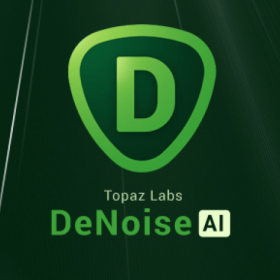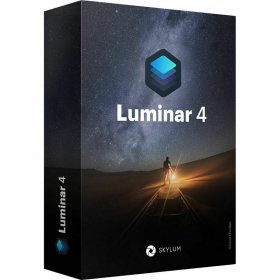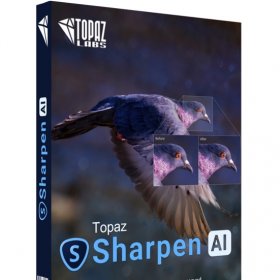- Your cart is empty
- Continue Shopping
Soulver 3 – Notepad, meet calculator – For MAC
$15.99Current price is: $15.99. Original price was: $59.99.
-73%Lifetime Activation
For MAC
Product Description
Soulver 3 – The Notepad Meets Calculator (For MAC)
Imagine blending the ease of a notepad with the brilliance of a calculator—sounds like the dream tool for anyone juggling numbers, right? That’s exactly what Soulver 3 delivers. Whether you’re crunching numbers for your business, budgeting for your next vacation, or simply trying to make sense of everyday calculations, Soulver 3 is here to make your life simpler, smarter, and more organized. Designed exclusively for Mac, this revolutionary app transforms how you work with numbers, solving problems effortlessly while keeping things intuitive.
Now, you can forget the hassle of juggling between your calculator, sticky notes, spreadsheets, or complex formulas. With Soulver 3, everything is seamlessly integrated, making it a must-have tool for professionals, students, and anyone who depends on accurate and quick number crunching.
Curious about how it works? Buckle up because this is going to be a game-changer for the way you think about numbers!
What is Soulver 3?
Soulver 3 is best described as a hybrid of a notepad and calculator, perfectly designed for Mac users. It’s an intuitive app that allows you to type out your calculations in plain English, no more struggling with complicated formulas or rigid systems. Whether you’re summing up your weekly expenses, calculating loan payments, or estimating your business finances, Soulver handles all tasks elegantly.
When you download Soulver for Mac, you’re not just buying another calculator or spreadsheet—you’re getting a powerful tool that understands the context of your calculations. It lets you type questions like “What’s 20% of $1,200?” or even “How much is 50 USD in GBP today?”—and bam, there’s your answer right next to it. Imagine having all your problems solved in an interface that feels natural and effortless.
Activated for a Lifetime
Unlock Soulver Lifetime Activation for MAC and get unlimited access to all of its intuitive and powerful features. Whether you’ve been curious about its unique benefits or just want a straightforward way to handle numbers daily, you’ll love the freedom that comes with Soulver’s Lifetime License. No recurring fees. No hassle. Just seamless calculations, for life.
Why Choose Soulver Over a Regular Calculator or Spreadsheet?
If you’ve been toggling between clunky spreadsheets and plain old calculators, it’s time for an upgrade. Here’s why Soulver 3 shines brighter than any other tool you’ve used before:
- It Thinks Like You Do
No more punching in endless numbers or wrestling with rigid spreadsheet cells. Soulver allows you to type your calculations naturally and in your language. Just jot down a thought—“How much will my $80 subscription cost me annually?”—and Soulver instantly calculates and displays the answer.
- Perfect for Multi-Taskers
Whether you’re a freelancer invoicing clients, a student breaking down formulas, or a manager reconciling budgets, Soulver 3 keeps you organized. The app beautifully blends simple calculations with more complex ones, capturing and displaying everything in real-time. And thanks to its notepad-like format, your numbers and context stay right next to each other.
- Live Currency & Unit Conversions
Stay ahead of global transactions with Soulver’s real-time currency conversion feature powered by up-to-date exchange rates. Going beyond currencies, it handles unit conversions too—from kilometers to miles, liters to gallons, or even feet to meters. It’s a lifesaver for professionals with global business operations or travel enthusiasts planning trips abroad.
- Reusable Calculations for Efficiency
Need to update a set of calculations often? Bookmark them for easy access. Soulver makes it easy to revisit, tweak, and expand past calculations without starting all over again. This is perfect for recurring monthly expenses, consistent budgeting revisions, or ROI projections that need updates over time.
- Stay Organized with Line References
Unlike calculators, where numbers simply vanish after use, Soulver for MAC keeps everything tidy. You can reference previous lines within your notepad, preserving context and flow. This feature is invaluable for creating clear financial plans or when you’re juggling big projects involving multiple processes.
- Built for Workflow Speed
Soulver supports keyboard shortcuts and custom workflows, fitting snugly into your daily tasks without slowing you down. Combine this productivity boost with its settings tailored for MacOS, and you’ll notice how seamlessly Soulver integrates with your device.
- Visually Appealing Outputs
Soulver turns your numbers into easy-to-read, beautifully formatted results. You can even export your work as a PDF or plain text, making it simple to share results with colleagues, clients, or teachers.
With Soulver’s features, getting the answers you need has never been easier or more enjoyable.
Who Is Soulver 3 For?
The beauty of Soulver Download for MAC is its versatility. No matter what industry or daily routine you’re in, Soulver adapts to your needs.
- For Business Professionals
Seamlessly solve real-world business problems like ROI assessments, budget planning, or even collaboration with team members. Plus, professionals managing client invoices love Soulver for its clarity and accuracy.
- For Students
Whether it’s solving algebraic equations or breaking down loans, students find the intuitive interface of Soulver incredibly helpful. It beats manually solving equations or flipping back and forth between note apps and calculators.
- For Budget-Conscious Planners
Soulver is every household’s new best friend. Calculate grocery budgets, split household bills, or compare insurance premiums with ease.
- For Freelancers
Quote pricing, calculate profits, and track expenses efficiently with clear, line-based calculations. Plus, the ability to revisit and adjust figures over time makes it a favorite among independent workers.
Think of all the hours you’ve wasted tackling errors in spreadsheets or double-checking calculations. With Soulver, that’s a thing of the past.
How to Get Started?
The beauty of Soulver Download lies in its simplicity. It takes just three steps to start your new calculation adventure:
- Download Soulver via our official website for Mac.
- Purchase a Soulver Lifetime License or get started with a trial account to explore its features.
- Open the app, and type away! Your numbers, plans, and questions have never known a clearer path to solutions.