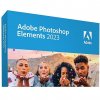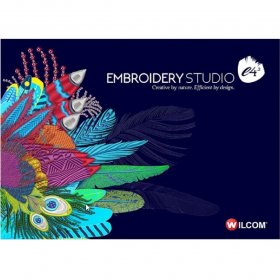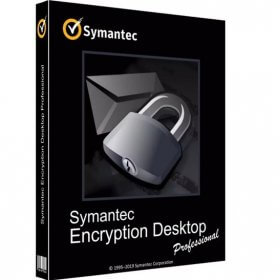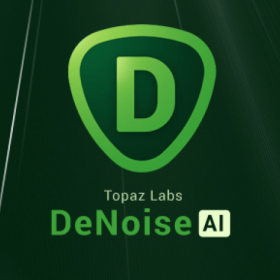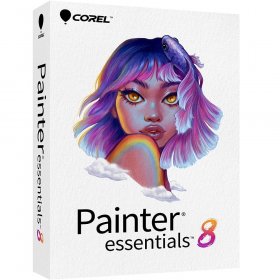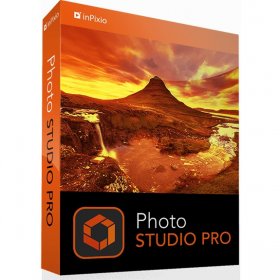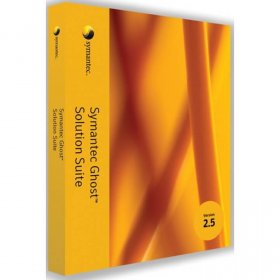- Your cart is empty
- Continue Shopping
$59.99 Original price was: $59.99.$23.99Current price is: $23.99.
Lifetime Activation
For Windows
Product Description
Adobe Photoshop Elements for Windows – Lifetime Activation
The Ultimate Tool for Every Dreamer, Creator, and Visionary
Unleash your creativity without limits with Adobe Photoshop Elements For Windows – Lifetime Activation. Whether you’re an aspiring artist, a professional graphic designer, or simply someone who loves to bring their ideas to life, this is the perfect tool for you. Combining power, simplicity, and incredible features, Photoshop Elements offers endless possibilities to transform your photos and digital projects into breathtaking masterpieces—all with a one-time purchase and no recurring fees.
With a lifetime global license, you can enjoy hassle-free access to Photoshop Elements on your Windows PC. Say goodbye to subscription fatigue and hello to a creative tool that keeps working as long as you are!
Why Adobe Photoshop Elements Stands Out
Photoshop Elements has been the go-to software for individuals seeking advanced photo editing that remains approachable and user-friendly. Unlike its full-scale sibling, Adobe Photoshop, Elements is designed with simplicity in mind—perfect for everyday creators and hobbyists who want professional-level tools without the steep learning curve or overwhelming features.
Here’s where it shines:
1. All Your Editing Needs in One Place
From quick touch-ups to dramatic transformations, Adobe Photoshop Elements equips you with a wide range of tools. Whether you’re removing unwanted objects from photos, refining images with one-touch filters, or crafting multi-layered designs, this software has you covered.
2. Lifetime Activation = Uninterrupted Creativity
Forget about monthly subscription fees. With this Adobe Photoshop Elements lifetime license, you pay once and enjoy access forever. You’ll save money while staying productive without worrying about renewals or hidden costs.
3. Windows-Compatible for Seamless Functionality
Exclusively designed for Windows users, this software ensures smooth integration with your system’s hardware. Its lightweight nature means it doesn’t hog your system’s resources, allowing you to work faster and more efficiently.
4. Perfect for Beginners and Experienced Users Alike
New to photo editing? Adobe Photoshop Elements offers guided edits that walk you through every step of the process, so you can start creating without feeling overwhelmed. Veteran designers will appreciate advanced options like multi-layer editing, detailed adjustments, and design templates that cater to more complex projects.
5. Rich Features Built for Everyday Creators
Let’s get into the heart of what makes Adobe Photoshop Elements for Windows so extraordinary.
Key Features That Define Adobe Photoshop Elements
One-tap Transformations
Want to take your photos from average to stunning in under a minute? Use the “Auto Enhancement” feature to adjust lighting, color, and sharpness automatically. Perfect for social media-ready photos with just one click.
Guided Edits for Easy Learning
Fresh to photo editing? Photoshop Elements makes it effortless with its guided edits, which provide step-by-step instructions right within the software. Learn how to add perfect vignettes, apply artistic styles, and merge multiple photos—all without needing prior experience.
Creative Effects and Filters
Make your images pop with over 50 filters and effects. From vintage overlays to modern aesthetics, these tools allow you to explore different styles and elevate your photos effortlessly.
Multi-Layer Composition
Combine images, text, shapes, and patterns seamlessly with multi-layer editing. Whether you’re designing a flyer, creating a collage, or crafting an artistic masterpiece, the flexibility of layers lets you explore endless design possibilities.
AI-Powered Enhancements
Enjoy cutting-edge technology with Adobe’s Sensei AI engine, integrated directly into Photoshop Elements. Adjust imperfections, replace backgrounds, colorize black-and-white photos, or remove objects completely from your image—all powered by artificial intelligence.
Customizable Templates
Not a designer? No problem! Access a library of customizable templates for cards, calendars, photo books, and more. With just a few tweaks, these templates provide pro-level designs in minutes.
Effortless Object Removal
Tired of photobombers and distracting backgrounds? The “Object Removal” tool in Photoshop Elements makes it easy to erase unwanted elements from your images. Simply mark what you’d like to remove, and watch the software blend the surroundings perfectly.
Tasting Memories—Photo Slideshows
Turn your favorite memories into shareable slideshows with the built-in video editor. Set your photos to music and export them as dynamic slideshows for family and friends.
Benefits of Choosing Adobe Photoshop Elements
With its rich set of features and lifetime activation, Adobe Photoshop Elements for Windows is more than just software—it’s an investment in your creativity. Below are the many ways Adobe Photoshop Elements makes a difference in your work and play.
1. Save Time with Smart Tools
Gone are the days of spending hours tweaking minor elements in your photos. Clever tools powered by Adobe’s Sensei AI help automate menial tasks, so you can focus more on your ideas.
2. Easy to Use
Unlike other photo-editing programs bogged down by complicated menus, Adobe Photoshop Elements is a breeze to use. Its intuitive interface is designed for everyone, ensuring that you focus less on learning and more on creating.
3. Edit Anywhere, Anytime
Always on the go? Photoshop Elements plays nice with the cloud. Save your projects online and access them from any device to keep your creative workflow uninterrupted. (Note that cloud storage may depend on your individual setup or provider.)
Affordable Excellence
When comparing the Adobe Photoshop Elements price against other industry-standard editing programs, it’s clear this is one of the best value-for-money deals on the market. Why?
- No ongoing fees – Just a one-time payment for lifetime use.
- Free upgrades – Periodic enhancements keep your software updated and loaded with new features.
- Global license – Use wherever you are in the world with Adobe’s international accessibility.
Stop searching for deals on the “best Adobe Photoshop Elements version” because this one is it. Affordable, cutting-edge, and yours forever!
Who Should “Buy Adobe Photoshop Elements”?
1. Photography Enthusiasts
If you love taking photos and want total control over refining and editing them to perfection, look no further.
2. Business Owners
Whether you’re beautifying product photos or creating sleek marketing materials, Photoshop Elements streamlines the process.
3. Social Media Creators
From Instagram posts to YouTube thumbnails, Adobe Photoshop Elements’ tools help you stand out online with visually impressive content.
Adobe Photoshop Elements Best Buy
When you’re ready to transform your creativity into something spectacular, make Adobe Photoshop Elements for Windows your go-to editing software. Packed with world-class features, an intuitive design, and lifetime access, it’s a must-have for anyone looking to bring their vision to life.
Experience creativity unlocked—download Adobe Photoshop Elements today and discover why millions of users around the globe can’t imagine working without it.
Your creativity deserves the best; claim yours now!