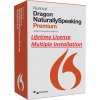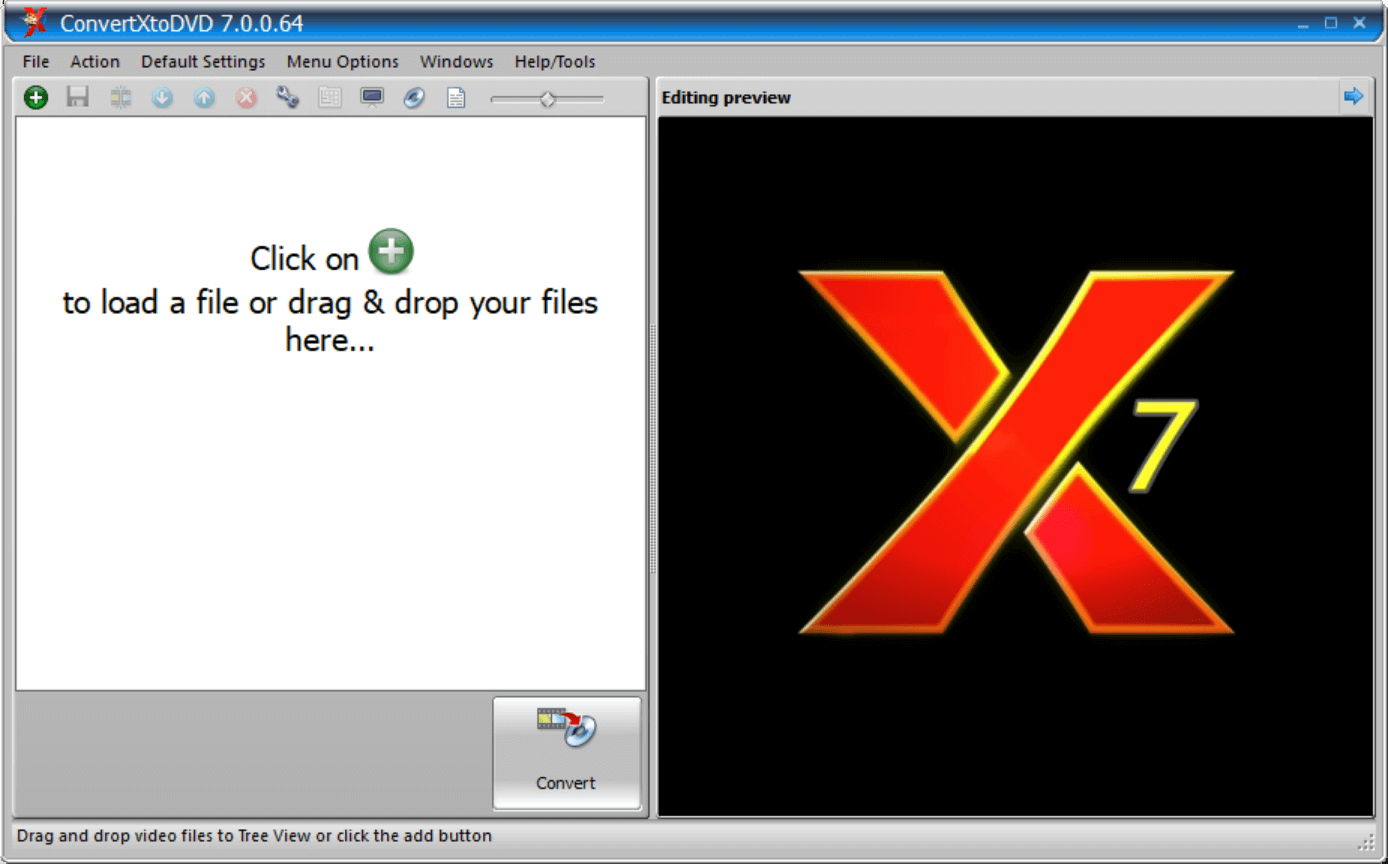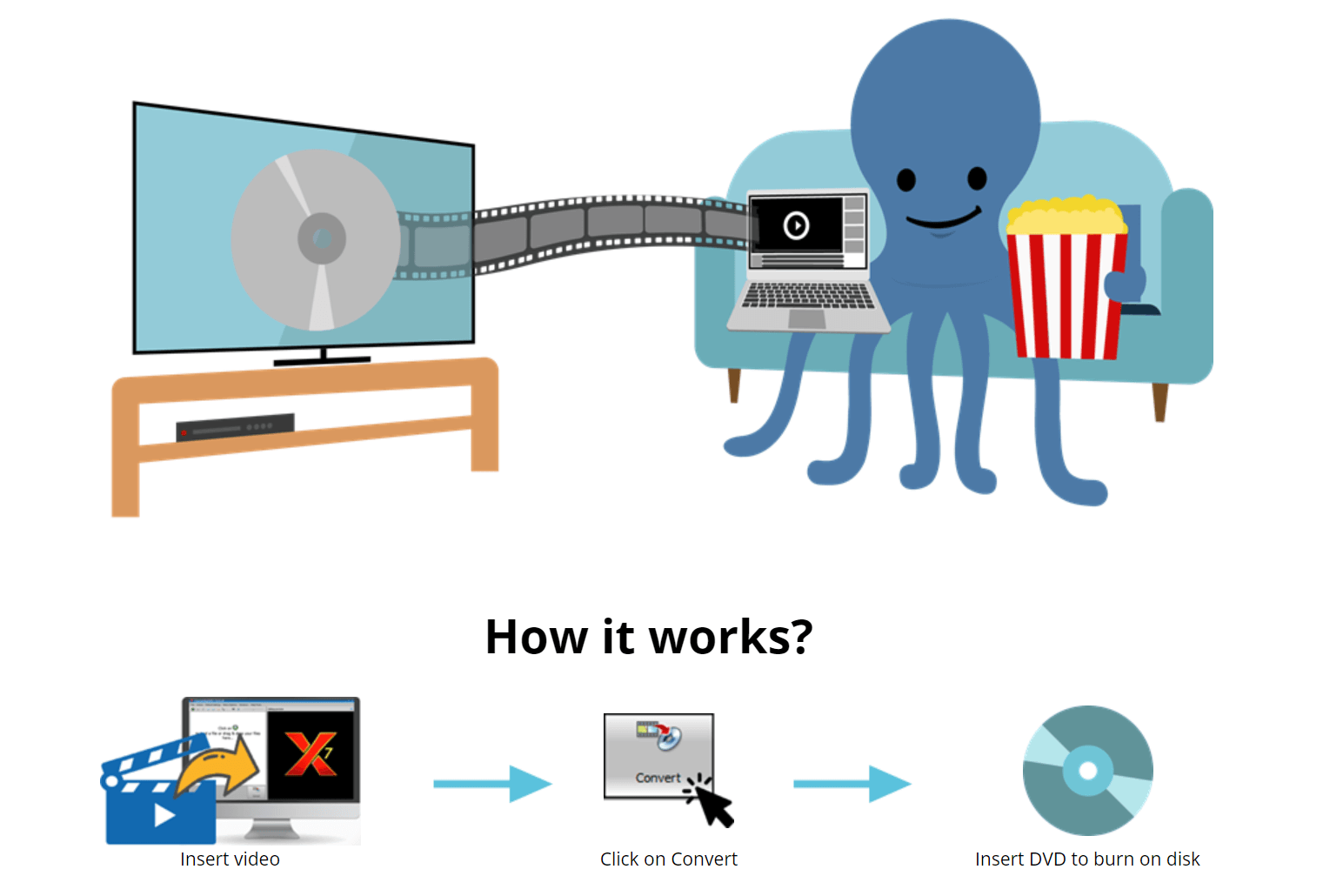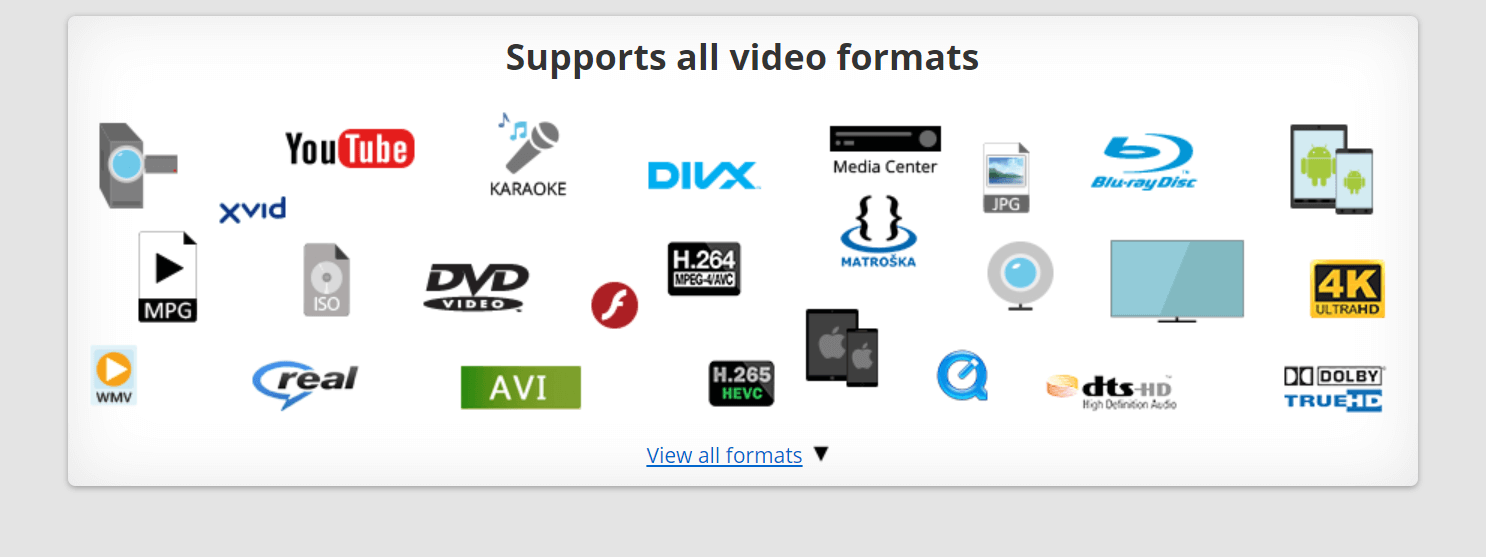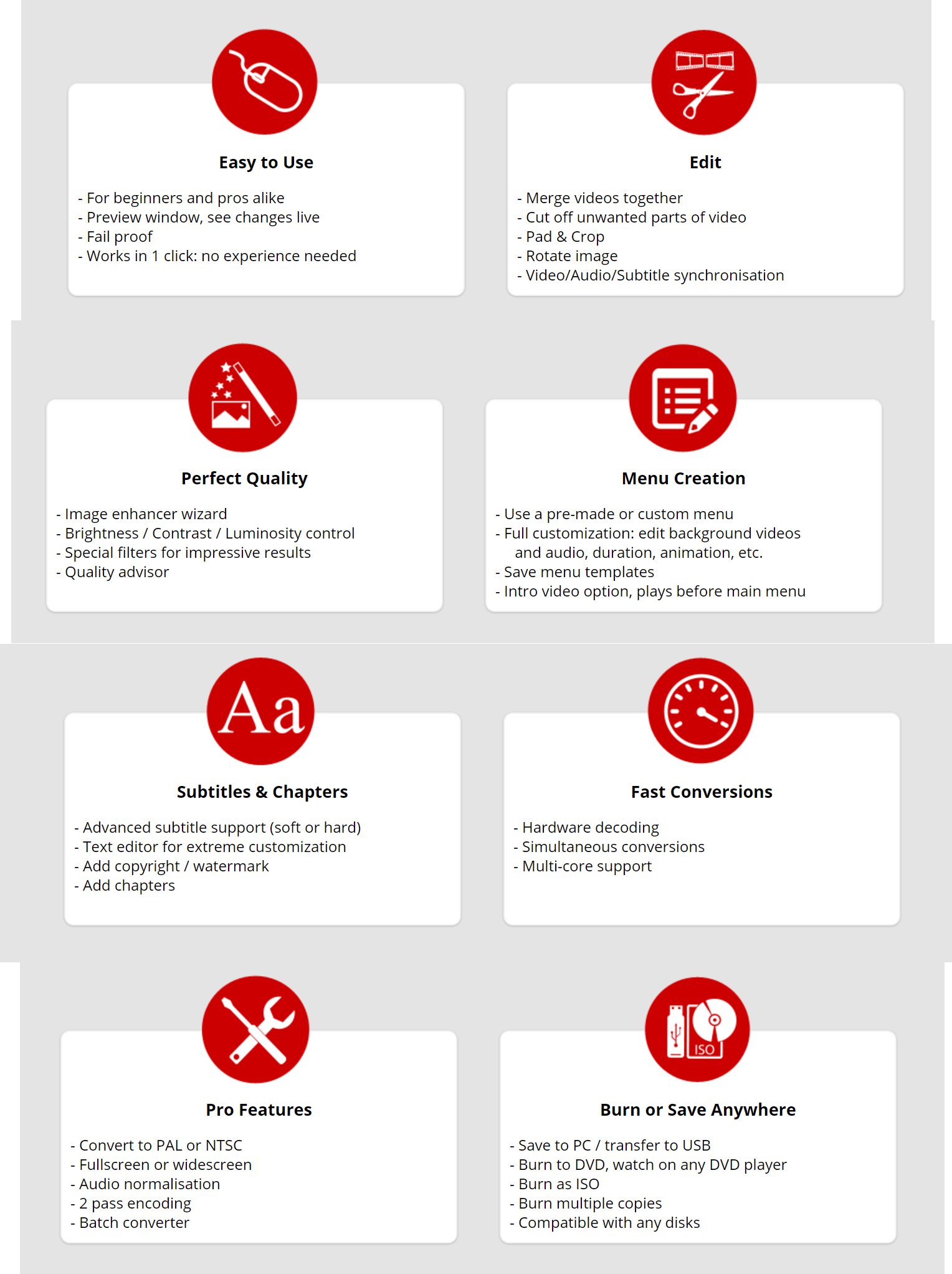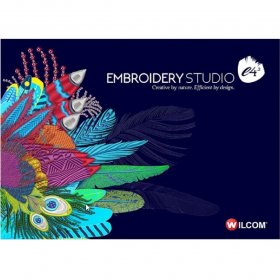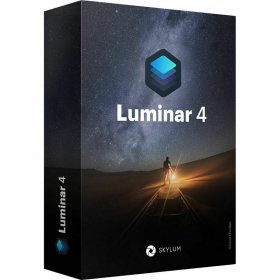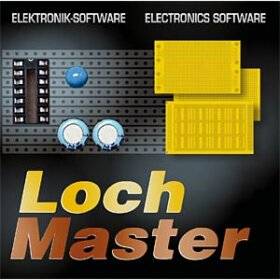- Your cart is empty
- Continue Shopping
Convert X to DVD 7 – Convert and burn videos to DVD – all video formats
$12.99Current price is: $12.99. Original price was: $29.99.
-57%Product Description
Convert X to DVD 7 – Convert and Burn Videos to DVD with Ease
Imagine turning your cherished home videos, favorite movies, or personal projects into high-quality DVDs that you can watch anytime, anywhere. With Convert X to DVD 7, this is no longer a dream but a reality. Whether you’re creating a professional keepsake or preserving precious family memories, this powerful and user-friendly software is designed to help you convert and burn videos to DVD in virtually any format.
Why Choose Convert X to DVD 7?
Convert X to DVD 7 simplifies the DVD creation process, ensuring that even those with minimal technical skills can create stunning DVDs effortlessly. With just a few clicks, you can convert and burn videos to DVD while maintaining excellent image and sound quality.
Gone are the days of struggling with incompatible formats or clunky programs. This software seamlessly handles all major video formats, including MP4, AVI, WMV, MKV, and more. If you’ve been looking for a stress-free way to convert home videos to DVD, Convert X to DVD 7 is your ultimate solution.
Convert X to DVD 7 Features That Make It Exceptional
With a myriad of advanced features, Convert X to DVD 7 stands out in the market as your go-to solution for DVD creation. Here’s what makes it a must-have tool for your multimedia needs:
- All Video Formats Supported
Compatibility is king, and Convert X to DVD is a master in this domain. It supports all popular video formats, ensuring that no matter the file type, you can easily convert and burn it to DVD. Whether it’s MP4, MKV, AVI, MOV, or lesser-known formats, this software has you covered.
- Fast and Reliable Conversion
Time is precious, and the software respects that. Convert your videos quickly without compromising on quality. The powerful encoding engine provides smooth, efficient, and dependable performance.
- Professionally Designed Menu Templates
Take your DVDs to the next level with customizable and professional menu templates. Whether you want a sleek look or a fun and casual vibe, the templates are designed to leave a lasting impression. Add titles, menus, and chapters effortlessly to give your DVD a polished appearance.
- High-Quality Results
Whether you’re working with standard definition or high-definition footage, Convert X to DVD ensures that your videos are burned in the best possible quality. Say goodbye to pixelation and poor audio tracks, as this software enhances and optimizes your content for a professional feel.
- Built-in Video Editing Tools
Want to trim unwanted scenes or adjust the brightness and contrast of your videos? No problem! The built-in editing tools allow you to fine-tune your clips before the burning process begins.
- Subtitle Integration
Add subtitles in various formats, ensuring your DVDs are accessible to everyone. Customize font styles, sizes, and colors to suit your audience.
- Multi-Session Support
Burn multiple videos onto a single DVD with ease. The multi-session feature ensures you won’t waste any disc space while keeping all your content organized.
- Quick Preview Mode
Not sure about your edits? Use the preview mode to check the results before burning the DVD, ensuring everything looks perfect.
- Lifetime Activation for Windows
Enjoy unlimited access to all the features with lifetime activation. Install Convert X to DVD on any Windows device without worrying about recurring subscriptions.
- Global License
Get a global license for your software! This allows users worldwide to enjoy the advanced functionality of Convert X to DVD.
How To Use Convert X to DVD 7
Getting started with Convert X to DVD 7 is as simple as 1-2-3.
- Download and Install
Begin by downloading Convert X to DVD 7 directly from our official website. The installation process is quick and hassle-free. No technical skills? No problem! An intuitive setup wizard guides you through every step.
- Import Your Videos
Add your video files by simply dragging and dropping them into the software. Whether it’s personal home videos or large movie files, Convert X to DVD 7 seamlessly handles them.
- Customize Your DVD
Use the built-in editing tools to adjust your videos, create chapters, and personalize menus. Customize every detail to ensure your DVD reflects your style.
- Preview Your Work
Check your edits with the Quick Preview Mode to ensure it looks just right before burning.
- Burn and Enjoy
Hit the “Burn” button and let Convert X to DVD 7 work its magic. Sit back and relax as the software quickly creates a professional-quality DVD ready for playback in any DVD player.
Why Is DVD Still Relevant?
While we live in a digital age, DVDs remain invaluable for those who want a tangible backup of their important files or a meaningful gift for loved ones. They’re universally compatible, secure, and immune to file corruption—perfect for everything from family video collections to professional deliverables.
With Convert X to DVD 7, you can rest assured that your videos are safely preserved in a format that will stand the test of time.
Who Can Use Convert X to DVD 7?
Convert X to DVD 7 was designed with a broad audience in mind. Here’s who can benefit the most:
- Families
Transform your family vacation videos into DVDs that you can gift to loved ones or watch during get-togethers.
- Content Creators
Want to distribute your videos in a professional format? Use Convert X to DVD to present your work in the best light possible.
- Educators
Create engaging lessons or lecture archives that your students can access offline using a DVD player.
- Event Planners
Showcase event highlights, such as weddings or corporate meetings, with beautifully customized DVDs.
- Preservation Enthusiasts
Digitally convert and preserve old home videos and VHS tapes for future generations.
Why Buy Convert X to DVD 7?
If you’re on the fence about purchasing Convert X to DVD 7, here’s why it’s worth it:
- Cost-Effective: For one-time payment, you receive lifetime activation for your Windows device. Say goodbye to recurring fees!
- User-Friendly: No technical expertise needed. Convert X to DVD 7 features an intuitive interface designed to make the creation process a breeze.
- High Ratings: Join thousands of satisfied customers who rave about its versatility and performance.
How Much Does Convert X to DVD 7 Cost?
The pricing is designed to suit all users while offering ultimate value. 12.99 USD for a lifetime license!
Conquer your DVD burning tasks today—download Convert X to DVD 7 and experience the easiest and fastest way to convert home videos to DVDs.
What are you waiting for? Create, preserve, and relive those unforgettable moments with Convert X to DVD 7.