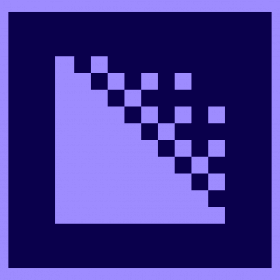Product Description
Lifetime activation
You will receive the software activated
iMazing
Manage your iPhone. Your way.
Get a trusted software to transfer and save your music, messages, files and data. Safely back up any iPhone, iPad or iPod touch. Powerful and user-friendly, iMazing is simply the best iOS device manager for Mac and PC.

Keep precious messages:
Save, export and print your iPhone messages. Text messages, MMS, iMessages and attachments are safe with iMazing.
Simpler music transfers:
Freely copy your music back and forth between your iPhone, iPad, iPod, and your computer. No more iTunes syncs.
Easy access to your photos
Export your pictures and videos, without iCloud or iTunes. Save your favourite moments on your Mac or PC.
Transfer your data to your new iPhone
Without iCloud or iTunes, you can copy everything or choose just the content you’d like to transfer. And keep a backup, just in case
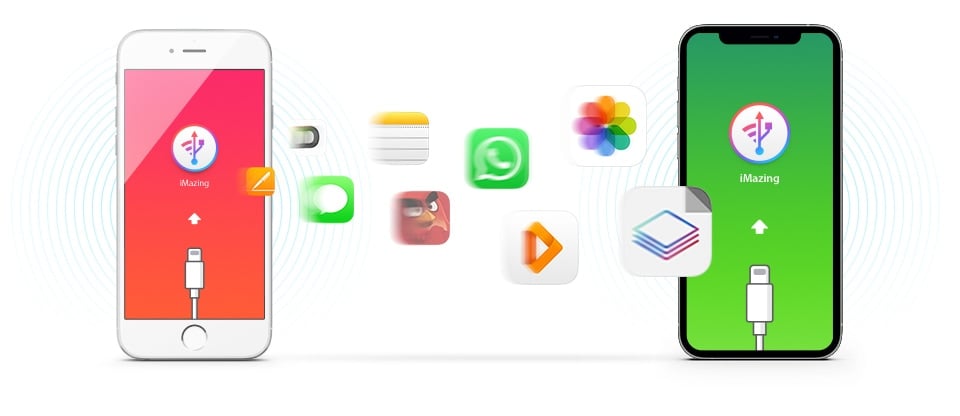
Transfer your files and documents
Move files and folders between your iPhone or iPad and your computer.
Manage your contacts
Directly copy all your contacts between your iPhone and your Mac or PC.
Exclusive app management solution
Download your apps (.ipa) to your computer. Back up and transfer app data.
Export Safari data
Access and export bookmarks, reading Lists and history to your computer.
Transfer ringtones to your iPhone
Customize ringtones, notifications and alert sounds.
Transfer and manage your books
Export your eBooks or PDFs from the Books app, import books from your computer to your iPhone or iPad.
Access and export calendars
Export calendars to your computer in iCal, Excel or CSV format.
Export call history and voicemail
Access and export call logs, save your voicemail to your computer.
Transfer notes and voice memos
Access and export your iPhone notes and voice memos.
iOS Advanced Management
USB or Wi-Fi connectivity, manage pairing, erase devices, re-install iOS, diagnostics…