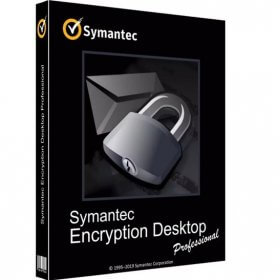- Your cart is empty
- Continue Shopping
Product Description
Nitro PDF Pro Essentials 13 – Create, edit, convert PDF for MAC
Lifetime Activation For MAC
Digital download – You will receive the software activated
MAKE YOUR PDF WORK HARDER FOR YOU
Create PDFs and Combine Files
-Create PDFs from virtually any document, image or file type
-Drag and drop to create and combine PDFs
-Insert, delete and organize pages in a PDF
-Combine multiple files and file types into one PDF
-Deep integrations with Office 365, SharePoint 365, OneDrive for Business, Dropbox, Box, Google Drive
-Copy and paste selected parts of a PDF file with formatting intact
-Batch-create PDF files
Convert Files to and from PDF
Convert Word, PowerPoint and Excel files to editable PDFs
-Convert PDFs into editable Word, PowerPoint and Excel files
-Convert scanned documents into editable, searchable PDFs
-Convert PDFs to JPEG, TIFF or PNG image formats
-Convert web pages to interactive PDFs, complete with links
-Convert CAD files to PDFs
-Convert any PDF file to PDF/A 1 and 2
-Extract text and images
-Postscript-based document conversion
Edit PDF files by Nitro PDF Pro for MAC
-Insert and edit text and images
-Insert and edit fonts, layouts and pages
-Optimize, shrink and repair PDF files
-Visual rotation of images and pages
-Insert and edit bookmarks, links, headers, numbering and watermarks
-Insert and edit Bates Numbering
-Create searchable and editable PDFs from scans with OCR (Optical Character Recognition)
-Smart Alignment tool
-Copy and paste between applications
-Automatic text reflow and resize
-Scanned image detection with automatic deskew
Keep PDFs Secure
-Add password protection and permissions to PDFs
-Redact to permanently remove sensitive information from PDFs
-Create protected PDF files that restrict copying and editing
-Secure PDFs with Microsoft Rights Management Services (RMS) 2.0
-Encryption support for 64-, 128-, and 256-bit (with R6 support)
-Work with digital signatures, including Chain of Trust support
-Manage digital signature profiles and certificates
-Create and manage digital IDs
-Batch security
-Document version tracking
Build and Fill PDF Forms
-Static XFA form support
-PDF form creation and editing
-Easily create, fill, sign, send and store forms
Nitro PDF Pro for MAC can Review, Mark up and Annotate PDFs
-Highlight, cross out and underline text with annotations
-Create annotations using sticky notes, text boxes, call-outs, pencil and shapes
-Attach entire files as annotations
-Sort, manage, filter and summarize comments
-Apply dynamic stamp annotations, which auto-populate specific information
-Spell check
-Compare PDF files
-Advanced search allows for increased precision and contextual results
-Smart guidelines for Object Tool aligns shapes to ensure content is arranged properly
User-Friendly Interface
-Familiar Microsoft Office–style interface for easy adoption
-Access your documents from your desktop, browser or mobile device
-Functional on touch-enabled devices
-Integrated Microsoft Office toolbar and shortcuts
-Outlook plugin to create PDFs from email
-Print reduction suggestions
-Smart Tips and onboarding product tour
-Customizable Home tab easily by Nitro PDF Pro for MAC
-View Optional Content Group (OCG) layers
-Floating toolbar for easier access to editing tools
-Drag and drop documents into multiple windows
-Preview PDF files in Windows Explorer, Outlook and web browsers