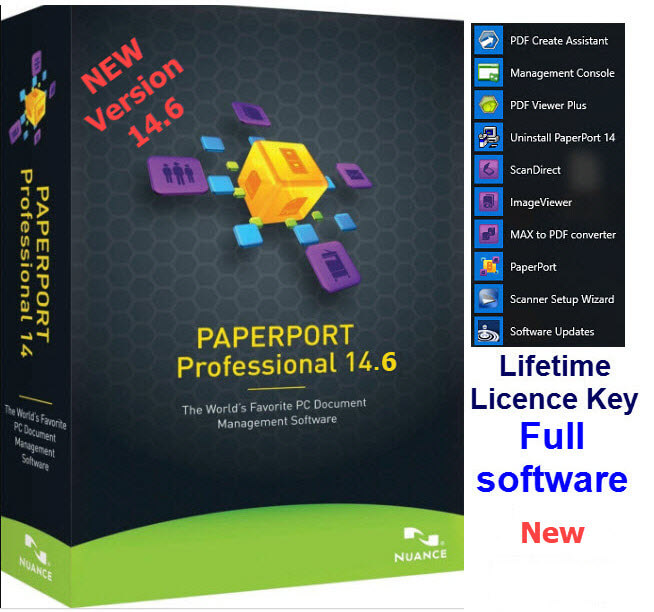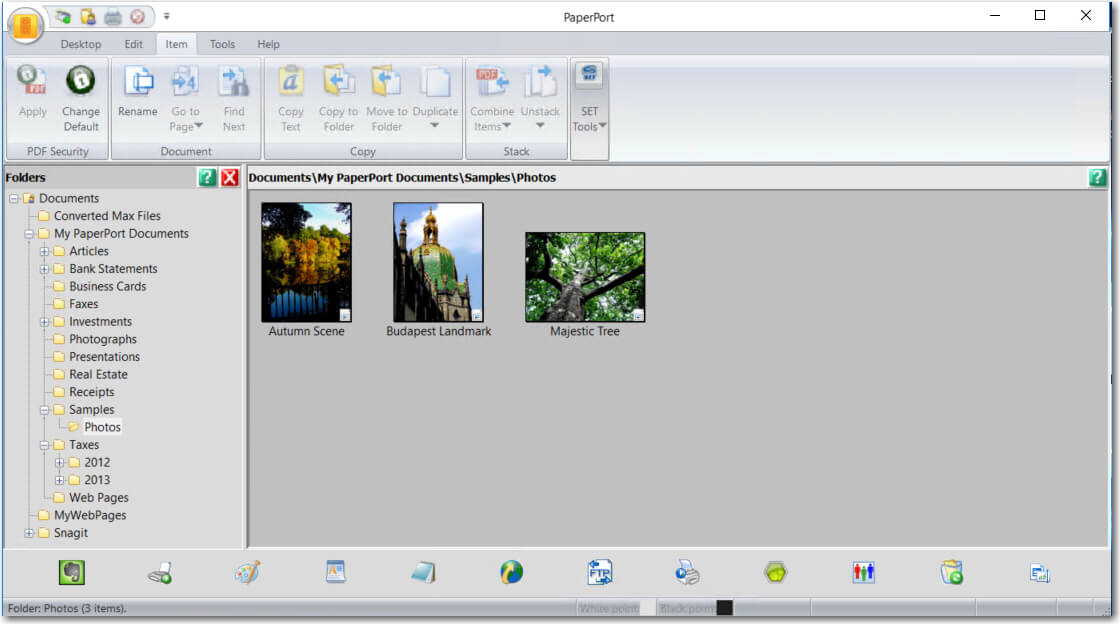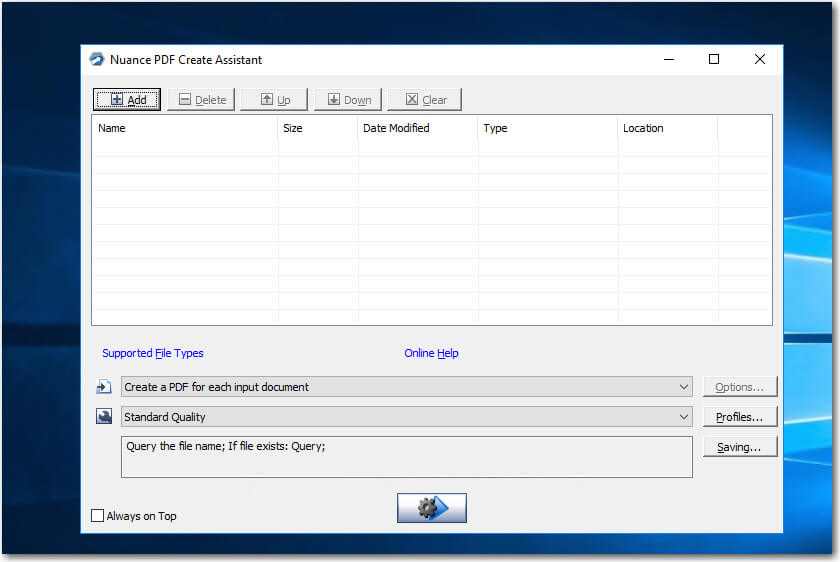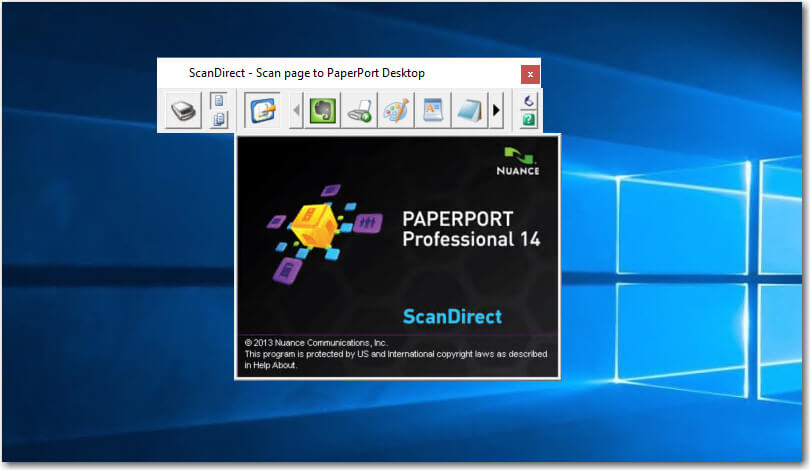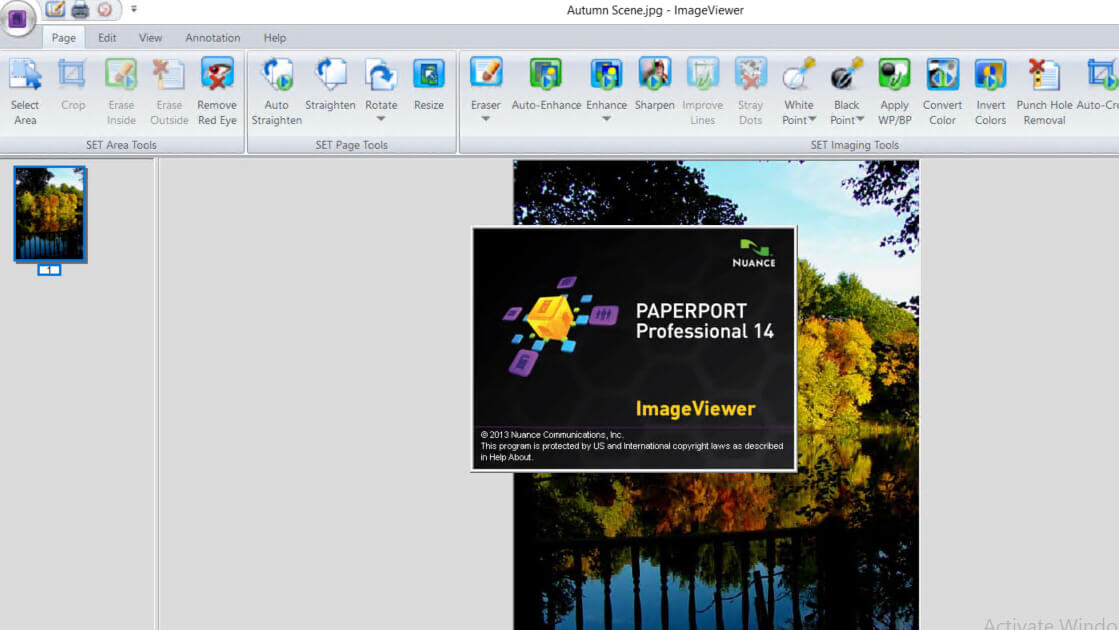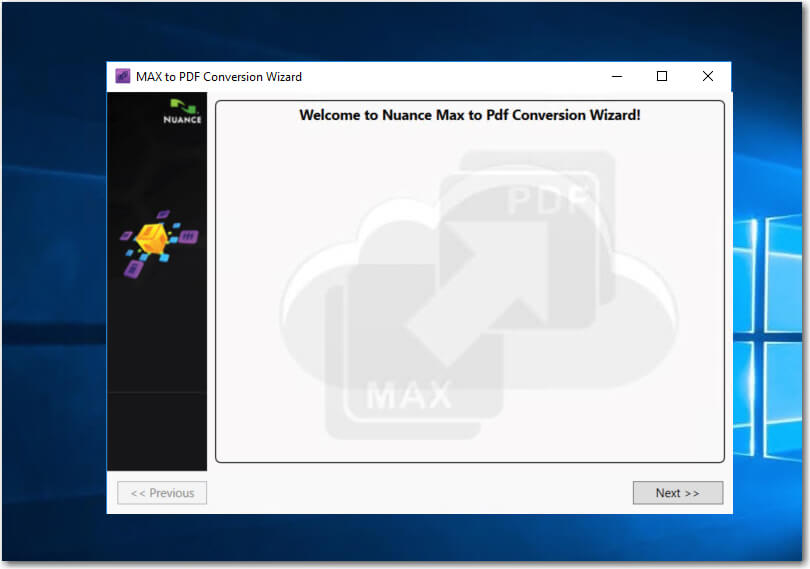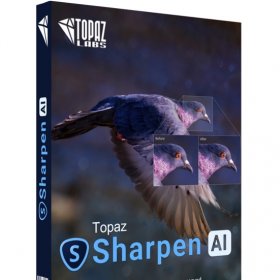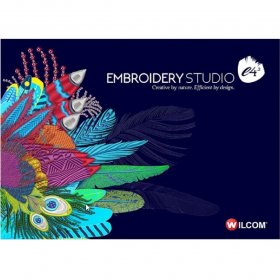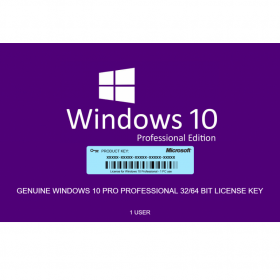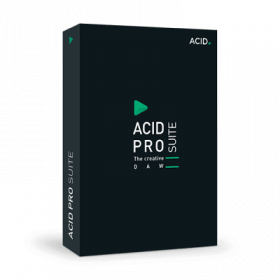- Your cart is empty
- Continue Shopping
Product Description
Nuance PaperPort 14.6 Professional Scanning – Your Ultimate Document Management Solution
Keeping track of your documents shouldn’t feel like searching for a needle in a haystack. That’s where Nuance PaperPort 14.6 Professional steps in, offering an all-in-one solution for organizing, scanning, and sharing your documents more efficiently than ever before. Whether you’re looking to streamline your office paperwork or improve digital organization at home, this powerful software ticks all the boxes to help you conquer the chaos.
With its impressive features, Nuance PaperPort Professional transforms how you work with documents, offering convenience, reliability, and unmatched functionality. Whether you’re a business owner, a remote worker, a student, or someone who simply desires order in their digital and physical files, this tool will revolutionize your workflow.
What Makes Nuance PaperPort 14.6 Professional Stand Out?
Organizing and managing documents is not just about convenience—it’s about enhancing your productivity and saving time. Nuance PaperPort Professional provides precisely that! Here are the incredible benefits and unique features that make this software a must-have:
Seamless Scanning Capabilities
Say goodbye to cumbersome, low-quality scans. Nuance PaperPort 14.6 simplifies your scanning process, allowing you to quickly convert paper documents into high-quality, easily searchable digital files with just a few clicks. It’s designed to work efficiently with most scanners, so you won’t have to worry about compatibility issues.
Need to scan multiple pages? Its advanced scanning features quickly handle large jobs, making this the perfect solution for your home office or workplace. From receipts to contracts to multi-page reports, Nuance PaperPort handles it all effortlessly.
Intelligent PDF Management
Do you struggle with managing PDFs? PaperPort excels in providing seamless PDF creation, editing, and sharing. Turn almost any digital or scanned document into a professional-grade PDF. Annotate, highlight, edit, or merge files on the fly—everything you need to handle PDFs can be found in one place with Nuance PaperPort 14.6.
With PDF search functionality, you’ll never waste time looking for critical information. Perform easy text searches across your documents in moments, thanks to integrated OCR (Optical Character Recognition) capabilities.
User-Friendly Document Organization
Organizing your files has never felt so satisfying. With its simple drag-and-drop interface, PaperPort makes it easy to arrange files into folders, just like you would with a physical filing cabinet. You can also color-code folders and files for even quicker navigation.
No more digging through endless file names or folders! The visual layout makes it easy to recognize and locate the documents you need. This means more time getting actual work done and less time lost searching.
Lifetime Access – No Subscriptions Necessary!
When you buy Nuance PaperPort 14.6 Professional, you’re not only investing in top-notch software but also saving money in the long run. With a Nuance PaperPort lifetime license, you’ll enjoy unrestricted access to the tool without the hassle of subscription renewals or recurring payments.
One license covers all future updates and improvements, which means you’re always using the best version of the program. No hidden fees. No limits. Just peace of mind.
Effortless Cloud Integration
Keep your files within reach no matter where you are. Nuance PaperPort Professional integrates seamlessly with leading cloud services like Google Drive, Dropbox, OneDrive, and Box. Upload your documents straight to the cloud, making them accessible anywhere, anytime, and from any device.
Need to retrieve a file during a meeting or share important documents with a client? No problem! With PaperPort’s connected cloud feature, managing documents on-the-go has never been easier.
Advanced OCR Technology
The Optical Character Recognition (OCR) feature is a game-changer for businesses and individuals who deal with lots of text-heavy documents. With OCR, Nuance PaperPort Professional can recognize and convert scanned images or PDFs into editable and searchable text files.
This functionality enables you to work more efficiently—making information easy to retrieve, copy, or even edit, saving you hours of manual data input.
Global License for Windows Devices
Designed with flexibility in mind, Nuance PaperPort Professional has a global license, making it accessible to users worldwide. No matter where you live, you can download and activate the software in a few clicks.
Additionally, it’s built specifically for Windows devices, ensuring smooth integration and top-notch performance on popular operating systems. Get all of the power of PaperPort with unparalleled compatibility.
Built for Collaboration
Whether you’re a team of one or part of an office, Nuance PaperPort Professional makes collaboration effortless. Share documents securely with teammates or clients, add notes or annotations for group feedback, and track changes in real time.
Staying in-sync with your digital team doesn’t have to be challenging anymore. Collaboration has never been so straightforward!
Exclusive Subscriber Perks
When you purchase Nuance PaperPort 14.6 Professional, you’ll gain access to incredible subscriber perks like exclusive deals and discounts. It’s more than just a software; it’s an investment in value.
Whether you’re looking to download Nuance PaperPort today or just exploring its advanced features, these perks make your decision even sweeter.
Who Should Use Nuance PaperPort Professional?
Not sure if Nuance PaperPort Professional is the right tool for you? It’s perfect for:
- Small Business Owners: Consolidate invoices, contracts, and reports into one easily manageable system.
- Remote Professionals: Boost productivity by managing and sharing files effortlessly from anywhere.
- Students & Educators: Organize lecture notes, assignments, and research papers with ease.
- Legal & Healthcare Professionals: Use OCR to streamline documentation processes and minimize manual work.
- Home Users: Store personal documents like bills and receipts securely and access them whenever needed.
There’s no limit to who can benefit from Nuance PaperPort. Its intuitive design ensures that even the least tech-savvy individuals will quickly fall in love with the software.
Why You Need Nuance PaperPort 14.6 for Your Workflow
When faced with mountains of paperwork or a cluttered digital workspace, it’s easy to feel overwhelmed. Nuance PaperPort 14.6 Professional turns these challenges into manageable tasks, giving you back precious hours of your day.
No more misplaced documents or frustrating misfiled PDFs. With tools that prioritize ease of use, security, and functionality, this software gives you control over your workflow like never before.
Key Features at a Glance:
- Simplified Scanning Process
- Seamless PDF Creation & Editing
- Powerful Document Organization Tools
- Global License with Lifetime Activation
- Robust OCR Capabilities
- Cloud Integration for On-the-Go Access
- Built-In Collaboration Options
How to Get Started
Getting started with Nuance PaperPort 14.6 Professional is simple:
1. Purchase the Software
Visit our website to purchase Nuance PaperPort, and receive your nuance paperport professional license key instantly.
2. Download and Install
Click the link we send to download Nuance PaperPort and follow the simple installation instructions.
3. Activate Your License
Enter your Nuance PaperPort lifetime license key, and voila—you’re ready to enjoy unparalleled document management.
Transform the Way You Work Today
Don’t wait any longer to take control of your documents. With robust features, cost-effectiveness, and unmatched ease of use, Nuance PaperPort 14.6 Professional is the ideal tool to eliminate paperwork chaos once and for all.
Experience a smarter, faster, and more efficient way to organize your life. Buy Nuance PaperPort now and unlock the full potential of your productivity with lifetime access.