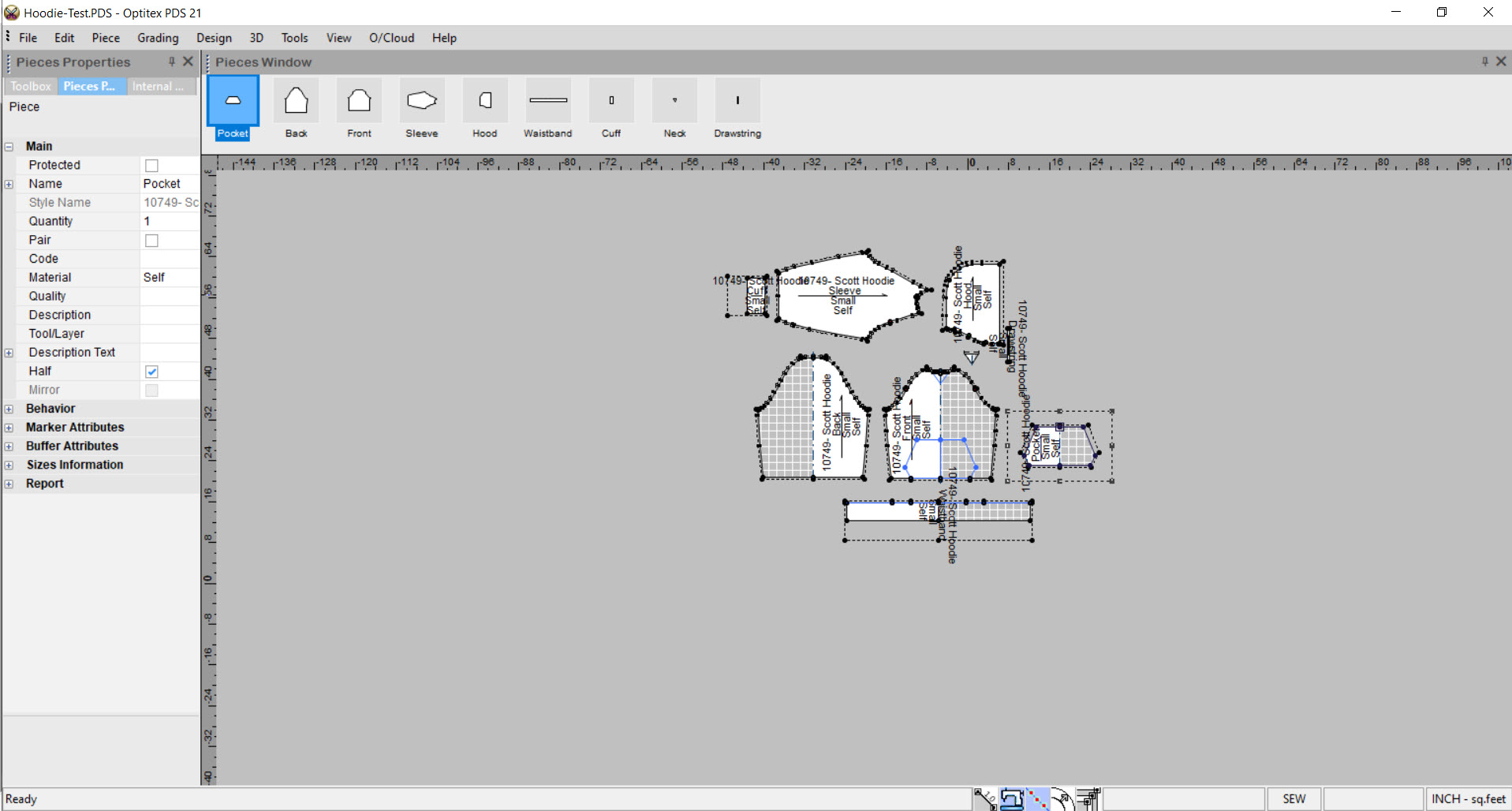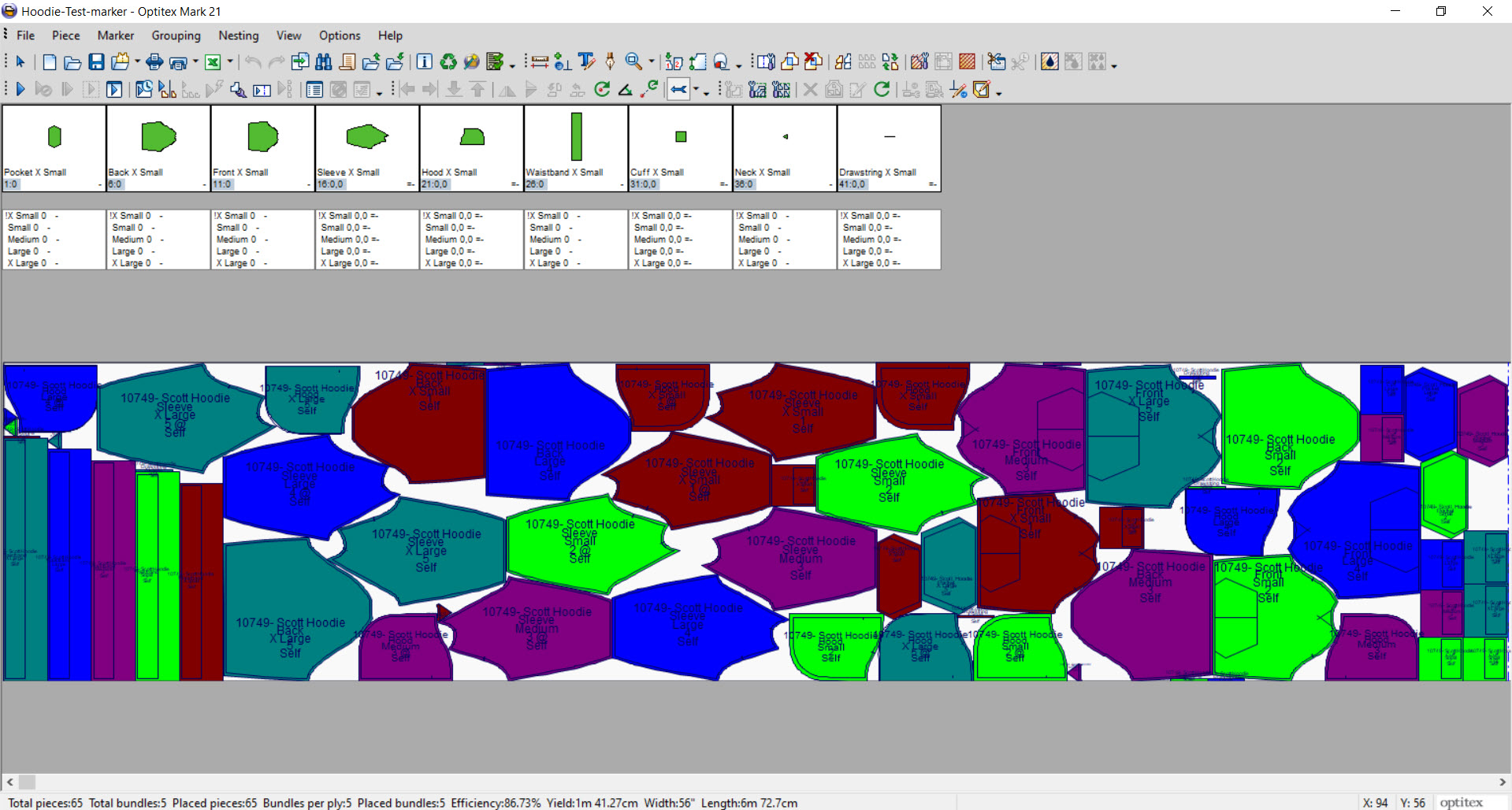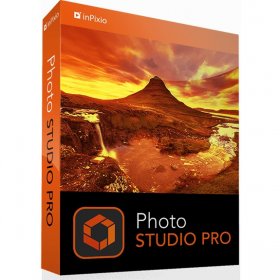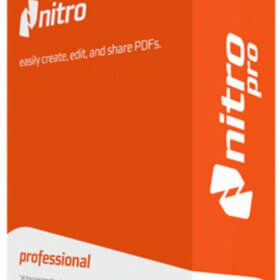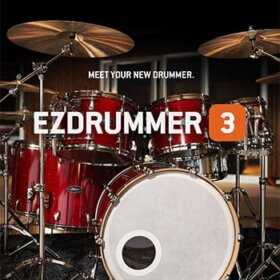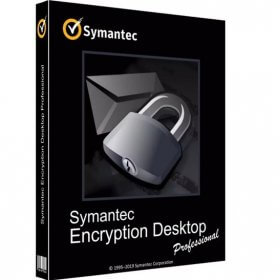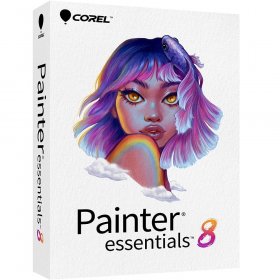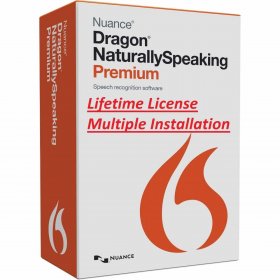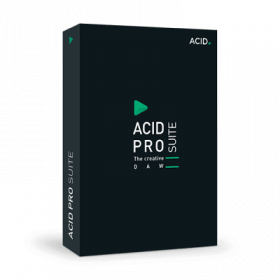Optitex 23 Lifetime License key for Windows
$119.99Current price is: $119.99. Original price was: $269.99.
-56%Lifetime License
For Windows
Comes with a license key
Global License
Product Description
Optitex 23 Fashion Design Software Lifetime License Key for Windows
New Update is available on the store: Optitex 2025
Revolutionize Your Fashion Design Process With Optitex 23
Are you tired of outdated tools that stifle your creativity and disrupt your workflow? Do you want a fashion design solution that combines innovation, efficiency, and user-friendliness? Meet the Optitex 23 Fashion Design Software Lifetime License for Windows, the ultimate tool for designers, manufacturers, and creatives who want to bring their visions to life without limitations.
With Optitex 23, you are no longer just designing fashion—you’re crafting experiences and redefining the possibilities of garment creation. This is more than software; it’s your gateway to designing smarter, faster, and with unprecedented precision. Whether you’re an independent designer, part of a boutique team, or managing a large-scale manufacturing process, Optitex has you covered.
And the best part? By purchasing the Optitex lifetime license, you’ll have unlimited access to this cutting-edge software without worrying about subscription renewals or hidden charges. This lifetime activation unlocks unparalleled creativity for years to come, with tools that support your growth as a designer.
Why Choose Optitex 23?
Optitex is not just another design tool—it’s a sophisticated platform designed to empower modern fashion designers. With advanced tools and seamless usability, Optitex enables you to save time, reduce costs, and improve communication across your team. It’s the go-to choice for anyone serious about stepping up their design game.
Here are just a few reasons to choose Optitex 23 for Windows:
- Lifetime Access – Download Optitex software once, and say goodbye to recurring subscription costs. Your one-time purchase secures a global license that ensures lifetime activation for your PC.
- Comprehensive Features – From 2D pattern making to 3D garment visualization, Optitex offers a range of features designed to streamline every aspect of your design workflow.
- Intuitive User Interface – Say goodbye to complexity. Optitex’s clean interface makes navigation easy, even for beginners, while offering pro-level power for advanced users.
- Seamless Integration – Compatible with Windows, Optitex easily fits into your existing toolset, allowing you to integrate it with other software for maximum efficiency.
- Affordable Price – When you compare the Optitex price to its competitors, the value is unmatched. A one-time investment grants lifetime access with no hidden fees.
Transform Your Workflow with Optitex Features
1. Advanced 2D Pattern Design
With Optitex’s robust 2D pattern-design tools, your ideas can take shape, stitch by stitch. Draft precise layouts or modify patterns with easy drag-and-drop functions. Perfectly align seams, curves, and dimensions with unmatched precision. The tools are crafted for intuitive use so you can focus on designing, not navigating confusing systems.
2. Stunning 3D Visualization
Bring your ideas to life on the screen with professional-grade 3D garment rendering. Want to see how that jacket flows? Wondering if your pleats will pop? Using Optitex, you can preview your designs in stunning, lifelike simulations. This feature allows you to spot potential issues early and ensures your designs look flawless when manufactured.
3. Fabric Simulation
What if you could experience the feel of fabric even before touching it? Using Optitex’s advanced fabric simulation feature, you can test your designs with various materials, textures, and weights. From silk to denim, understand how your creation adapts to different fabrics—saving time, resources, and production errors.
4. Fit Accuracy
Forget endless fittings and adjustments. With Optitex, achieve spot-on fit accuracy every time, reducing trial and error. By perfecting garment sizing virtually, you cut costs and ensure each piece fits exactly as intended.
5. Library of Pre-Built Templates
Pressed for time? Use Optitex’s extensive library of templates to jump-start your project. Whether creating dresses, suits, or outerwear, you’ll find customizable options that reduce your workload while leaving room for personalization.
6. Industry-Leading Automation
Streamline repetitive tasks with automated tools that reduce workload and improve consistency. Generate pattern layouts and fabric-cutting instructions with just a few clicks—perfect for brands seeking smoother production.
7. Export and Share Designs
Share your designs effortlessly with collaborators, manufacturers, or clients. Export your work in multiple formats to simplify communication and streamline feedback.
Benefits for Every Designer and Business
For Independent Designers
Break free from limitations with Optitex’s professional tools. Design with precision, communicate ideas effectively, and impress clients with 3D visualizations—all from the comfort of your workspace.
For Manufacturers
From prototyping to fabric optimization, Optitex helps manufacturers save money and maximize resources. Tools like material efficiency tracking ensure that you reduce waste and avoid costly miscalculations.
For Fashion Entrepreneurs
Are you building a startup or boutique brand? Optitex’s all-in-one platform simplifies every stage of your production process, from creating collections to getting them ready for the runway.
Why Now Is the Time to Buy Optitex
As the fashion industry becomes more competitive, equipping yourself with the latest tools is no longer optional—it’s essential. Purchase your copy of Optitex today and position yourself for success.
Here’s why this is the perfect time to Buy Optitex:
- Stay ahead of the competition with access to next-generation tools.
- Eliminate recurring subscription fees by investing in a lifetime license for PC.
- Benefit from exclusive features designed to supercharge your design process.
How to Get Started
Purchasing your Optitex lifetime license is simple:
- Visit our website and locate the download Optitex software page.
- Choose the lifetime activation package that suits your needs.
- Follow the easy installation guide to set up Optitex on your Windows device.
- Enter your license key for lifetime activation, and you’re good to go!
Once installed, you’ll have instant access to the most powerful tools in the fashion design world. From the first time you open the software, you’ll notice how its user-friendly interface enhances your creativity and workflow.
Join the Thousands Who Use Optitex
Still wondering why so many professionals around the world make Optitex their go-to platform? Here’s what some of our users have to say:
“Optitex has completely transformed the way I design. The 3D visualization tools are a game-changer, and I can’t imagine working without them anymore!” – Maria K., Designer, San Francisco.
“The lifetime license is an incredible value, especially for software this advanced. I’ve saved hours on production thanks to the seamless automation features.” – Rajesh S., Apparel Manufacturer.
Purchase Optitex Now!
Don’t miss the opportunity to transform your design process. Buy Optitex today and experience unmatched innovation, precision, and creativity.
- Optitex price includes exclusive lifetime activation for Windows.
- No monthly fees or hidden costs—one-time purchase!
- Download Optitex software and start designing immediately.
Empower your creativity and redefine what’s possible. It’s time to design boldly and confidently with the Optitex 23 Fashion Design Software Lifetime License for Windows!