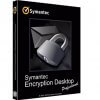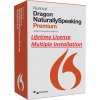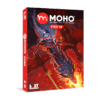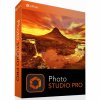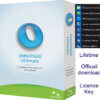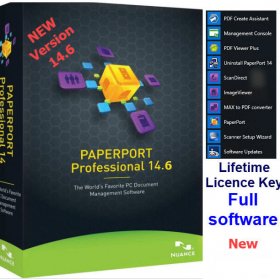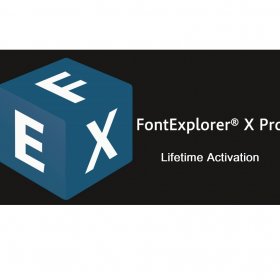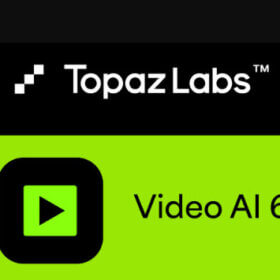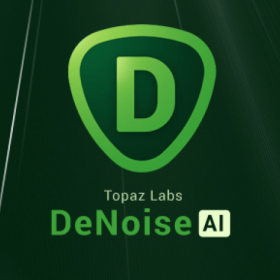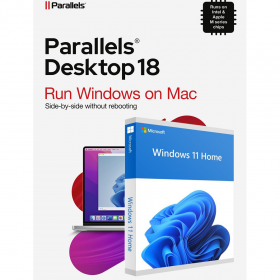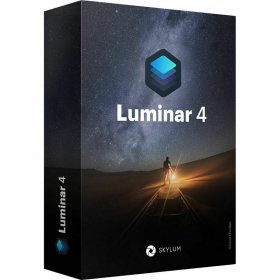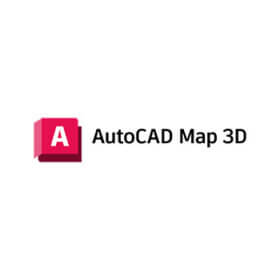Telestream ScreenFlow Video editing and screen recording for MAC
$19.99Current price is: $19.99. Original price was: $39.99.
-50%Lifetime Activation
For MAC
Global License
Product Description
Buy ScreenFlow Screen Recording for Mac Lifetime License
Imagine a seamless, all-in-one platform that caters to screen recording and professional video editing needs—ScreenFlow delivers just that. With its robust capabilities, ScreenFlow Screen Recording for Mac offers a lifetime license designed to revolutionize how you capture, edit, and share videos. Whether you’re a content creator, educator, marketer, or business professional, ScreenFlow is a powerful tool that simplifies video production while ensuring stellar results. Say goodbye to clunky, complicated tools and hello to a smarter, more efficient solution for screen recording on your Mac.
Why Choose ScreenFlow Screen Recording for Mac?
When it comes to screen recording for Mac, the market is flooded with tools that either fall short in functionality or overwhelm with complexity. ScreenFlow Screen Recording for Mac Lifetime License strikes a balance by offering a user-friendly interface paired with an impressive suite of features. It’s not just a product—it’s a complete solution tailored to meet the demands of modern-day users. Whether you’re recording tutorials, creating product demos, or broadcasting your gaming sessions, ScreenFlow ensures precision, flexibility, and ease at every step.
Key Features of ScreenFlow Screen Recording for Mac
- High-Quality Screen Recording
ScreenFlow sets itself apart by capturing your Mac’s screen in crystal-clear resolution up to 4K. Every click, zoom, and swipe is recorded with impeccable sharpness, making it perfect for creating professional-grade tutorial videos, webinars, and presentations.
- Powerful Video Editing Tools
Edit with precision using ScreenFlow’s built-in video editing features. From trimming and splitting to advanced animations and callouts, you can fine-tune every aspect of your video. The ease of dragging and dropping elements onto the timeline allows even first-time users to feel like video editing pros.
- Multi-Device Recording Made Easy
Capture footage simultaneously from your Mac screen, microphone, webcam, and iOS devices. This feature makes it ideal for creating dynamic content, such as instructional videos with voiceovers or events where showcasing multiple perspectives is crucial.
- Customized Export Options
With ScreenFlow, you have control over how your videos are exported. Choose from default high-resolution formats or customizable settings tailored to platforms like YouTube, Vimeo, or social media.
- Annotations and Callouts
Give your videos a professional touch by adding annotations, arrows, highlights, and text callouts. These features are especially handy for educators and marketers looking to create engaging and easy-to-follow content.
- Efficiency with Templates and Stock Media
Saving time is just as important as producing quality content. ScreenFlow includes pre-designed templates that simplify repetitive editing tasks. Access their stock media library with over 500,000 royalty-free images, music tracks, and video clips to take your project to the next level. Perfect for content creators who want visually appealing videos without endless searching.
- Publishing and Sharing in a Click
Once your project is complete, share it directly from ScreenFlow to popular platforms like YouTube, Google Drive, or Dropbox. Its built-in optimization ensures your videos look great, no matter the platform.
- Global License Without Restrictions
With the lifetime license, enjoy ScreenFlow’s full functionality without any restrictions. This global license ensures you can use the software across multiple regions, making it ideal for digital nomads, multinational teams, or anyone in need of flexibility.
Who Can Benefit from ScreenFlow Screen Recording for Mac?
Content Creators: Whether you’re creating engaging YouTube vlogs or insightful online courses, ScreenFlow gives you the tools to present like a professional.
Educators: Make learning more interactive by recording lectures, creating step-by-step tutorials, or providing feedback through annotated videos.
Marketers: Create compelling product demos, explainer videos, and social media content that resonates with your audience and drives results.
Business Professionals: From training videos for your remote employees to pitch presentations for clients, ScreenFlow ensures that you communicate effectively and leave a lasting impression.
Gamers: Share your best gameplay moments or stream live game sessions with high-quality resolution and impressive audio-syncing capabilities.
Benefits of Purchasing the ScreenFlow Lifetime License
When you buy ScreenFlow Screen Recording for Mac, you’re investing in a lifetime of upgrades, exceptional customer support, and a seamless user experience. Here’s why the lifetime license stands out:
- Cost-Effective: No need to worry about subscription renewals. Pay once and enjoy access forever.
- Consistent Updates: Stay ahead of the curve with regular updates that introduce new features and improvements.
- Global Accessibility: The global license ensures that no matter where you are, ScreenFlow remains fully functional.
- Scalability: Need advanced tools as your projects grow? ScreenFlow grows with your requirements, making it perfect for small-scale creators and enterprise-level users alike.
How Does ScreenFlow Simplify Your Workflow?
Unlike other tools that require switching between software for recording, editing, and exporting, ScreenFlow Screen Recording for Mac consolidates everything into an intuitive platform. This not only saves time but also minimizes the technical learning curve. Its clean interface is designed for efficiency without compromising functionality. Add transitions, overlay graphics, adjust audio levels, and effortlessly combine multiple sources into a single polished video—all without requiring technical expertise.
Why Customers Love ScreenFlow
With a strong reputation among creatives and professionals, ScreenFlow has earned praise for its reliability, performance, and ease of use:
- “ScreenFlow has changed the way I teach online. The video quality is unmatched, and the editing tools are incredibly intuitive!” – Amy, Online Educator
- “From YouTube intros to detailed software tutorials, ScreenFlow handles every project with ease. Highly recommend!” – Mark, Content Creator
- “We love using ScreenFlow at work for professional training sessions. It’s a complete game-changer for effective communication.” – Sarah, Corporate Trainer
Why Now Is the Time to Purchase ScreenFlow
Whether you’re tapping into the power of video marketing, developing online courses, or creating content for personal use, the demand for high-quality video production is only growing. By choosing ScreenFlow, you set yourself up with a tool that meets today’s multimedia needs and future-proofs your video endeavors.
Stop wasting time with outdated or overly complex solutions—upgrade your workflow with ScreenFlow Screen Recording for Mac Lifetime License today.
Final Thoughts
With ScreenFlow Screen Recording for Mac, you get more than just a screen recorder. You gain a comprehensive platform that empowers you to create, edit, and share high-quality videos effortlessly. Packed with features like expert editing tools, multi-device recording, customizable export options, and an unmatched user experience, ScreenFlow is an irreplaceable tool for anyone looking to elevate their video content game.
Purchase ScreenFlow Screen Recording for Mac today to take the first step toward creating videos that inspire, educate, and engage. Your audience—and your future self—will thank you.