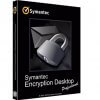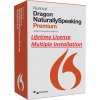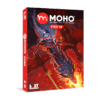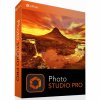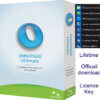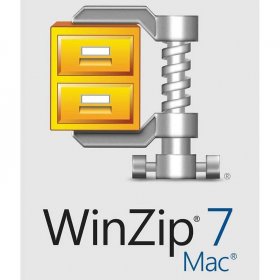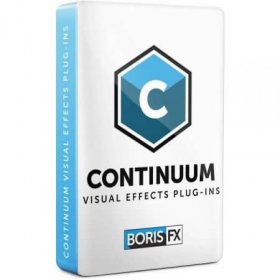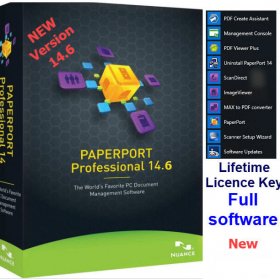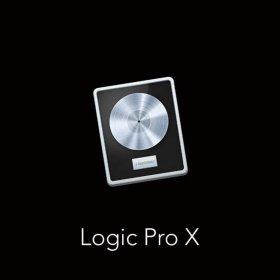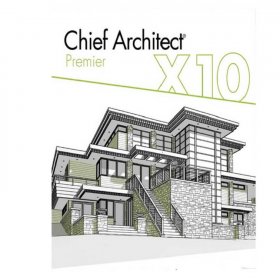Transmit 5 – Upload, download and manage files – For MAC
$16.99Current price is: $16.99. Original price was: $44.99.
-62%Lifetime Activation
For MAC
Product Description
Transmit 5 – The Ultimate File Transfer Solution for Mac
Managing your files across multiple servers and platforms has never been easier, faster, or more intuitive. Transmit 5 is a robust file transfer application designed exclusively for Mac users, offering a seamless experience to upload, download, and manage files with absolute precision. Whether you’re a programmer, web designer, or content creator, Transmit 5 is the ultimate companion to simplify your workflow and eliminate file management headaches.
Why Choose Transmit 5 for Mac?
Imagine effortlessly syncing your files between your Mac and a remote server without interruptions, crashes, or complexities. Transmit 5 combines power and simplicity, making it the top choice for professionals who need a reliable and secure file transfer solution. From advanced syncing options to its user-friendly interface, Transmit 5 takes the hassle out of file management while giving you complete control.
Gone are the days of juggling unreliable FTP clients or struggling to keep your files organized. Transmit 5 offers the speed and reliability you need to maximize productivity and minimize downtime. From personal projects to global operations, Transmit 5 ensures every file transfer is a smooth, stress-free process.
Key Features of Transmit 5
Transmit 5 isn’t just another file transfer app; it’s packed with powerful features that truly set it apart. Here’s what makes it a game-changer for Mac users:
- Blazing Fast File Transfers
Transmit 5 is built for speed. Whether you’re transferring small text files or large multimedia assets, Transmit 5 ensures lightning-quick upload and download speeds, minimizing wait times and boosting efficiency.
- Support for 11+ Cloud Services
With Transmit 5, integrating with multiple platforms is a breeze. From Amazon S3 and Google Drive to Dropbox, Azure, and Backblaze B2, Transmit 5 supports over 11 cloud storage services, giving you the flexibility to manage all your files in one place.
- Dual-Pane Interface
Say goodbye to clutter and confusion. Transmit 5’s clean, dual-pane view allows you to drag and drop files effortlessly, whether you’re moving them locally or remotely. Its intuitive design ensures you always know where your files are and how to access them.
- Advanced Syncing Options
Transmit 5 goes beyond simple file transfers with its smart syncing capabilities. Automatically keep directories in sync across servers, ensuring that your files are always up to date, no matter where you’re working from.
- Powerful Search and Previews
Quickly locate specific files with Transmit 5’s powerful search functionality. And with built-in file previewing, you can easily check your content without downloading unnecessary files.
- Secure Connections
Transmit 5 prioritizes your data’s safety with support for FTP, SFTP, WebDAV, and cloud-based services. Rest easy knowing your file transfers are protected with the highest levels of encryption and security protocols.
- Native macOS Integration
Built exclusively for Mac, Transmit 5 takes full advantage of macOS features for unmatched performance. From Finder integration to support for macOS tagging, everything feels seamless and perfectly optimized.
- Batch and Background Transfers
Never wait for one file to finish before starting another. With Transmit 5, you can queue up multiple file transfers and let them run in the background, freeing up your time to focus on other tasks.
- Save Favorite Connections
Tired of entering the same credentials repeatedly? With Transmit 5, you can save your frequently used connections and access them instantly, saving you valuable time.
- Customizable Workflows
Are you constantly performing repetitive tasks? Transmit 5 allows you to set up file transfer automations and workflows, optimizing your productivity like never before.
Benefits of Using Transmit 5
When you buy Transmit 5, you’re not just investing in a file transfer tool—you’re gaining a solution that transforms how you operate.
- Save Time and Effort
Transmit 5’s unparalleled speed and convenience mean you’ll spend less time waiting for file transfers and more time doing what you love.
- Everything in One Place
Manage your files from local and remote servers, all within a single interface. No more switching between platforms or juggling multiple applications.
- Enhanced Productivity
The advanced features in Transmit 5, like smart sync, batch transfers, and workflow automation, allow you to do more in less time.
- Peace of Mind Security
File transfer security is non-negotiable. Transmit 5 ensures complete data protection with robust encryption and trusted global protocols.
- Customizable to Your Needs
Every workflow is different. Thankfully, Transmit 5 adapts to your specific requirements with powerful settings and customizations.
Who Should Use Transmit 5?
Whether you’re a freelancer, a small business owner, or part of a large enterprise, Transmit 5 for Mac caters to a wide range of users with diverse needs.
- Web Developers: Manage and deploy files efficiently to various servers.
- Designers: Easily share large creative assets without compromising on file integrity.
- Photographers: Quickly back up and access high-resolution images across cloud storage services.
- IT Teams: Seamlessly integrate with multiple servers and automate recurring processes.
No matter your profession, if your job involves file transfers or remote file management, Transmit 5 will revolutionize the way you work.
Choose the Best Plan for You
When you purchase Transmit 5, you’re not just buying convenience—you’re making an investment in a tool designed to elevate your productivity. The Transmit 5 lifetime license ensures you have unrestricted access to all features without worrying about recurring fees. And with global licensing, you can use Transmit 5 anywhere in the world, making it perfect for remote teams and freelancers.