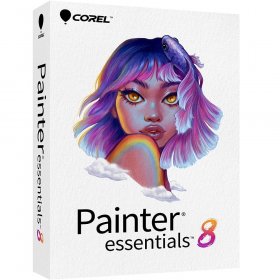Product Description
DxO PhotoLab 6 ELITE Edition- RAW photo editing software for MAC
Onetime Payment & No extra fees in the future
You will receive a link to download the software Activated.
Online Support – 90 days Money Back Guarantee.
DxO PhotoLab 6 ELITE Edition
The most advanced, end-to-end, RAW photo editing software
DxO PhotoLab 6 ELITE edition is your complete, end-to-end, RAW photo editing software. Built for utmost quality and utility, DxO PhotoLab is the multi-award winning RAW editing and workflow software for exacting photographers.
unparalleled image quality
ground-breaking DeepPRIME denoising technology
legendary optical corrections
innovative creative tools
intuitive local adjustments
powerful digital asset management

Six reasons why DxO PhotoLab 6 is the RAW photo editing software for you
Unparalleled image quality
DxO’s unique DeepPRIME denoising and exceptional color science raise the bar for RAW processing.
Legendary optical corrections
Market-leading corrections built on 20 years of research, giving you sharper images, free of imperfections.
Innovative creative tools
Master color and tone with powerful, creative editing tools that you won’t find anywhere else.
Intuitive local adjustments
With DxO’s exclusive U Point™ technology you can make targeted edits without tricky masks.
Powerful photo management
Search and sort your photos with simple, effective tags, keywords, and project hierarchies.
No subscription
DxO’s software has always been free of subscription – once you buy it, it’s yours for good.
Your RAW images, better than before

Denoising and image enhancement like nothing else
DeepPRIME was a revolution for photographers and now DeepPRIME XD pushes it even further.
Powered by deep learning, it doesn’t simply remove noise. Its next level demosaicing retrieves previously unseen detail, boosts colors, and more.
It’s like nothing you’ve seen before — and all in just one click.
Lens corrections that set the standard
Built on 20 years of research in DxO’s purpose-built laboratories, PhotoLab 6’s optical corrections fix aberrations, softness, vignetting, and distortion.
With one click you can make even entry-level lenses look professional.

Intelligent, accurate color editing tools
With PhotoLab 6’s ColorWheel, you get an innovative, intuitive tool that allows both quick fixes when you need them, and endless control when you want to dive deeper.
Master dynamic range with a single slider
The Smart Lighting tool instantly gives you a natural balance between highlights and shadows — and without using masks.
Because it assesses the scene, auto mode gives you great results, but there’s always the option to fine-tune to get the exact balance that you’re looking for.
Add intensity in just a few clicks
In atmospheric shots, ClearView lets you cut through haze, mist, fog, and water, adding detail and impact with a simple slider — but that’s not all.
It can also bring intensity to portraits, improving contrast for a richer and more characterful look.

Groundbreaking repair tools
Can you really perform precise and realistic cloning and healing in a RAW converter? With DxO PhotoLab 6 you can.
Thanks to the powerful new ReTouch tools, you can rotate and flip source points, as well as resize and edit selections for total control — all without other software slowing down your workflow.
Powerful image management
For fast and fluid file management, DxO PhotoLab 6 has you covered. Its PhotoLibrary is a fully-featured asset manager with simple tools to help you organize your files. There’s no need to import images. Just browse your regular folders and start editing.
Color labels, ratings, projects, keywords, metadata, and powerful search functionality ensure that your files are always at your fingertips.

And so much more
DxO PhotoLab 6 has a huge list of tools and features, including red-eye reduction, watermarking, batch processing, Read more..