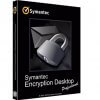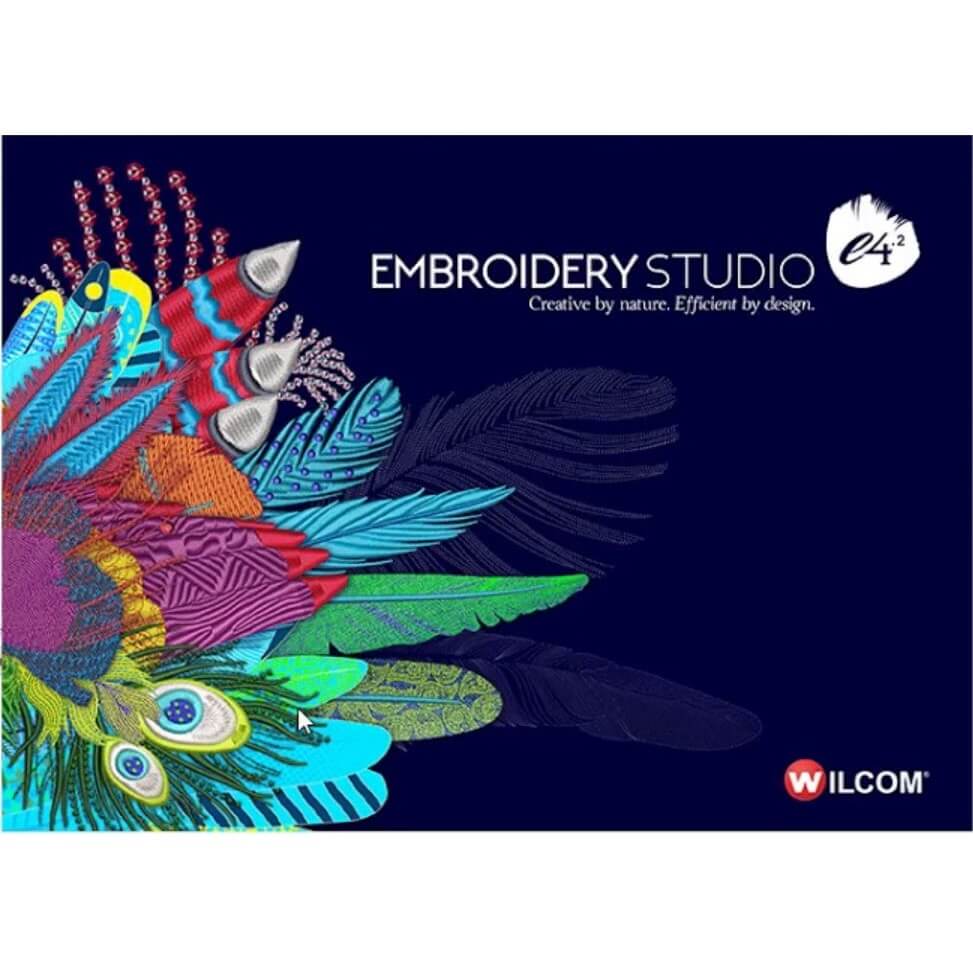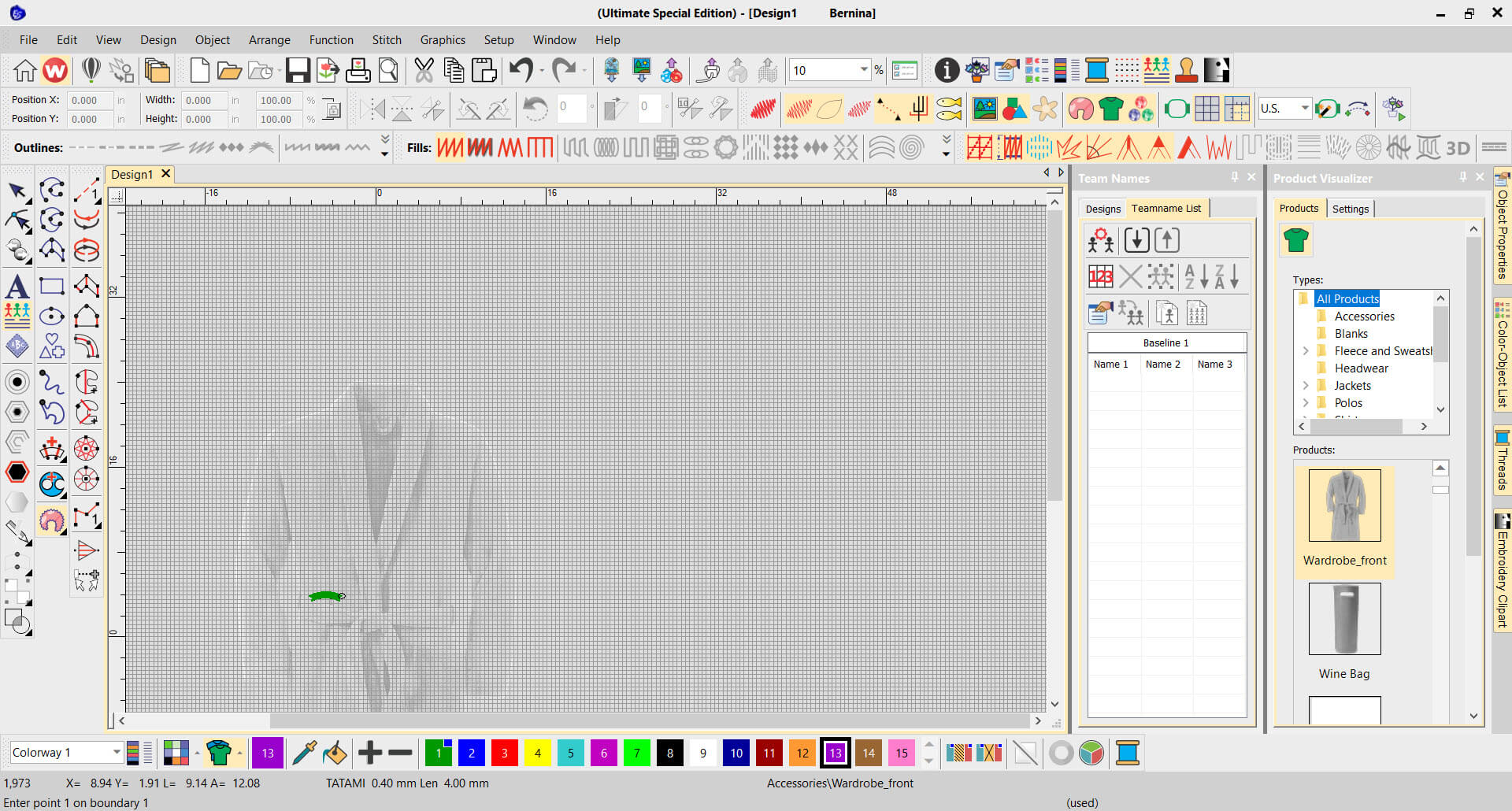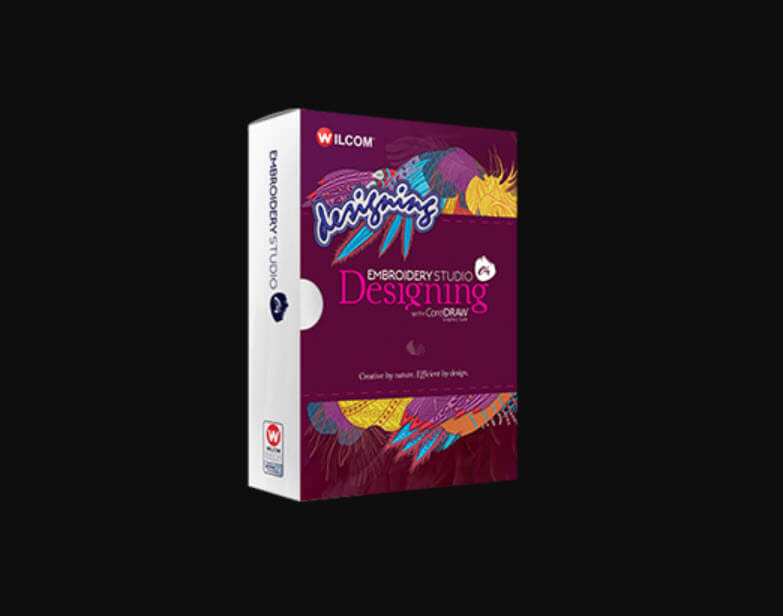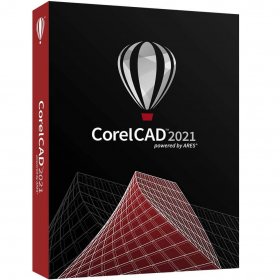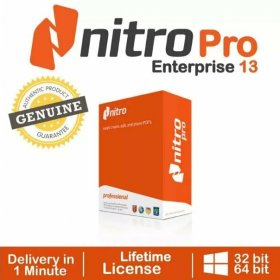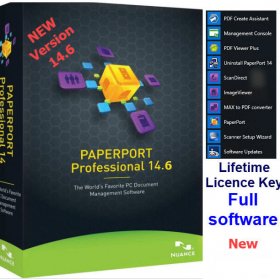Product Description
This is a digital download product.
( you will receive at the same day in a message )
We work on holidays and weekends.
Fast delivery.
Easy install & We can install it for you by remote desktop if you want.

CorelDraw Graphics Suite 2020 is available in the package. (lifetime activation)
About 200K design are available in the package.
For Windows 7 , 8 and 10
Lifetime Activation , No extra fees in the future.
Online support to install the software.
30 days Money back guarantee
Ultimate Embroidery & Multi-Decoration Software
for professional digitizers, embroidery shops, industry trainers and educators, and apparel decorators. With new technical and creative stitching effects, even faster digitizing and over 200 professional embroidery fonts, you can digitize more creative advanced designs quickly with full professional control.

With advanced lettering and team name software which includes over 200 embroidery fonts, extensive technical and creative embroidery features, and professional editing and digitizing, you can create logos, sports and fashion designs quickly with full professional control.
Easy graphics digitizing combined with very productive traditional digitizing tools provide professional digitizing for both experienced and aspiring embroiderers.
Use the new integrated Design Library to find designs in seconds by customer, order, date, stitch count and other text or parameters, all within the software.
Create and manage design digitizing requests more efficiently. New tools enhance your business productivity meaning you get more quotes and jobs through your shop each day.
Quickly prepare design mock-ups on high resolution garment images and email .PDF approval sheets directly to customers. Save basic order and job production information right into the Wilcom .EMB design file for easy reference.
Auto-digitizing has been dramatically enhancements in this latest version. The improvements include a greater tendency to create a natural turning satin stitch. It’s also more accurate with object segments and segments overlaps. In other words, it acts more like a real digitizer.
Introducing EmbroideryHub
EmbroideryStudio e4.5 includes a new software component called EmbroideryHub. Manage all your EmbroideryConnect WiFi Devices in one place to help you run your embroidery business more efficiently. This is a huge time and money-saver.

Advanced Integrated Design Library
- Search designs in seconds by customer, order, date or any text field
- Designs are automatically indexed for fast search. No manual categorization required
- Browse designs from all folders in one screen, or folder by folder
- Group and sort designs by customer, order, date, folder, design status, stitches and more
- Quickly see recent designs by date, no matter what folder they are in
- Batch operations on multiple selected designs. Open, convert, print, stitch and catalogue.
- Use simple drop lists to search text from a specific field
- Default “General” for the fastest and widest search results
- Search by specified dates or pre-set date ranges.

Order Job Feature
- Save customer, order & job details in the .EMB design file. A separate database is not required
- Identifies the garment, quantities, sizes, colors and approval status
- Display job details with high resolution product mock-ups in .PDF for customer approval
- Estimate stitch counts from customer artwork using enhanced Auto-Digitizing
- Create digitizing requests as .EMB designs and manage status in the Design Library
- Minimize printed worksheets by sending .EMB with job details to production computer.
- Specify Color/Size/Quantity in table form
- Customize the information displayed on approval sheets
- Quickly create new colorways with Cycle Used Colors.

Enhanced Product Visualizer and Customer Approvals
- Create mock-ups of designs on high resolution garment images in the required colors
- Wide selection of high resolution predefined generic products included
- Add your own custom product images
- Move and re-size product images within the design
- Print new .PDF approval sheets with job details or email directly to customers for approval
- Save and record the product image directly in the .EMB design file for future use.

More efficient design workspace
- 4K monitor support, large or small icons, optional labels
- Improved arrangement of toolbox tools with quick?access flyouts
- Switch between multiple open designs effortlessly with new design tabs
- Visualize stitching sequence with the new Stitch Player using classic media player controls
- New Color toolbar commands and My Threads docker for easier color management
- Large, full featured Open dialog displays design details
- “Open Recent Designs” with thumbnail view.
Faster Digitizing for Professionals and Newcomers
- Enhanced traditional digitizing tools for fast production digitizing
- New graphics digitizing tools for easier digitizing
- Create embroidered outlines and fills with the same shape tools
- Convert outlines to/from fills in a single click with the new stitch types toolbar
- Add or remove holes and stitch angles
- Create drawing objects as vector outlines or fills in the same way
- Much faster handling and processing of very large designs
- Customize preset style for traditional digitizing tools
- Improved duplicate offsets
- Removing overlaps is even easier
- Choice of traditional e3 Outline Tools or e4 Outline Stitch Types toolbar.